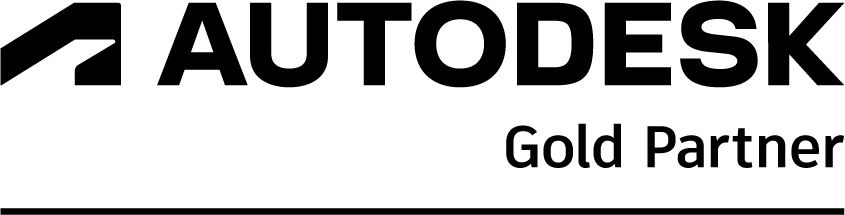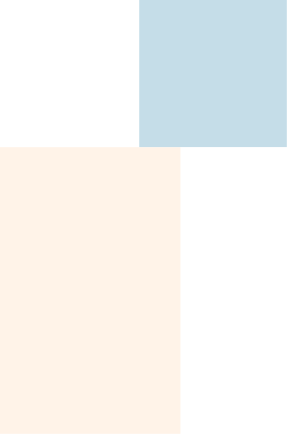Boost Efficiency with Low-Code/No-Code Solutions
“The cloud, AI, and SaaS (Software as a Service) are the enablers of digital transformation. They allow businesses to innovate faster, scale with agility, and drive greater efficiencies, ultimately creating new growth opportunities.” – Satya Nadella
Introduction
In today’s fast-paced business environment, efficiency and adaptability are crucial. Understanding ERP Systems and low-code/no-code tools can help organizations choose the best solutions for their needs.
Organizations can benefit from understanding ERP Systems and low-code/no-code tools. This understanding can assist organizations in selecting the most suitable solutions for their specific needs.
ERP Systems offer comprehensive solutions for large operations. Low-code/no-code platforms provide flexibility and innovation for adapting quickly to business changes. Together, they allow businesses to optimize their operations and drive continuous improvement.
Link between simple tools and ERP systems for easier processes.
ERP Systems:
These software platforms help organizations manage and integrate essential business processes. ERP systems cover finance, HR, supply chain, manufacturing, services, and procurement. They create better, automated processes and provide accurate information for the organization.
Low-Code/No-Code Tools:
Platforms allow users to create applications with minimal hand-coding. These tools provide a visual development environment where users can quickly drag and drop components to build applications. People without technical skills can make apps without knowing a lot about programming using them. This speeds up development and lessens the need for IT help.
Differences in the Market
ERP Systems:
- Complexity and Scope: ERP systems are complex and designed to cover all aspects of an organization’s operations. Large enterprises typically implement them.
- Implementation Time: ERP implementations can be lengthy and resource-intensive, often taking months or even years to deploy fully.
- Customization: Customization in ERP systems often requires specialized knowledge and significant coding effort.
- ERP systems are essential for organizations, as they connect with other software and systems to support their IT infrastructure.
Low Code/No Code Tools:
- These tools prioritize simplicity and speed, enabling developers to develop and deploy applications quickly.
- Target Audience: They target a broader audience, including business users without technical expertise.
- Low-code/no-code platforms allow you to create custom applications without much coding.
- Cost: These platforms are generally more cost-effective and faster to deploy than traditional ERP systems.
Why Organizations Need Both
ERP Systems:
- Comprehensive Integration: ERP systems provide a unified platform integrating various business processes, offering a holistic view and control.
- Data Consistency: They ensure data consistency and accuracy across the organization.
- Scalability: ERP systems are scalable to support the growing needs of large enterprises.
- Regulatory Compliance: They often include features to help with regulatory compliance and reporting.
Low Code/No Code Tools:
- Agility: These tools enable organizations to quickly develop and iterate on applications to meet changing business needs.
- Innovation: They empower business users to innovate and solve problems without waiting for IT resources.
- Gap Filling: Low-code/no-code tools can fill gaps in ERP systems by creating custom solutions that might not be available in standard ERP offerings.
- Prototyping: They are excellent for prototyping and testing new ideas before committing to a full-scale ERP implementation.
Integration of Both Systems
Organizations often integrate low code/no code tools with ERP systems to maximize their benefits. This integration allows businesses to:
- Extend ERP capabilities with custom applications tailored to specific needs.
- Enable rapid development and deployment of new features or workflows without disrupting core ERP functions.
- Provide flexibility and innovation while maintaining the stability and reliability of the ERP system.
Do You Need Both ERP and Low-Code/No-Code Tools?
Combining ERP with low-code/no-code tools can create a versatile solution for managing business operations. Using just one type of tool for this purpose is also possible. However, the best approach depends on your organization’s needs, size, and complexity.
Why Not Just Low Code/No Code Tools?
Limitations of Low Code/No Code Tools:
- Scope and Depth: While low-code/no-code tools are excellent for rapid application development and addressing specific needs, they might not offer the comprehensive and integrated functionality required for managing all aspects of a large and complex business.
- Data Integration: These tools might not handle data integration across multiple departments as effectively as an ERP system, potentially leading to data silos.
- Scalability and Compliance: ERP systems are built to scale and often include features necessary for regulatory compliance, which might be challenging to achieve with low-code/no-code solutions alone.
The Power of Low-Code/No-Code Tools
Low-code/no-code platforms are game changers in how businesses approach process automation and data management. These tools allow users to create complex workflows, with some enabling users to create applications in-house without the need for extensive coding knowledge.
Critical Benefits of Low-Code/No-Code Tools:
- Ease of Use:
- User-friendly interfaces that enable users to design workflows and applications through drag-and-drop or formula-based functionalities (e.g., value, numbers, status).
- Rapid Deployment:
- Reduces the time from concept to deployment, allowing businesses to quickly implement and adjust solutions.
- Cost Efficiency:
- Eliminates the need for specialized programming skills by empowering “citizen developers” to develop their tools without external resources.
- Flexibility and Adaptability:
- Allows companies to alter processes quickly with little to no delay, accommodating changes in business requirements.
- Enhanced Collaboration:
- Promotes the elimination of silos and enhances collaboration, leading to improved employee experience and optimized productivity.
Advantages Of Traditional ERP Systems
While ERP systems are robust, they can be complex, expensive, and rigid. In contrast, low-code/no-code tools offer several advantages:
- Simplicity:
- User-friendly interfaces promote higher user adoption rates.
- Customization:
- Easily design and deploy applications that cater to specific business requirements cheaply.
- Integration Capabilities:
- Seamlessly integrate with ERP and CRM tools, ensuring data consistency and real-time updates.
- Scalability:
- Allows businesses to start small and scale as needed, offering an attractive alternative to the often large-scale, upfront investments required by traditional ERP systems.
- Cost-Effective:
- Lower initial and ongoing costs compared to implementing and maintaining traditional ERP systems.
Analysis and Context
Why Low-Code/No-Code Tools are Beneficial:
- Rapid Development and Deployment: These platforms allow for faster development cycles, enabling quick response to changing business needs.
- Empowerment of Non-Technical Users: By enabling non-technical users to create and modify applications, low-code/no-code tools reduce the dependency on IT departments and allow for more innovation and problem-solving from within individual departments.
- Cost Savings: With lower initial setup and maintenance costs, low-code/no-code platforms are often more accessible to smaller businesses or departments with limited budgets.
Limitations of ERP Systems:
- Complexity and Rigidness: ERP systems, while comprehensive, can be cumbersome and inflexible, often requiring significant time and resources to customize and implement.
- High Costs: Implementing and maintaining ERP systems can be prohibitively expensive, particularly for smaller organizations or those with limited IT resources.
- Slow Adaptation to Change: Traditional ERP systems may not adapt quickly to changing business environments, making it difficult for organizations to remain agile and responsive.
Balancing Both Approaches:
- While low-code/no-code tools offer significant advantages in terms of flexibility and cost-effectiveness, ERP systems remain essential for their robust integration and comprehensive management capabilities across various business functions.
- The best approach often involves using low-code/no-code tools to complement and extend the capabilities of an existing ERP system, providing a balance of stability and innovation.
By leveraging ERP systems and low-code/no-code tools, organizations can achieve a more flexible, efficient, and responsive operational framework, enhancing overall business performance.
What is Smartsheet?
Smartsheet is a SaaS (Software as a Service) work management and automation platform. It provides tools for project management, task tracking, collaboration, and reporting. Users can create and manage various workflows, automate processes, and integrate with other software systems.
Key Features of Smartsheet:
- Project and Task Management: Plan, track, and manage projects and tasks.
- Collaboration: Share and collaborate on work with team members in real-time.
- Automation: Automate repetitive tasks and workflows.
- Reporting: Create dashboards and generate reports to visualize data and track performance.
- Integration: Integrates with many other tools and systems, including ERP systems, CRMs, and enterprise software.
Why Smartsheet?
- Scope: Smartsheet focuses on work management and collaboration.
- Complexity and Depth: Smartsheet provides a more flexible, user-friendly interface for managing projects and workflows.
- Customization: Smartsheet is highly customizable for project management needs.
- Scale: Smartsheet is suitable for small teams and larger organizations. It is primarily used to enhance project and work management capabilities rather than serve as a core enterprise system.
To Conclude
Smartsheet is a powerful tool for managing work and improving collaboration within teams and organizations. It complements ERP systems by providing additional flexibility and ease of use for managing specific projects and workflows.
As Satya Nadella aptly says, “The cloud, AI, and SaaS are the enablers of digital transformation. They allow businesses to innovate faster, scale with agility, and drive greater efficiencies, ultimately creating new growth opportunities.” Smartsheet, as a leading SaaS platform, exemplifies this by enabling organizations to quickly adapt to changing business needs, streamline processes, and enhance collaboration, thereby driving digital transformation and unlocking new avenues for growth.