What is BIM Collaborate Pro?
BIM Collaborate Pro is a cloud-based design collaboration software that enables team to:
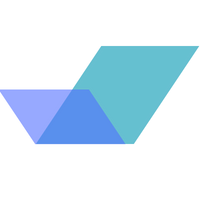
Organize project data, democratize access, and connect teams
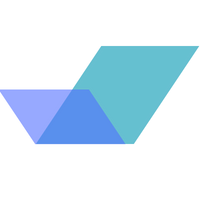
Improve project visibility to deliver projects on time
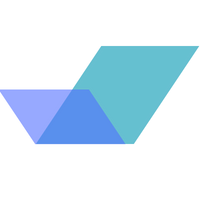
Work together on increasingly complex projects
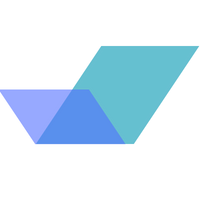
Co-author in Revit, Civil 3D, or Plant 3D
What is BIM Collaborate Pro?
BIM Collaborate Pro is a cloud-based design collaboration software that enables team to:
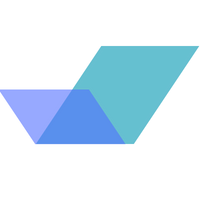
Organize project data, democratize access, and connect teams
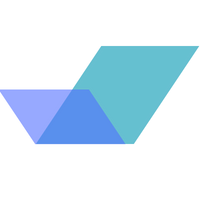
Improve project visibility to deliver projects on time
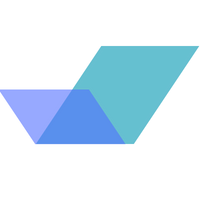
Work together on increasingly complex projects
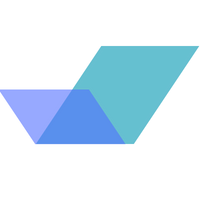
Co-author in Revit, Civil 3D, or Plant 3D
What is BIM Collaborate Pro?
BIM Collaborate Pro is a cloud-based design collaboration software that enables team to:
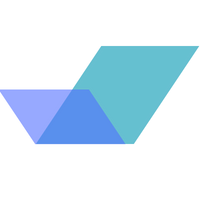
Organize project data, democratize access, and connect teams
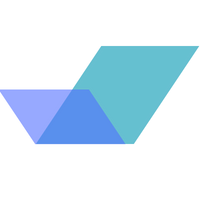
Improve project visibility to deliver projects on time
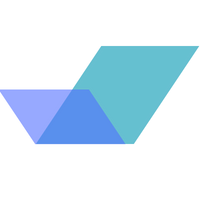
Work together on increasingly complex projects
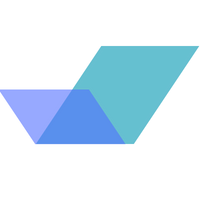
Co-author in Revit, Civil 3D, or Plant 3D
Why use BIM Collaborate Pro?
Why use BIM Collaborate Pro?
Why use BIM Collaborate Pro?
What can you do with BIM Collaborate Pro?
Centralize Civil 3D files in one location
Collaborate anytime, anywhere, with security. Centralize Civil 3D files in one location to keep teams on the same page and visualize design changes to see their impact.
Civil 3D + BIM Collaborate Pro overview (video: 3:26 min.)
Simplify Revit co-authoring by securely connecting designers
Collaborate in Revit with anyone, anywhere securely in the cloud and visualize an aggregated project model in your browser. Sync changes in real time, publish when ready.
Revit + BIM Collaborate Pro worksharing overview (video: 2:14 min.)
Enable efficient collaboration for AutoCAD Plant 3D users
Ensure teams have access to the right data, optimize review processes, gain insight into project progress, and access model coordination and clash detection tools.
AutoCAD Plant 3D + BIM Collaborate Pro overview (video: 1:58 min.)
What can you do with BIM Collaborate Pro?
Centralize Civil 3D files in one location
Collaborate anytime, anywhere, with security. Centralize Civil 3D files in one location to keep teams on the same page and visualize design changes to see their impact.
Civil 3D + BIM Collaborate Pro overview (video: 3:26 min.)
Simplify Revit co-authoring by securely connecting designers
Collaborate in Revit with anyone, anywhere securely in the cloud and visualize an aggregated project model in your browser. Sync changes in real time, publish when ready.
Revit + BIM Collaborate Pro worksharing overview (video: 2:14 min.)
Enable efficient collaboration for AutoCAD Plant 3D users
Ensure teams have access to the right data, optimize review processes, gain insight into project progress, and access model coordination and clash detection tools.
AutoCAD Plant 3D + BIM Collaborate Pro overview (video: 1:58 min.)
What can you do with BIM Collaborate Pro?
Centralize Civil 3D files in one location
Collaborate anytime, anywhere, with security. Centralize Civil 3D files in one location to keep teams on the same page and visualize design changes to see their impact.
Civil 3D + BIM Collaborate Pro overview (video: 3:26 min.)
Simplify Revit co-authoring by securely connecting designers
Collaborate in Revit with anyone, anywhere securely in the cloud and visualize an aggregated project model in your browser. Sync changes in real time, publish when ready.
Revit + BIM Collaborate Pro worksharing overview (video: 2:14 min.)
Enable efficient collaboration for AutoCAD Plant 3D users
Ensure teams have access to the right data, optimize review processes, gain insight into project progress, and access model coordination and clash detection tools.
AutoCAD Plant 3D + BIM Collaborate Pro overview (video: 1:58 min.)
Which product is
right for you?
BIM
Collaborate
For teams that review design work, give feedback, and coordinate models.
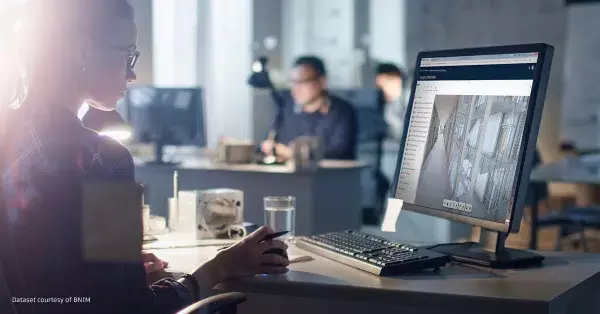
BIM Collaborate
Pro
For teams that need to co-author in Revit, Civil 3D, or Plant 3D and manage data exchange.

Which product is
right for you?
BIM
Collaborate
For teams that review design work, give feedback, and coordinate models.
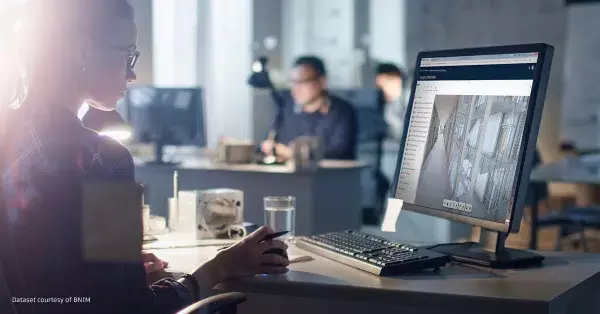
BIM Collaborate
Pro
For teams that need to co-author in Revit, Civil 3D, or Plant 3D and manage data exchange.

Which product is
right for you?
BIM
Collaborate
For teams that review design work, give feedback, and coordinate models.
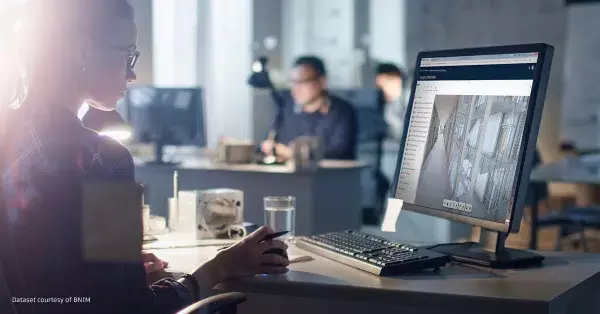
BIM Collaborate
Pro
For teams that need to co-author in Revit, Civil 3D, or Plant 3D and manage data exchange.

BIM Collaborate Pro
resources
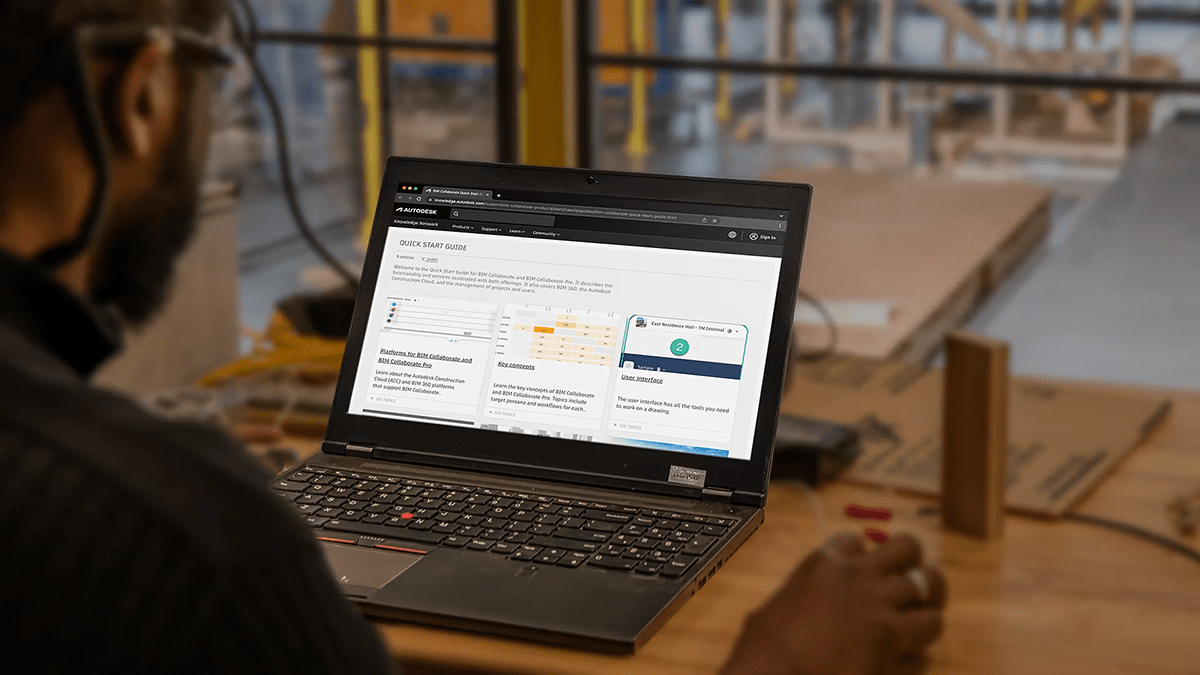
TUTORIAL
Quick-start guide
Expedite your understanding of BIM Collaborate Pro functionality and hit the ground running.
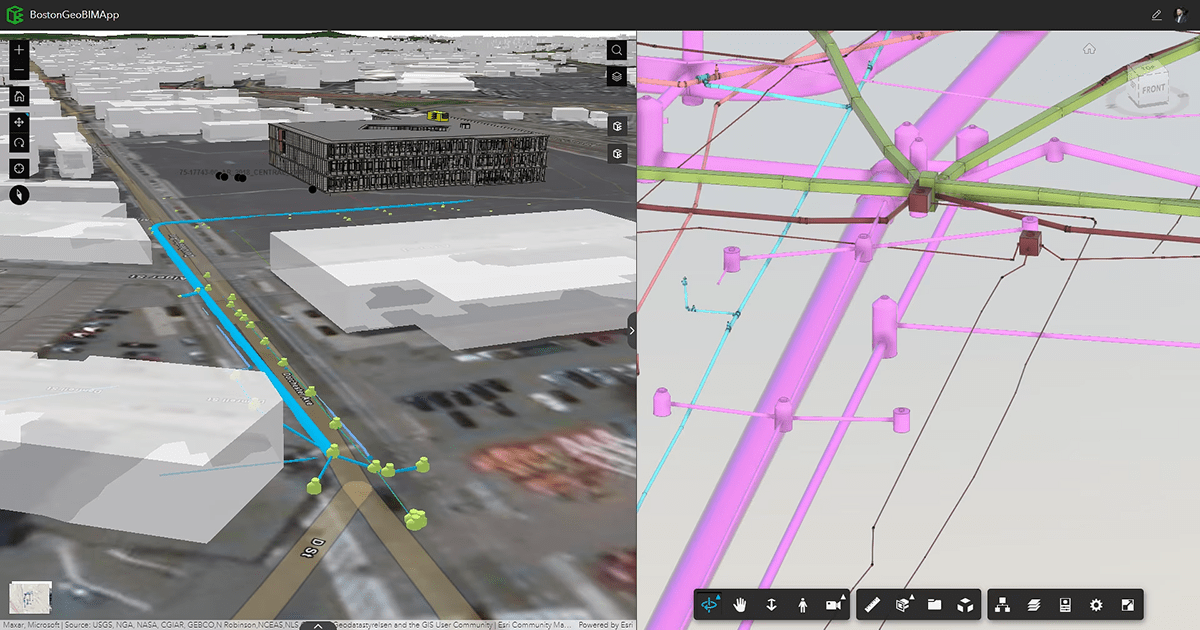
EXTENSION
BIM and GIS cloud collaboration
Bring project information and geospatial context together through a cloud-to-cloud connection between BIM and GIS.
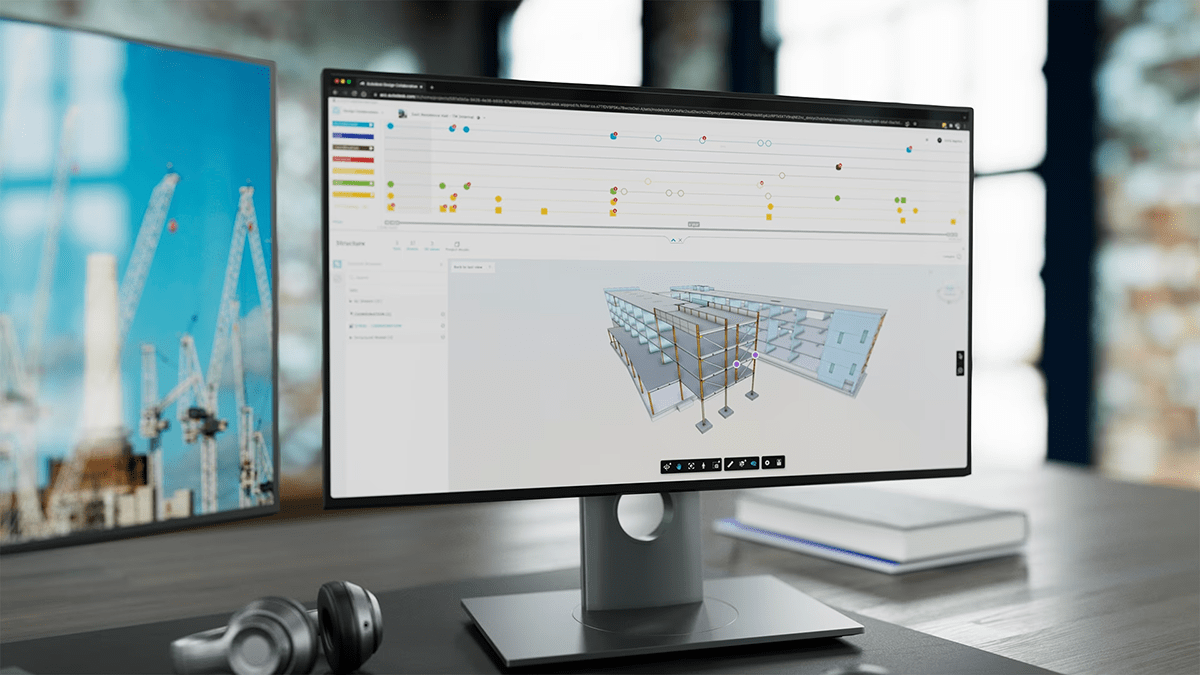
WEBINAR
Webinar collection: design collaboration
Discover the features and benefits of BIM Collaborate Pro in this design collaboration webinar collection.
BIM Collaborate Pro
resources
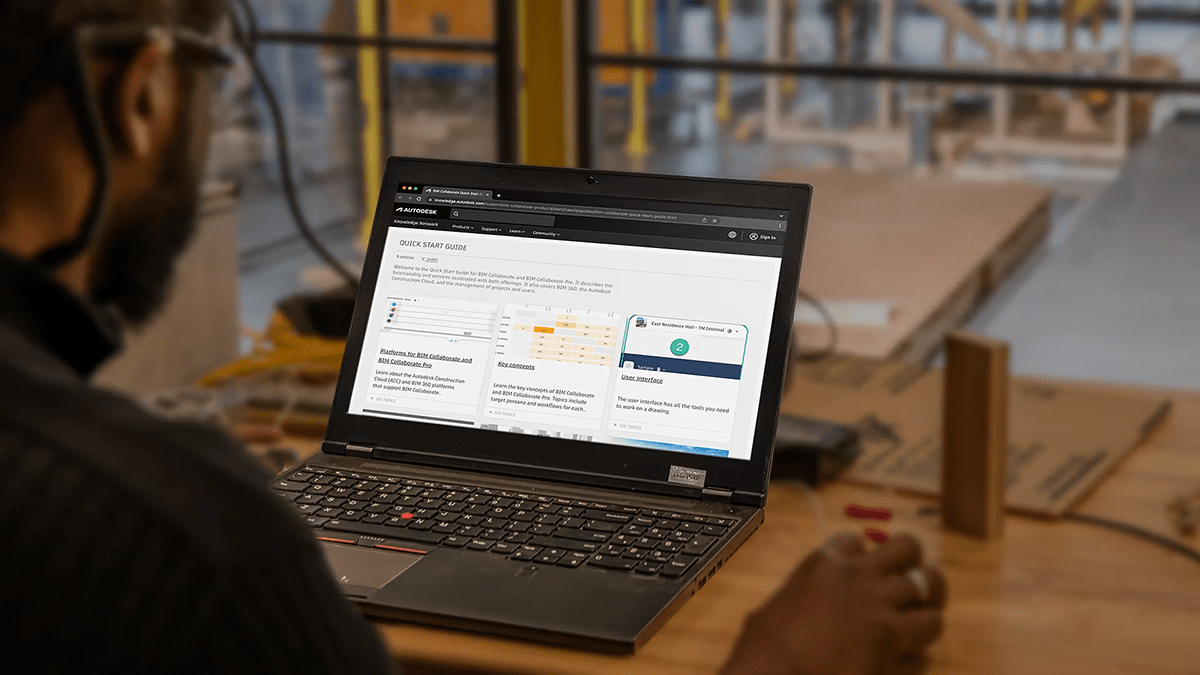
TUTORIAL
Quick-start guide
Expedite your understanding of BIM Collaborate Pro functionality and hit the ground running.
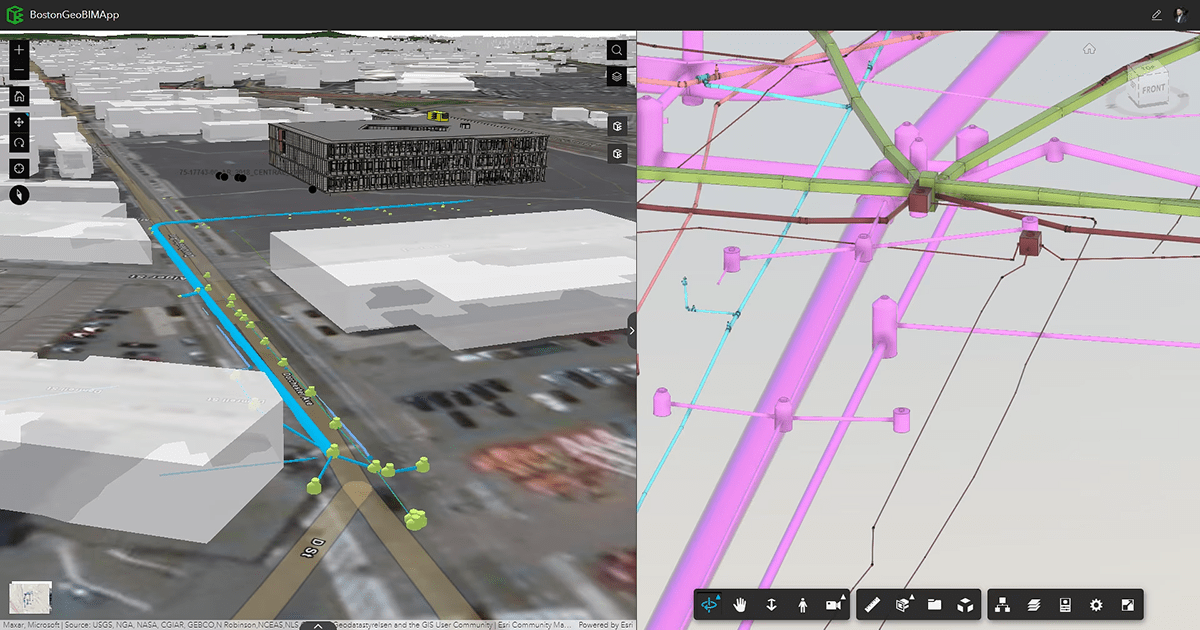
EXTENSION
BIM and GIS cloud collaboration
Bring project information and geospatial context together through a cloud-to-cloud connection between BIM and GIS.
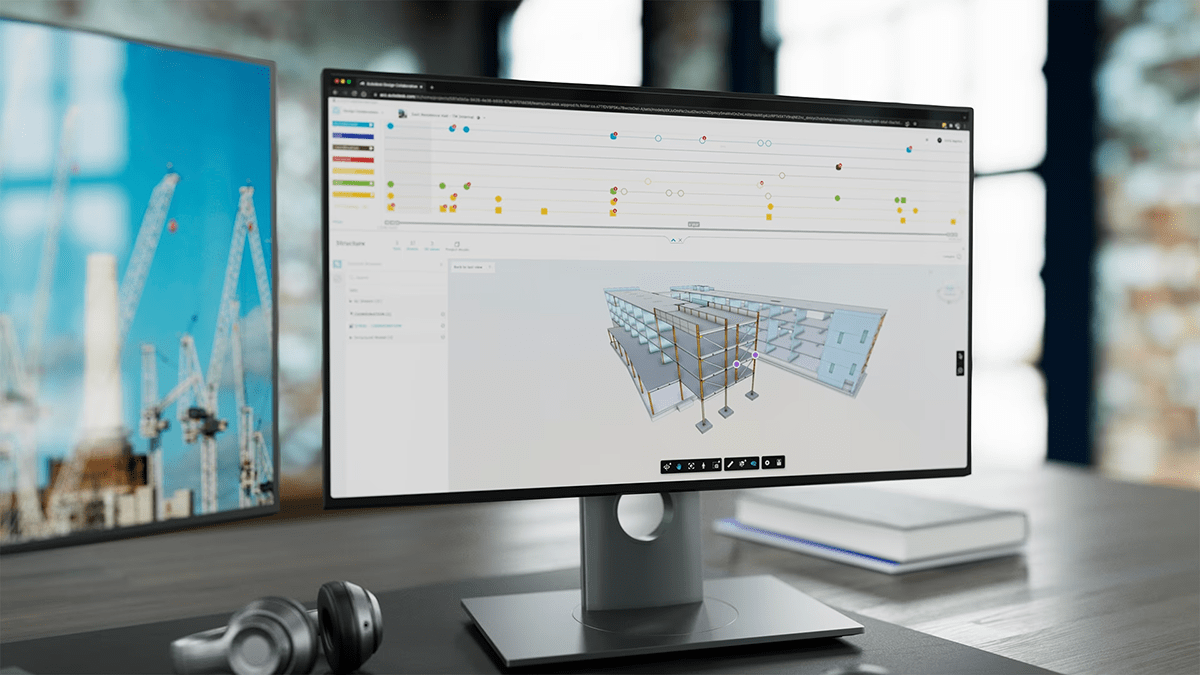
WEBINAR
Webinar collection: design collaboration
Discover the features and benefits of BIM Collaborate Pro in this design collaboration webinar collection.
BIM Collaborate Pro
resources
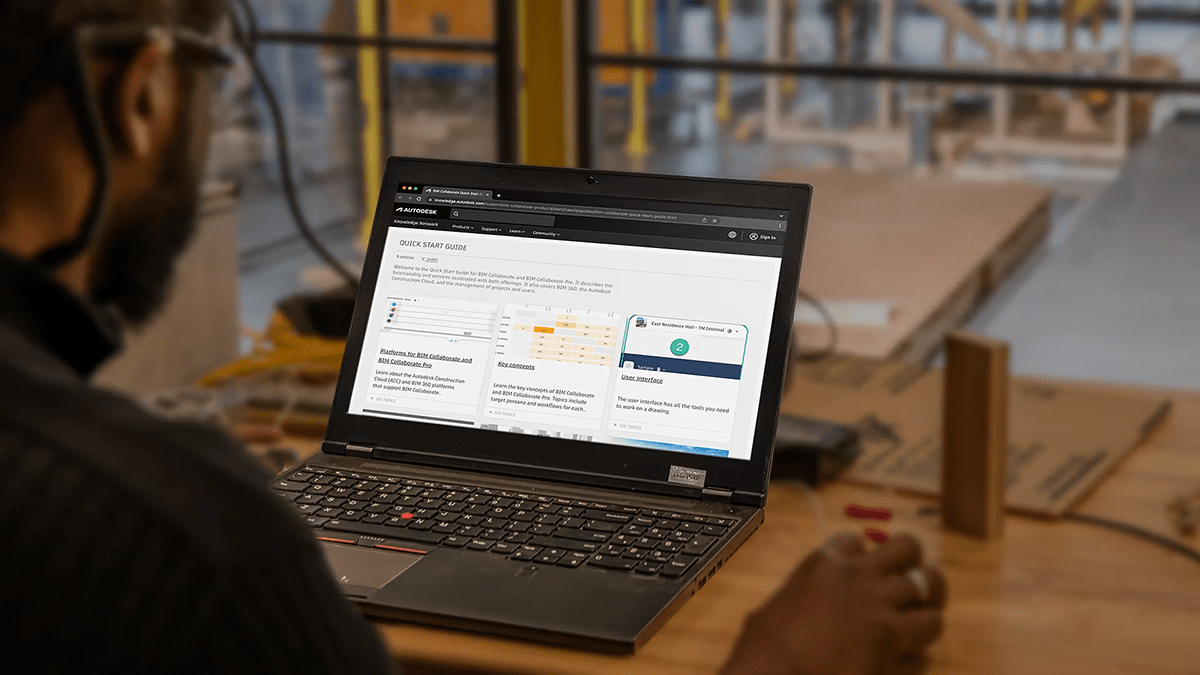
TUTORIAL
Quick-start guide
Expedite your understanding of BIM Collaborate Pro functionality and hit the ground running.
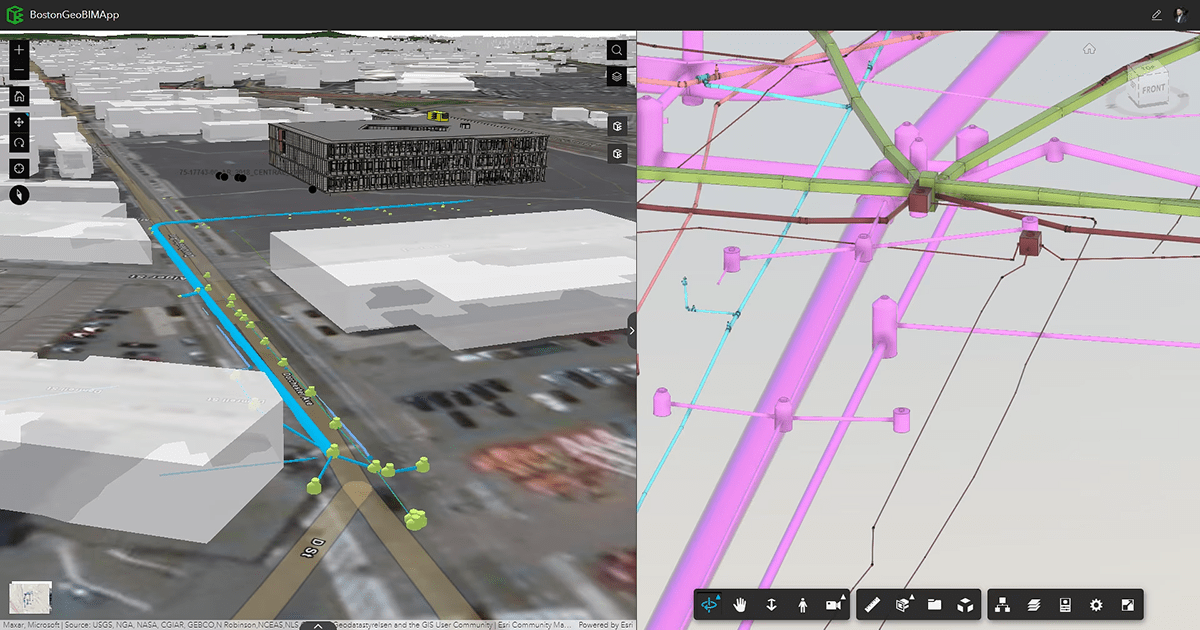
EXTENSION
BIM and GIS cloud collaboration
Bring project information and geospatial context together through a cloud-to-cloud connection between BIM and GIS.
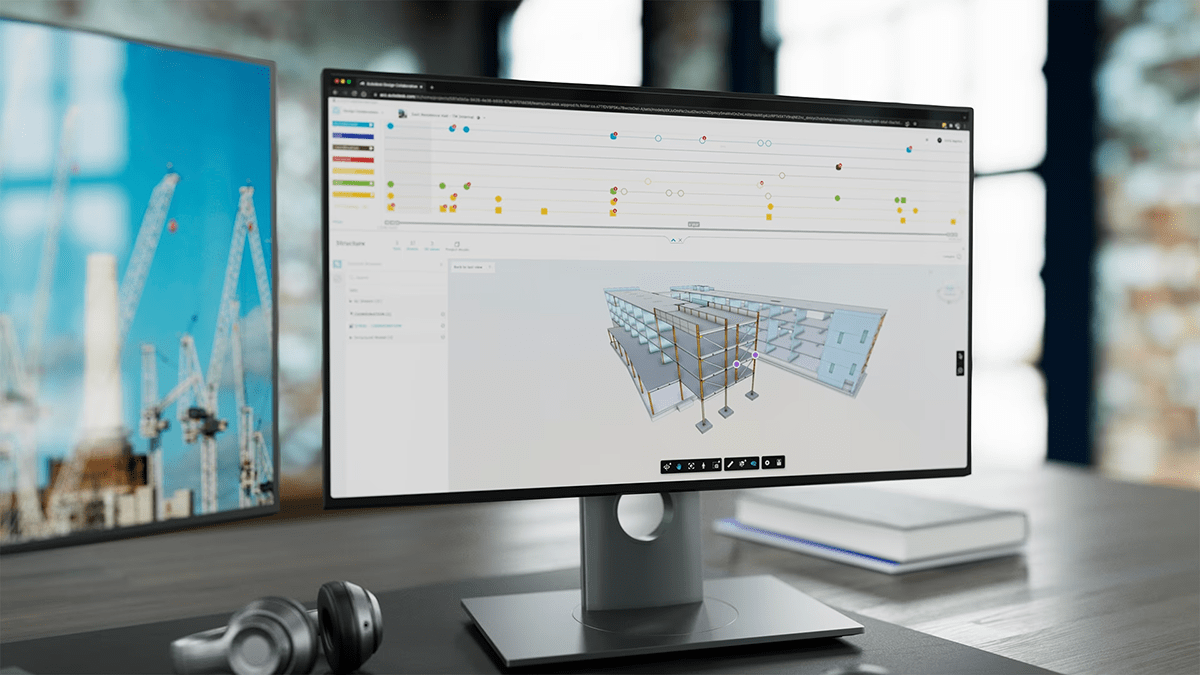
WEBINAR
Webinar collection: design collaboration
Discover the features and benefits of BIM Collaborate Pro in this design collaboration webinar collection.
Frequently asked questions (FAQs)
BIM Collaborate Pro connects architecture, engineering, and construction teams on a single platform to make collaboration simpler. It improves communication, accelerates project timelines, and reduces rework and RFIs.
BIM Collaborate Pro is used by AEC teams across disciplines, but is particularly useful for project managers, project architects, BIM leads, and digital practice managers.
Yes, BIM Collaborate and BIM Collaborate Pro are supported on European data centers.
Your BIM Collaborate Pro subscription gives you access to install and use the 3 previous versions. Available downloads are listed in your Autodesk Account after subscribing. See also previous releases available for subscribers.
With a subscription to BIM Collaborate Pro software, you can install it on up to 3 computers or other devices. However, only the named user can sign in and use that software on a single computer at any given time. Please refer to the Software License Agreement (US Site)for more information.
Launch your trial software and click Subscribe Now on the trial screen or buy BIM Collaborate Pro here. When buying your subscription, enter the same email address and password combination you used to sign in to your trial. Learn more about converting a trial to a paid subscription.
Frequently asked questions (FAQs)
BIM Collaborate Pro connects architecture, engineering, and construction teams on a single platform to make collaboration simpler. It improves communication, accelerates project timelines, and reduces rework and RFIs.
BIM Collaborate Pro is used by AEC teams across disciplines, but is particularly useful for project managers, project architects, BIM leads, and digital practice managers.
Yes, BIM Collaborate and BIM Collaborate Pro are supported on European data centers.
Your BIM Collaborate Pro subscription gives you access to install and use the 3 previous versions. Available downloads are listed in your Autodesk Account after subscribing. See also previous releases available for subscribers.
With a subscription to BIM Collaborate Pro software, you can install it on up to 3 computers or other devices. However, only the named user can sign in and use that software on a single computer at any given time. Please refer to the Software License Agreement (US Site)for more information.
Launch your trial software and click Subscribe Now on the trial screen or buy BIM Collaborate Pro here. When buying your subscription, enter the same email address and password combination you used to sign in to your trial. Learn more about converting a trial to a paid subscription.
Frequently asked questions (FAQs)
BIM Collaborate Pro connects architecture, engineering, and construction teams on a single platform to make collaboration simpler. It improves communication, accelerates project timelines, and reduces rework and RFIs.
BIM Collaborate Pro is used by AEC teams across disciplines, but is particularly useful for project managers, project architects, BIM leads, and digital practice managers.
Yes, BIM Collaborate and BIM Collaborate Pro are supported on European data centers.
Your BIM Collaborate Pro subscription gives you access to install and use the 3 previous versions. Available downloads are listed in your Autodesk Account after subscribing. See also previous releases available for subscribers.
With a subscription to BIM Collaborate Pro software, you can install it on up to 3 computers or other devices. However, only the named user can sign in and use that software on a single computer at any given time. Please refer to the Software License Agreement (US Site)for more information.
Launch your trial software and click Subscribe Now on the trial screen or buy BIM Collaborate Pro here. When buying your subscription, enter the same email address and password combination you used to sign in to your trial. Learn more about converting a trial to a paid subscription.
Have Questions? Reach Out To Us
Address
516 - Al Nasr Plaza Office Building, Oud Metha Road, Dubai, UAE
info@accienta.com
Phone
+971 4 4060088
Have Questions? Reach Out To Us
Address
516 - Al Nasr Plaza Office Building, Oud Metha Road, Dubai, UAE
info@accienta.com
Phone
+971 4 4060088
Have Questions? Reach Out To Us
Address
516 - Al Nasr Plaza Office Building, Oud Metha Road, Dubai, UAE
info@accienta.com
Phone
+971 4 4060088