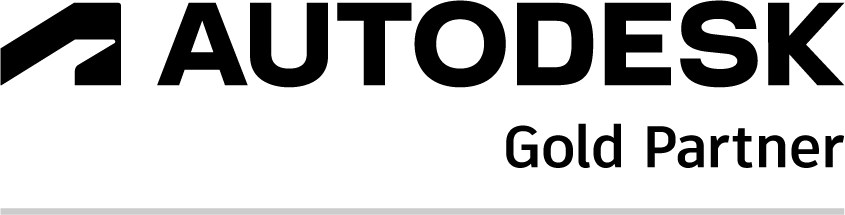Harness the Power of Customized Data
Maximize the value of technology to allow your business to tailor the tools specific to your stakeholder’s needs and goals.
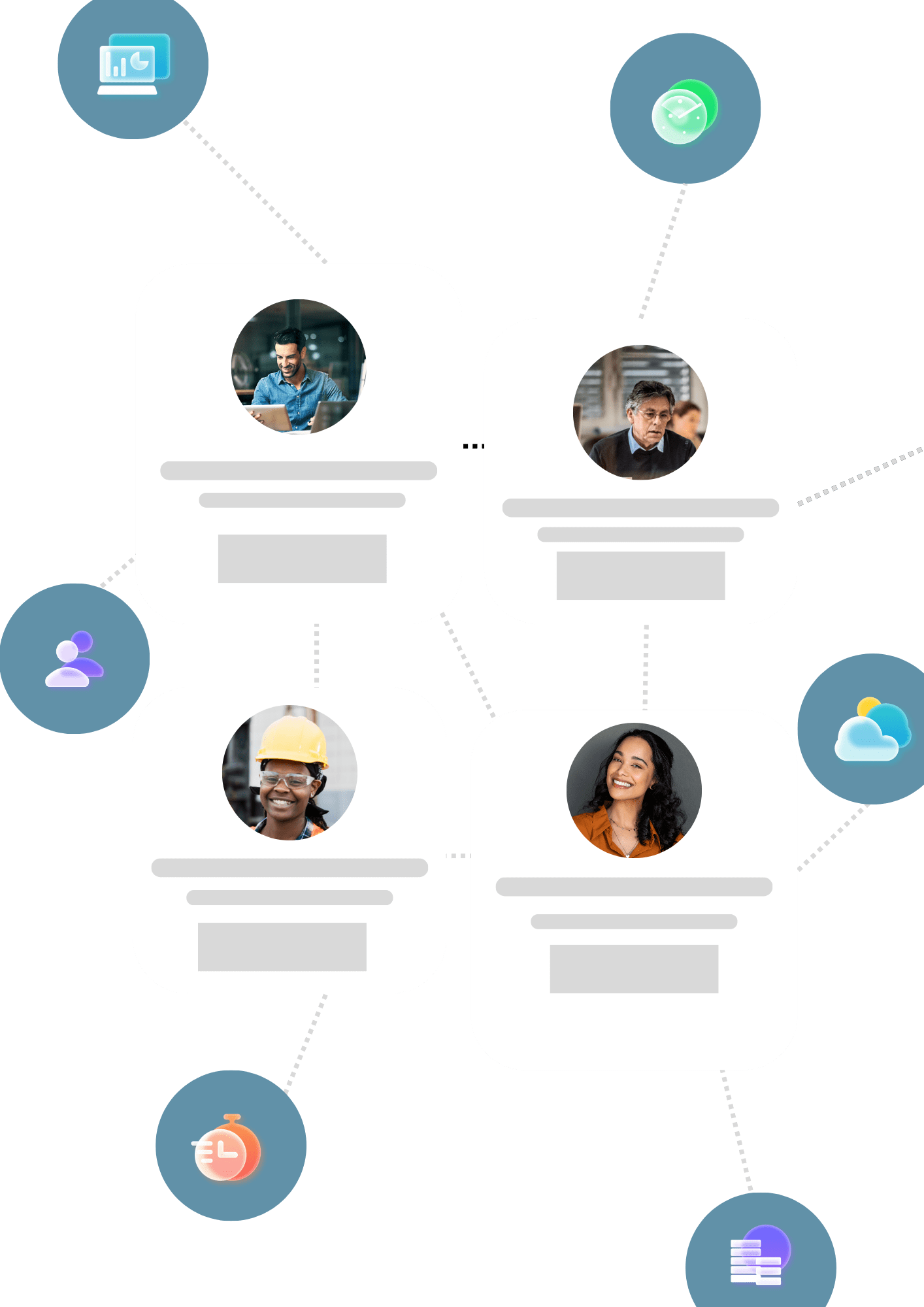
Harness the Power of Customized Data
Maximize the value of technology to allow your business to tailor the tools specific to your stakeholder’s needs and goals.
Harness the Power of Customized Data
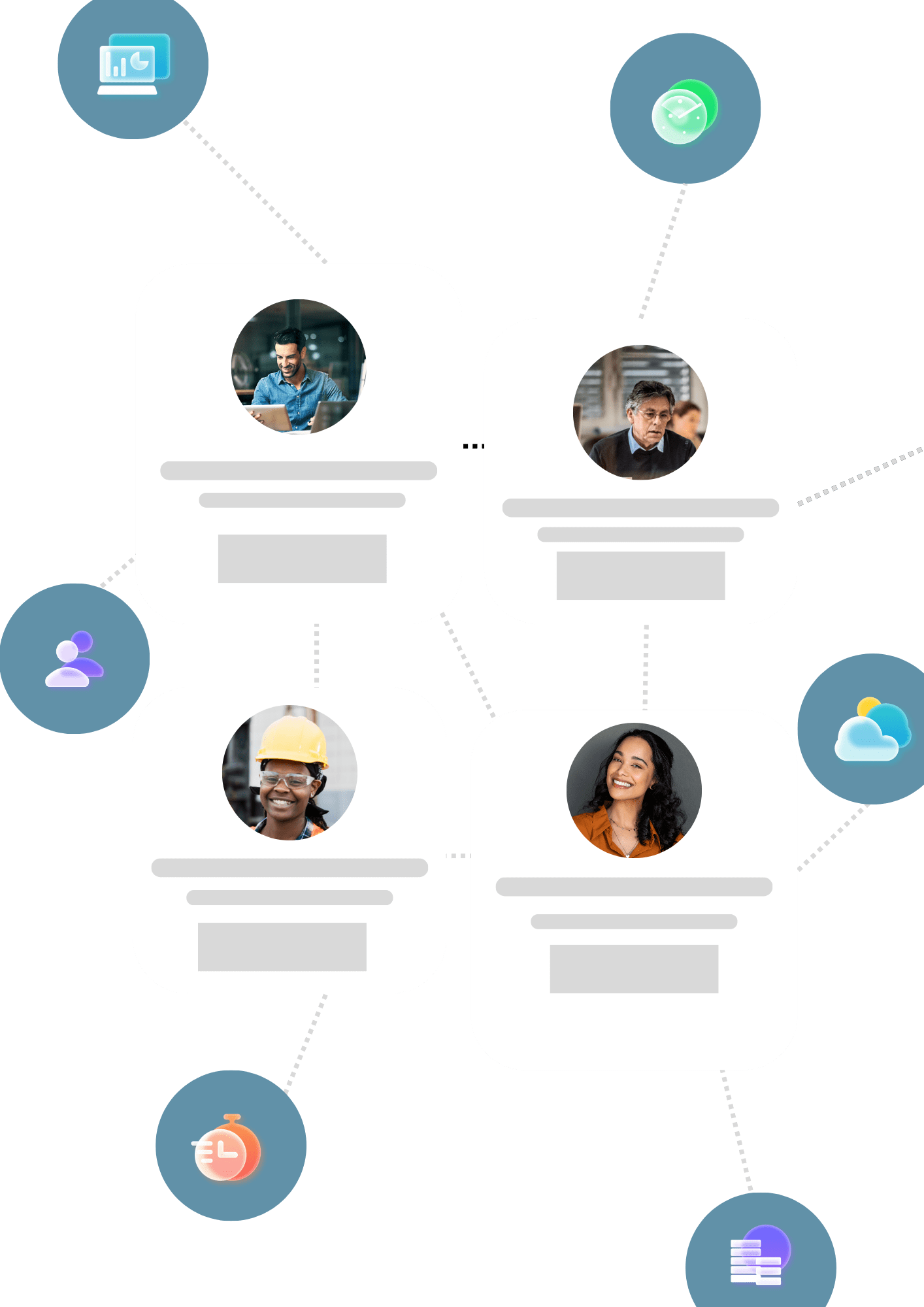
Maximize the value of technology to allow your business to tailor the tools specific to your stakeholder’s needs and goals.
Why Hire Accienta?
With our extensive knowledge and experience when it comes to software solutions across various industries, we understand your the common challenges, best practices and potential pitfalls of digital transformation. With that in mind, we understand your platform needs, and we are here to help you tailor that SaaS solution to your business while we integrate that with your existing systems.
Why Hire Accienta?
With our extensive knowledge and experience when it comes to software solutions across various industries, we understand your the common challenges, best practices and potential pitfalls of digital transformation. With that in mind, we understand your platform needs, and we are here to help you tailor that SaaS solution to your business while we integrate that with your existing systems.
Why Hire Accienta?
With our extensive knowledge and experience when it comes to software solutions across various industries, we understand your the common challenges, best practices and potential pitfalls of digital transformation. With that in mind, we understand your platform needs, and we are here to help you tailor that SaaS solution to your business while we integrate that with your existing systems.
Here's how we can help you with Autodesk Construction Cloud Training
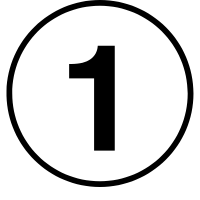
Needs Assessment
The process begins with an in-depth assessment of the stakeholders' needs and current understanding of construction management software. Different stakeholders, such as project managers, site engineers, architects, and clients, may require different training modules.
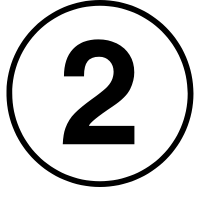
Customized Training Program Development
TBased on the needs assessment, professional services will develop a tailored training program. This program may include different modules for different stakeholder groups, considering their unique needs and their interaction with the Autodesk Construction Cloud platform.
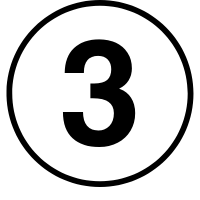
Creation of Training Materials
Next, the professional services team will create training materials such as user manuals, tutorial videos, FAQs, and more. These materials will be customized to address the specific needs of each stakeholder group.
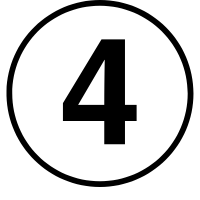
Conducting Training Sessions
Professional services will then conduct training sessions, either in-person or remotely. These sessions will cover various topics, from the basics of navigating the platform to more complex tasks like managing projects, collaborating with team members, and using design tools.
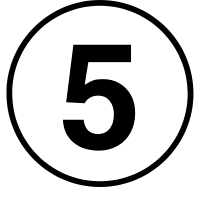
Hands-On Practice
After the initial training sessions, stakeholders will get the opportunity to practice using Autodesk Construction Cloud. This practical experience, supplemented by guidance and support from the professional services team, will help stakeholders gain confidence in using the platform.
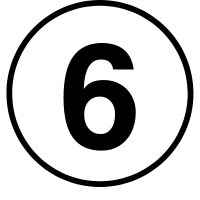
Addressing Queries and Providing Support
Throughout the training process, professional services will address queries and provide clarifications. They'll offer support to resolve any difficulties stakeholders may face while using the platform.
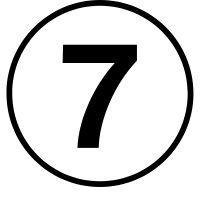
Advanced Training
Once stakeholders are comfortable with the basic features of Autodesk Construction Cloud, professional services will offer advanced training. This training could cover more complex functions like 3D modeling, advanced reporting, or integrating with other tools.
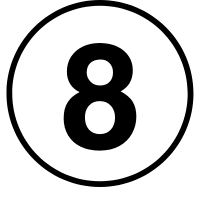
Follow-Up and Refresher Training
Professional services can periodically conduct follow-up and refresher training sessions. These sessions can address any issues that have arisen since the initial training, introduce new features, and reinforce learning to ensure that stakeholders continue to use the platform effectively.
Here's how we can help you with Autodesk Construction Cloud Training
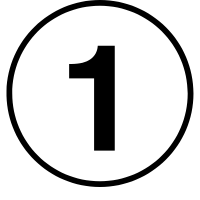
Needs Assessment
The process begins with an in-depth assessment of the stakeholders' needs and current understanding of construction management software. Different stakeholders, such as project managers, site engineers, architects, and clients, may require different training modules.
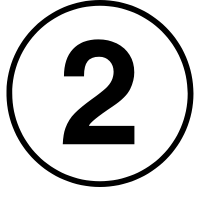
Customized Training Program Development
TBased on the needs assessment, professional services will develop a tailored training program. This program may include different modules for different stakeholder groups, considering their unique needs and their interaction with the Autodesk Construction Cloud platform.
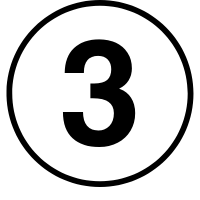
Creation of Training Materials
Next, the professional services team will create training materials such as user manuals, tutorial videos, FAQs, and more. These materials will be customized to address the specific needs of each stakeholder group.
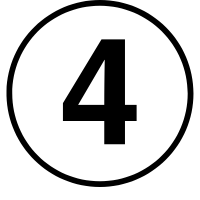
Conducting Training Sessions
Professional services will then conduct training sessions, either in-person or remotely. These sessions will cover various topics, from the basics of navigating the platform to more complex tasks like managing projects, collaborating with team members, and using design tools.
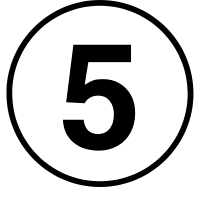
Hands-On Practice
After the initial training sessions, stakeholders will get the opportunity to practice using Autodesk Construction Cloud. This practical experience, supplemented by guidance and support from the professional services team, will help stakeholders gain confidence in using the platform.
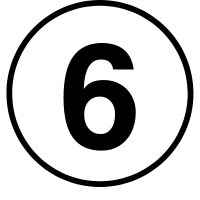
Addressing Queries and Providing Support
Throughout the training process, professional services will address queries and provide clarifications. They'll offer support to resolve any difficulties stakeholders may face while using the platform.
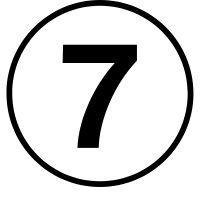
Advanced Training
Once stakeholders are comfortable with the basic features of Autodesk Construction Cloud, professional services will offer advanced training. This training could cover more complex functions like 3D modeling, advanced reporting, or integrating with other tools.
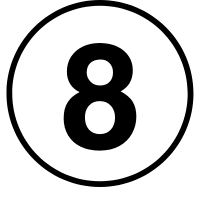
Follow-Up and Refresher Training
Professional services can periodically conduct follow-up and refresher training sessions. These sessions can address any issues that have arisen since the initial training, introduce new features, and reinforce learning to ensure that stakeholders continue to use the platform effectively.
Here's how we can help you with Autodesk Construction Cloud Training
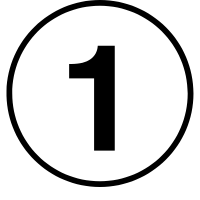
Needs Assessment
The process begins with an in-depth assessment of the stakeholders' needs and current understanding of construction management software. Different stakeholders, such as project managers, site engineers, architects, and clients, may require different training modules.
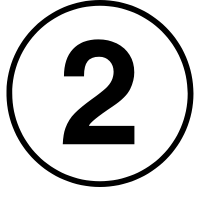
Customized Training Program Development
TBased on the needs assessment, professional services will develop a tailored training program. This program may include different modules for different stakeholder groups, considering their unique needs and their interaction with the Autodesk Construction Cloud platform.
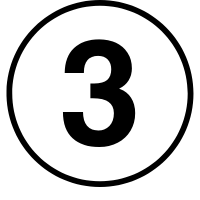
Creation of Training Materials
Next, the professional services team will create training materials such as user manuals, tutorial videos, FAQs, and more. These materials will be customized to address the specific needs of each stakeholder group.
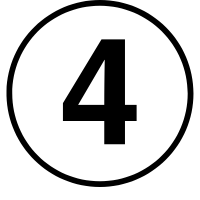
Conducting Training Sessions
Professional services will then conduct training sessions, either in-person or remotely. These sessions will cover various topics, from the basics of navigating the platform to more complex tasks like managing projects, collaborating with team members, and using design tools.
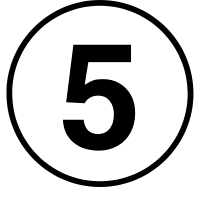
Hands-On Practice
After the initial training sessions, stakeholders will get the opportunity to practice using Autodesk Construction Cloud. This practical experience, supplemented by guidance and support from the professional services team, will help stakeholders gain confidence in using the platform.
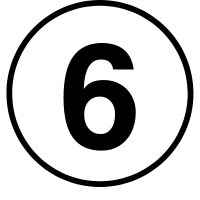
Addressing Queries and Providing Support
Throughout the training process, professional services will address queries and provide clarifications. They'll offer support to resolve any difficulties stakeholders may face while using the platform.
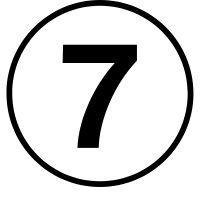
Advanced Training
Once stakeholders are comfortable with the basic features of Autodesk Construction Cloud, professional services will offer advanced training. This training could cover more complex functions like 3D modeling, advanced reporting, or integrating with other tools.
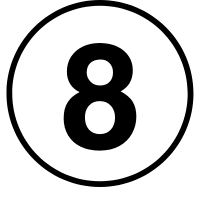
Follow-Up and Refresher Training
Professional services can periodically conduct follow-up and refresher training sessions. These sessions can address any issues that have arisen since the initial training, introduce new features, and reinforce learning to ensure that stakeholders continue to use the platform effectively.
WHAT WE DO
Top-rated Services For Our Clients

Consultation
We help you make the best decision on what will be the best-suited solution required for your company’s needs to drive successful growth.
Implementation
Customizing Autodesk solutions specific to your needs is one of our main fortes. We can help you achieve fast results with answers from our highly reputable technical team.

Traning
We not only implement the Autodesk solution, but we help your team adapt to the process we built for your company.
Autodesk Product Reseller
In alignment with Autodesk goals, we help you with your Autodesk product inquiries, efficiently distribute the specific solution tailored to your needs, support, troubleshoot, and help you with your warranty claims.
WHAT WE DO
Top-rated Services For Our Clients

Consultation
We help you make the best decision on what will be the best-suited solution required for your company’s needs to drive successful growth.
Implementation
Customizing Autodesk solutions specific to your needs is one of our main fortes. We can help you achieve fast results with answers from our highly reputable technical team.

Traning
We not only implement the Autodesk solution, but we help your team adapt to the process we built for your company.
Autodesk Product Reseller
In alignment with Autodesk goals, we help you with your Autodesk product inquiries, efficiently distribute the specific solution tailored to your needs, support, troubleshoot, and help you with your warranty claims.
WHAT WE DO
Top-rated Services For Our Clients

Consultation
We help you make the best decision on what will be the best-suited solution required for your company’s needs to drive successful growth.
Implementation
Customizing Autodesk solutions specific to your needs is one of our main fortes. We can help you achieve fast results with answers from our highly reputable technical team.

Traning
We not only implement the Autodesk solution, but we help your team adapt to the process we built for your company.
Autodesk Product Reseller
In alignment with Autodesk goals, we help you with your Autodesk product inquiries, efficiently distribute the specific solution tailored to your needs, support, troubleshoot, and help you with your warranty claims.
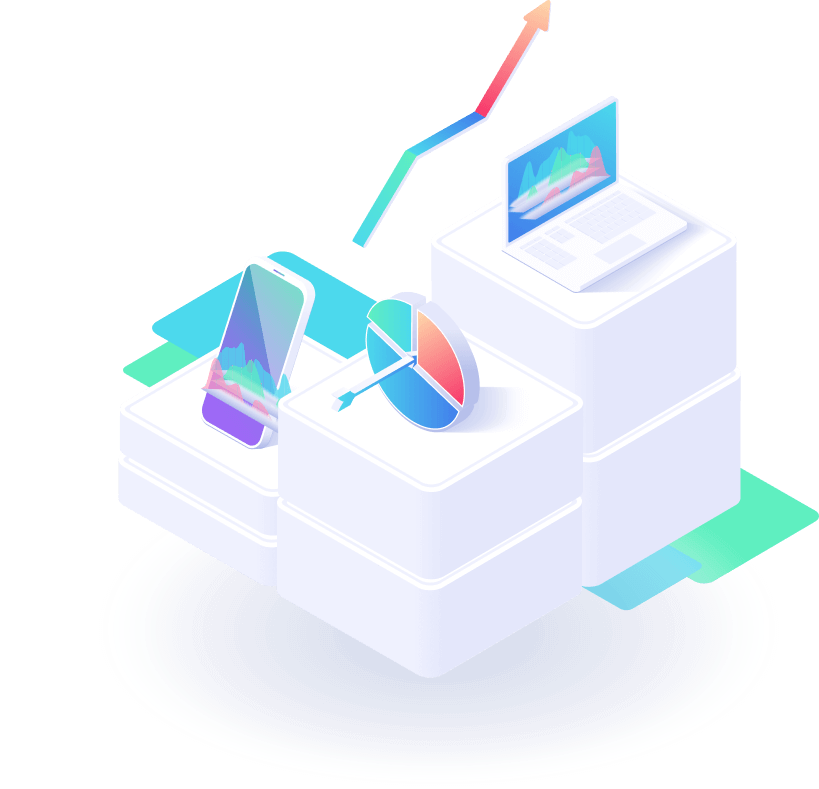
Our Goal Is To Provide You Best Solution made possible
We know how to deliver the top Solutions tailored to your company’s needs to meet your expected requirements. See what other special offers we have available.
- Create business impact by helping you customized the specific solution you need.
- Always provide the cost-effective, scalable and flexible services.
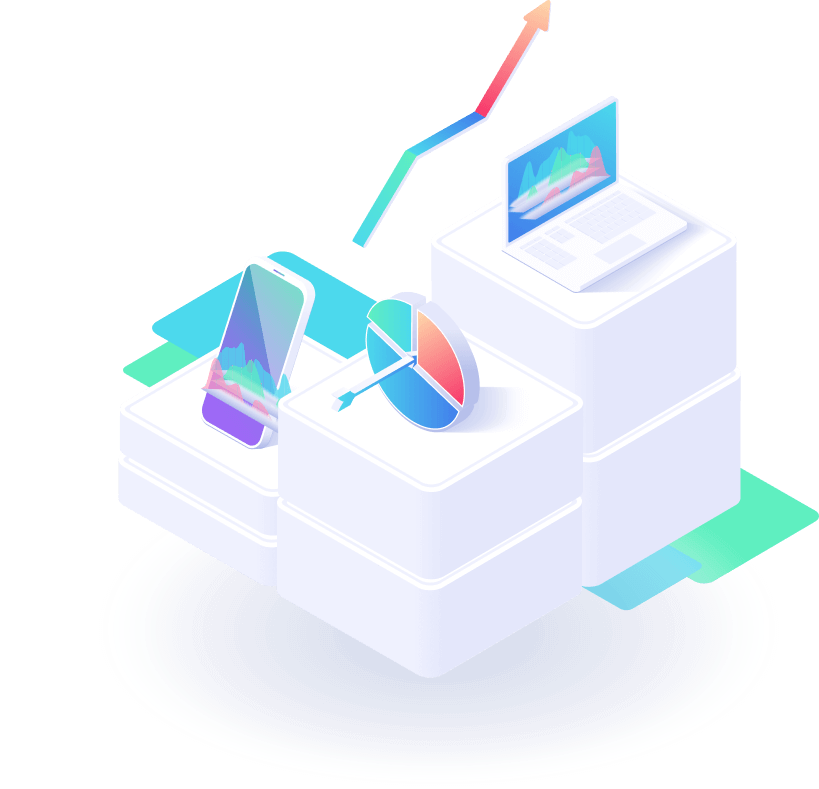
Our Goal Is To Provide You Best Solution made possible
We know how to deliver the top Solutions tailored to your company’s needs to meet your expected requirements. See what other special offers we have available.
- Create business impact by helping you customized the specific solution you need.
- Always provide the cost-effective, scalable and flexible services.
Our Goal Is To Provide You Best Solution made possible
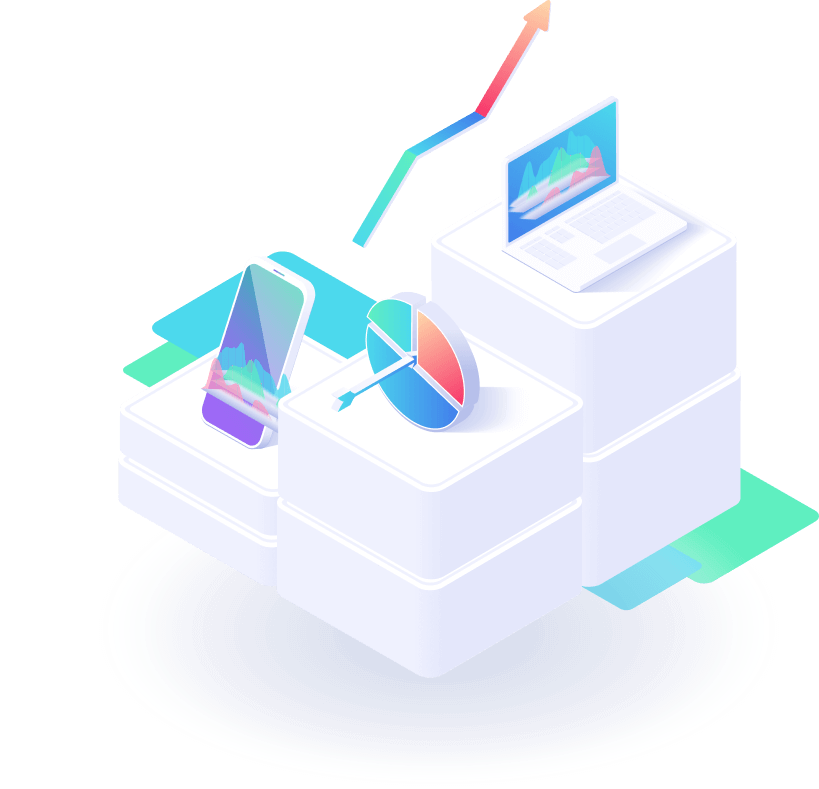
We know how to deliver the top Solutions tailored to your company’s needs to meet your expected requirements. See what other special offers we have available.
- Create business impact by helping you customized the specific solution you need.
- Always provide the cost-effective, scalable and flexible services.
Connect all your technological applications






























Connect all your technological applications






























Stay Connected with our team
Stay informed with the latest offers, trends, and updates about Smartsheetproducts and solutions.