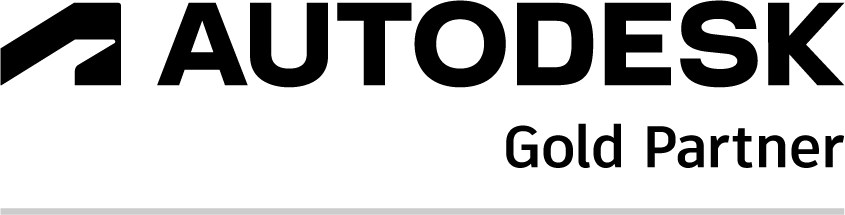Harness the Power of Customized Data
Maximize the value of technology to allow your business to tailor the tools specific to your stakeholder’s needs and goals.
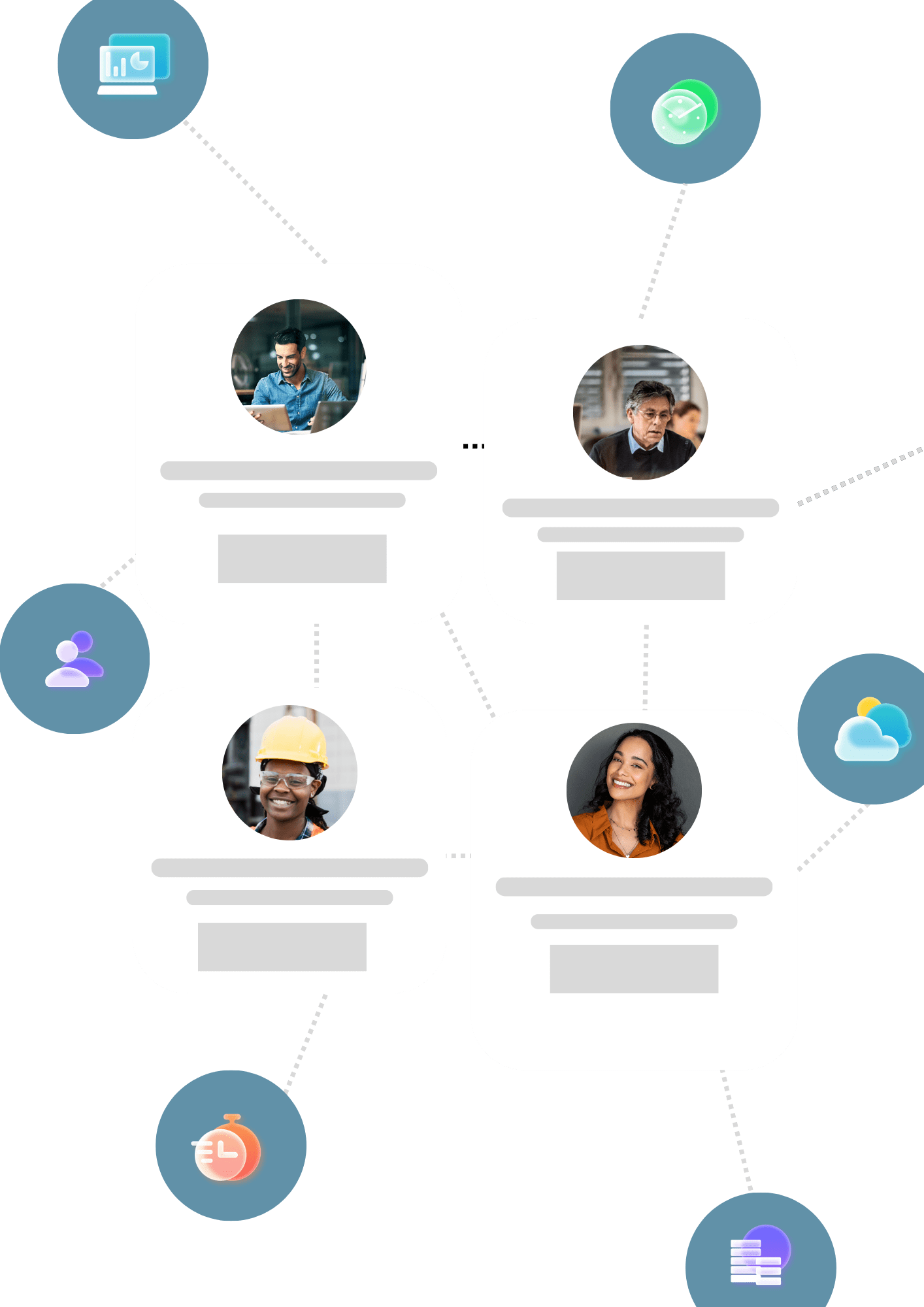
Harness the Power of Customized Data
Maximize the value of technology to allow your business to tailor the tools specific to your stakeholder’s needs and goals.
Harness the Power of Customized Data
Maximize the value of technology to allow your business to tailor the tools specific to your stakeholder’s needs and goals.
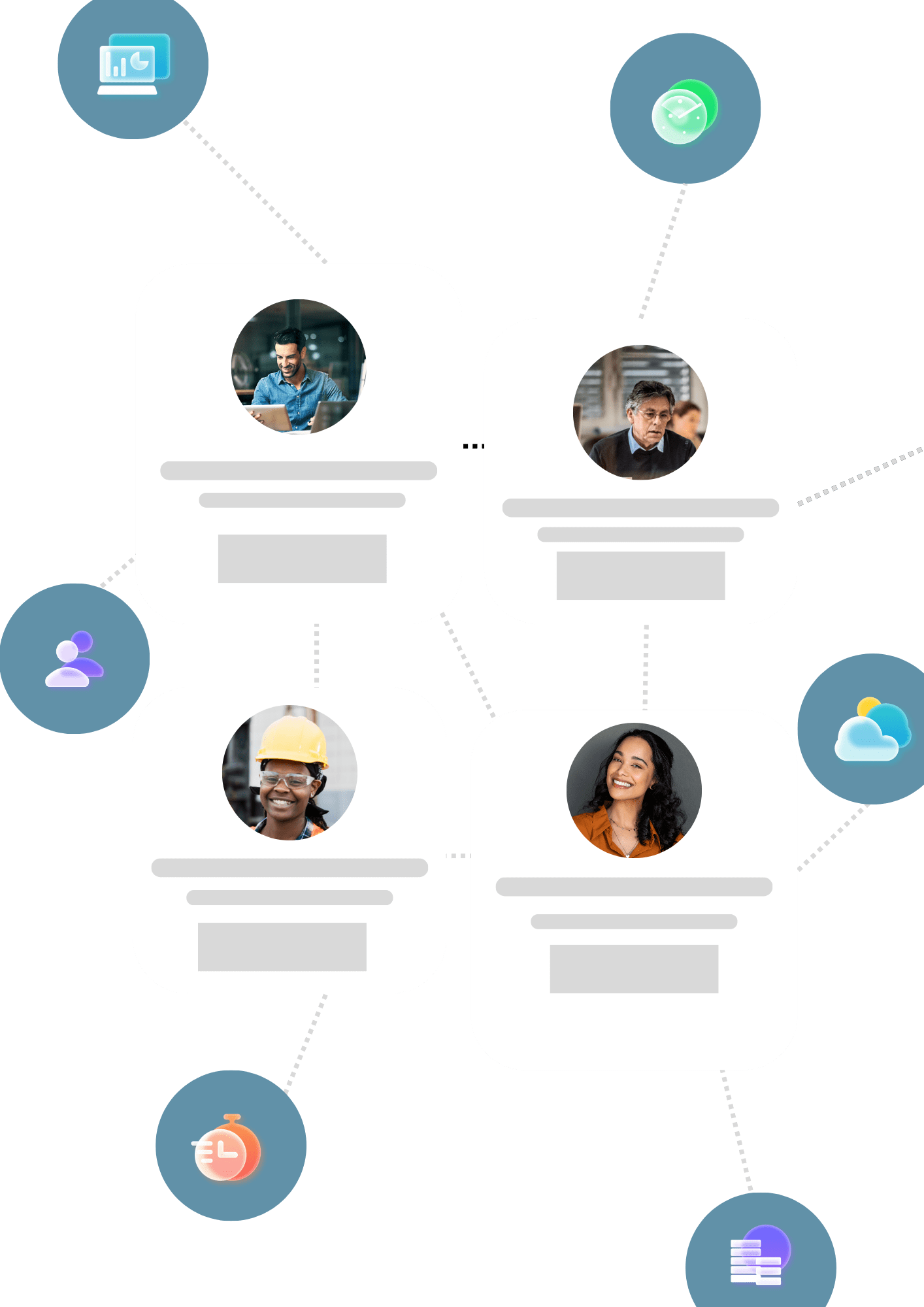
Why Hire Accienta?
With our extensive knowledge and experience when it comes to software solutions across various industries, we understand your the common challenges, best practices and potential pitfalls of digital transformation. With that in mind, we understand your platform needs, and we are here to help you tailor that SaaS solution to your business while we integrate that with your existing systems.
Why Hire Accienta?
With our extensive knowledge and experience when it comes to software solutions across various industries, we understand your the common challenges, best practices and potential pitfalls of digital transformation. With that in mind, we understand your platform needs, and we are here to help you tailor that SaaS solution to your business while we integrate that with your existing systems.
Why Hire Accienta?
With our extensive knowledge and experience when it comes to software solutions across various industries, we understand your the common challenges, best practices and potential pitfalls of digital transformation. With that in mind, we understand your platform needs, and we are here to help you tailor that SaaS solution to your business while we integrate that with your existing systems.
Here's how we can help you Implement Autodesk Construction Cloud
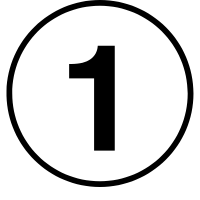
Needs Assessment and Consultation
The first step involves an in-depth consultation to understand your organization's specific needs, goals, current workflows, and any potential challenges in your construction processes. This allows our team to tailor the Autodesk Construction Cloud implementation to your unique requirements.
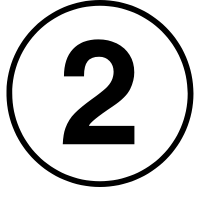
Development of Implementation Strategy
After the initial consultation, our team will develop a comprehensive implementation strategy. This includes identifying which features of Autodesk Construction Cloud would be most beneficial for your business and how to integrate these into your existing operations.
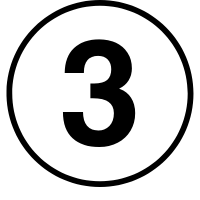
Setup and Customization
Once the implementation strategy is developed, our team will begin setting up Autodesk Construction Cloud according to your business's specifications. This involves configuring user roles and permissions, setting up workflows, and customizing modules to fit your project needs.
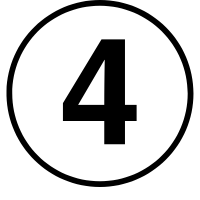
Data Migration
If you're transitioning from a different platform or multiple platforms, our team will manage the migration of your existing data into Autodesk Construction Cloud. This can include project data, designs, schedules, cost data, etc., ensuring accuracy and minimal disruption to your operations.
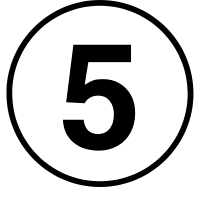
Integration with Other Systems
Autodesk Construction Cloud can be integrated with other systems that your business uses, such as ERP systems, design tools, or other Autodesk products. Our team will manage these integrations, ensuring a cohesive and efficient tech stack.
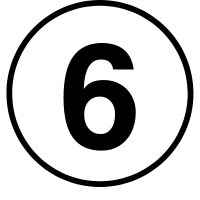
User Training and Onboarding
Training is a critical step in the implementation process. Our team will conduct comprehensive training sessions to get your team up to speed on how to use Autodesk Construction Cloud. This includes how to manage projects, collaborate, use design tools, generate reports, and more.
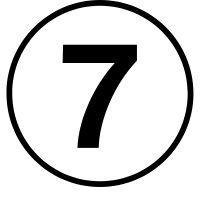
Ongoing Support and Troubleshooting
After the initial setup and training, Our team can provide ongoing support. They can assist with any technical issues that may arise, help refine workflows, and make adjustments as necessary to ensure the platform is meeting your business needs
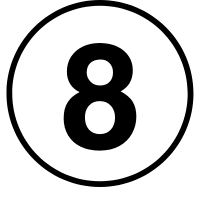
Review and Optimization
Regular reviews of the system's effectiveness are important. Our team can provide insights into how your team is using Autodesk Construction Cloud, suggest areas for improvement, and implement changes as needed to ensure you are getting the most out of the platform.
Here's how we can help you Implement Autodesk Construction Cloud
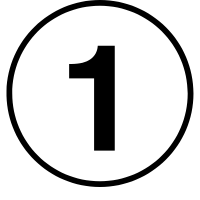
Needs Assessment and Consultation
The first step involves an in-depth consultation to understand your organization's specific needs, goals, current workflows, and any potential challenges in your construction processes. This allows our team to tailor the Autodesk Construction Cloud implementation to your unique requirements.
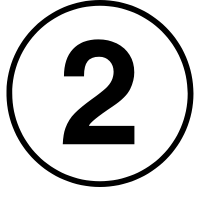
Development of Implementation Strategy
After the initial consultation, our team will develop a comprehensive implementation strategy. This includes identifying which features of Autodesk Construction Cloud would be most beneficial for your business and how to integrate these into your existing operations.
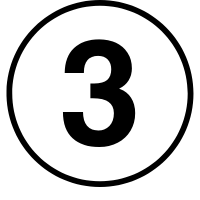
Setup and Customization
Once the implementation strategy is developed, our team will begin setting up Autodesk Construction Cloud according to your business's specifications. This involves configuring user roles and permissions, setting up workflows, and customizing modules to fit your project needs.
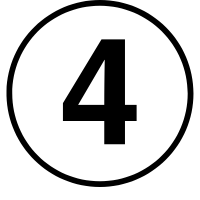
Data Migration
If you're transitioning from a different platform or multiple platforms, our team will manage the migration of your existing data into Autodesk Construction Cloud. This can include project data, designs, schedules, cost data, etc., ensuring accuracy and minimal disruption to your operations.
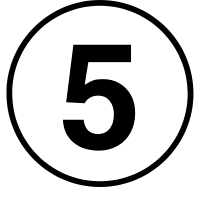
Integration with Other Systems
Autodesk Construction Cloud can be integrated with other systems that your business uses, such as ERP systems, design tools, or other Autodesk products. Our team will manage these integrations, ensuring a cohesive and efficient tech stack.
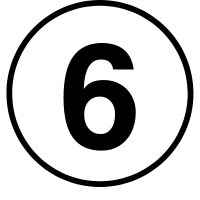
User Training and Onboarding
Training is a critical step in the implementation process. Our team will conduct comprehensive training sessions to get your team up to speed on how to use Autodesk Construction Cloud. This includes how to manage projects, collaborate, use design tools, generate reports, and more.
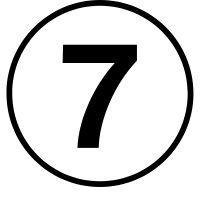
Ongoing Support and Troubleshooting
After the initial setup and training, our team can provide ongoing support. They can assist with any technical issues that may arise, help refine workflows, and make adjustments as necessary to ensure the platform is meeting your business needs
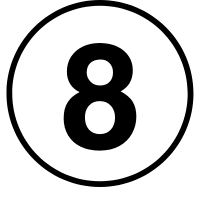
Review and Optimization
Regular reviews of the system's effectiveness are important. Our team can provide insights into how your team is using Autodesk Construction Cloud, suggest areas for improvement, and implement changes as needed to ensure you are getting the most out of the platform.
Here's how we can help you Implement Autodesk Construction Cloud
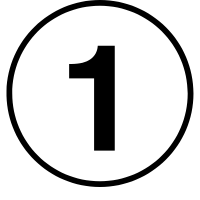
Needs Assessment and Consultation
The first step involves an in-depth consultation to understand your organization's specific needs, goals, current workflows, and any potential challenges in your construction processes. This allows our team to tailor the Autodesk Construction Cloud implementation to your unique requirements.
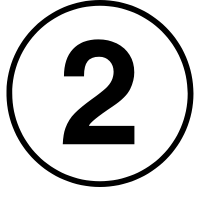
Development of Implementation Strategy
After the initial consultation, our team will develop a comprehensive implementation strategy. This includes identifying which features of Autodesk Construction Cloud would be most beneficial for your business and how to integrate these into your existing operations.
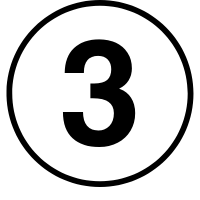
Setup and Customization
Once the implementation strategy is developed, our team will begin setting up Autodesk Construction Cloud according to your business's specifications. This involves configuring user roles and permissions, setting up workflows, and customizing modules to fit your project needs.
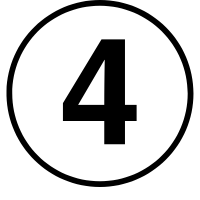
Data Migration
If you're transitioning from a different platform or multiple platforms, our team will manage the migration of your existing data into Autodesk Construction Cloud. This can include project data, designs, schedules, cost data, etc., ensuring accuracy and minimal disruption to your operations.
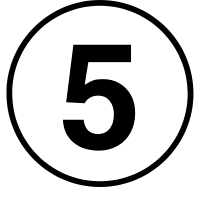
Integration with Other Systems
Autodesk Construction Cloud can be integrated with other systems that your business uses, such as ERP systems, design tools, or other Autodesk products. Our team will manage these integrations, ensuring a cohesive and efficient tech stack.
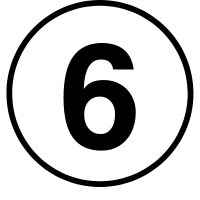
User Training and Onboarding
Training is a critical step in the implementation process. Our team will conduct comprehensive training sessions to get your team up to speed on how to use Autodesk Construction Cloud. This includes how to manage projects, collaborate, use design tools, generate reports, and more.
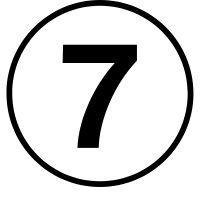
Ongoing Support and Troubleshooting
After the initial setup and training, our team can provide ongoing support. They can assist with any technical issues that may arise, help refine workflows, and make adjustments as necessary to ensure the platform is meeting your business needs
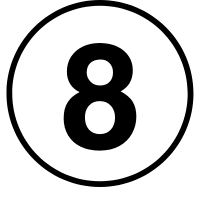
Review and Optimization
Regular reviews of the system's effectiveness are important. Our team can provide insights into how your team is using Autodesk Construction Cloud, suggest areas for improvement, and implement changes as needed to ensure you are getting the most out of the platform.
WHAT WE DO
Top-rated Services For Our Clients

Consultation
We help you make the best decision on what will be the best-suited solution required for your company's needs to drive successful growth.
Implementation
Customizing Autodesk solutions specific to your needs is one of our main fortes. We can help you achieve fast results with answers from our highly reputable technical team.

Training
We not only implement the Autodesk solution, but we help your team adapt to the process we built for your company.
Autodesk Product Reseller
In alignment with Autodesk goals, we help you with your Autodesk product inquiries, efficiently distribute the specific solution tailored to your needs, support, troubleshoot, and help you with your warranty claims.
WHAT WE DO
Top-rated Services For Our Clients

Consultation
We help you make the best decision on what will be the best-suited solution required for your company's needs to drive successful growth.
Implementation
Customizing Autodesk solutions specific to your needs is one of our main fortes. We can help you achieve fast results with answers from our highly reputable technical team.

Training
We not only implement the Autodesk solution, but we help your team adapt to the process we built for your company.
Autodesk Product Reseller
In alignment with Autodesk goals, we help you with your Autodesk product inquiries, efficiently distribute the specific solution tailored to your needs, support, troubleshoot, and help you with your warranty claims.
WHAT WE DO
Top-rated Services For Our Clients

Consultation
We help you make the best decision on what will be the best-suited solution required for your company's needs to drive successful growth.
Implementation
Customizing Autodesk solutions specific to your needs is one of our main fortes. We can help you achieve fast results with answers from our highly reputable technical team.

Training
We not only implement the Autodesk solution, but we help your team adapt to the process we built for your company.
Autodesk Product Reseller
In alignment with Autodesk goals, we help you with your Autodesk product inquiries, efficiently distribute the specific solution tailored to your needs, support, troubleshoot, and help you with your warranty claims.
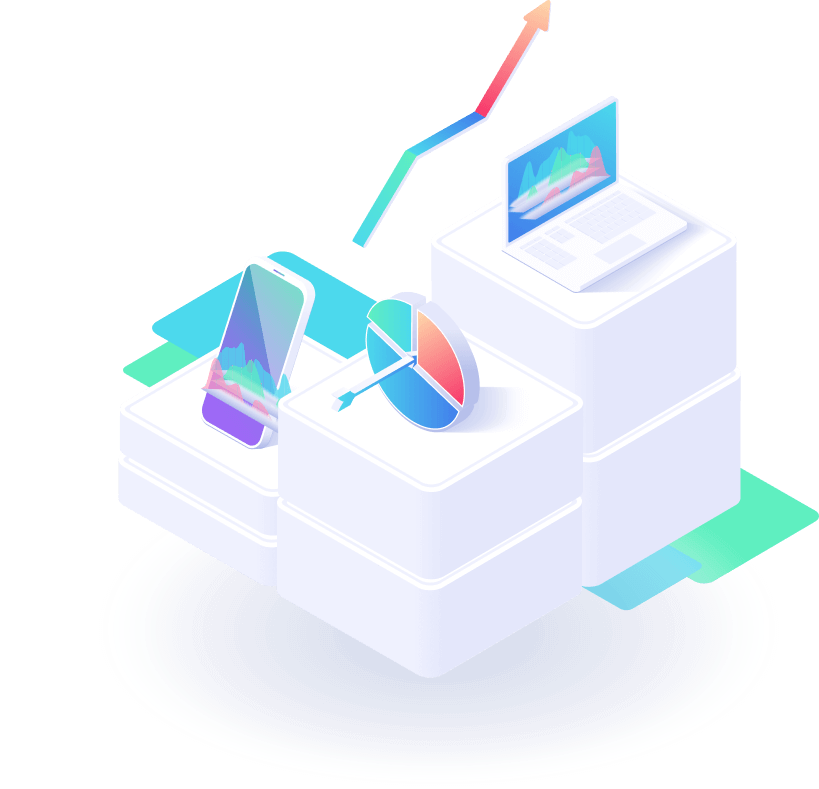
Our Goal Is To Provide You Best Solution made possible
We know how to deliver the top Solutions tailored to your company’s needs to meet your expected requirements. See what other special offers we have available.
- Create business impact by helping you customized the specific solution you need.
- Always provide the cost-effective, scalable and flexible services.
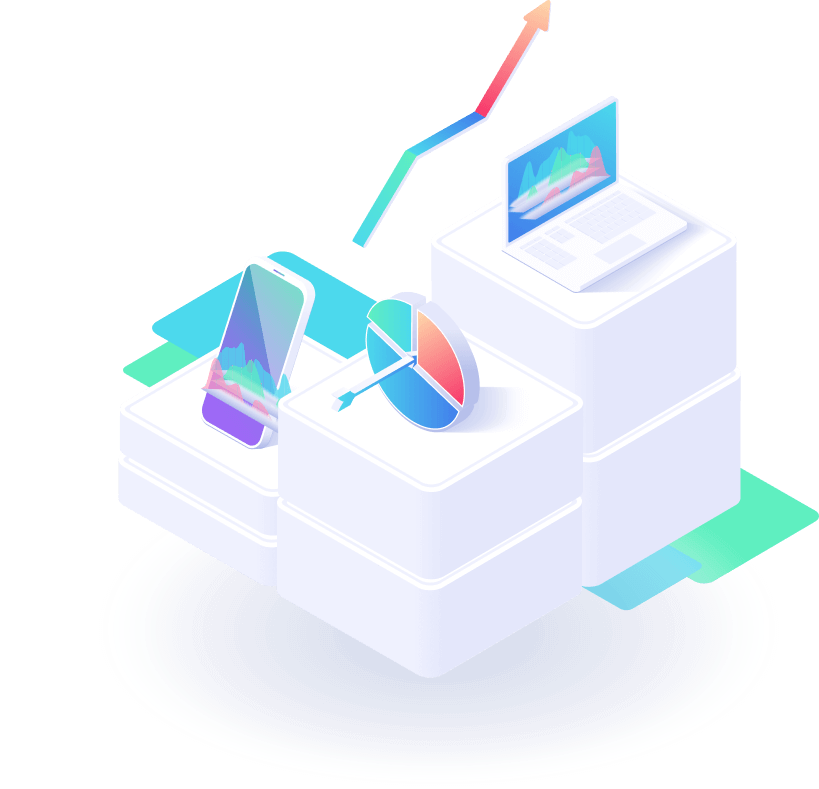
Our Goal Is To Provide You Best Solution made possible
We know how to deliver the top Solutions tailored to your company’s needs to meet your expected requirements. See what other special offers we have available.
- Create business impact by helping you customized the specific solution you need.
- Always provide the cost-effective, scalable and flexible services.
Our Goal Is To Provide You Best Solution made possible
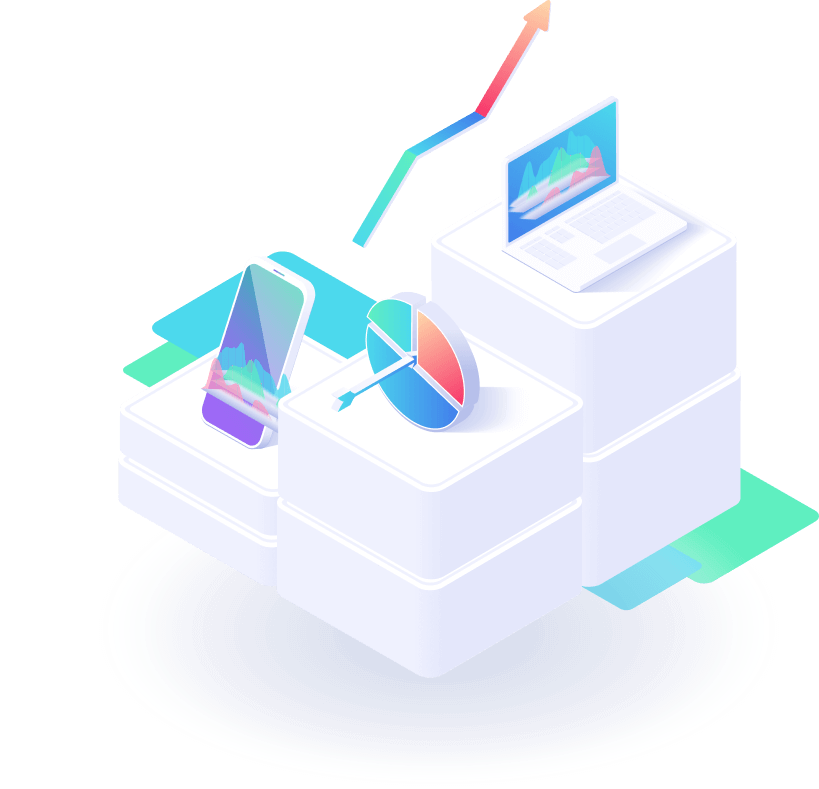
We know how to deliver the top Solutions tailored to your company’s needs to meet your expected requirements. See what other special offers we have available.
- Create business impact by helping you customized the specific solution you need.
- Always provide the cost-effective, scalable and flexible services.
Connect all your technological applications






























Connect all your technological applications






























Stay Connected with our team
Stay informed with the latest offers, trends, and updates about Smartsheetproducts and solutions.