FAQs About Autodesk Solutions with Accienta
As an Autodesk Gold Partner, Accienta is dedicated to helping professionals in the GCC region understand and maximize Autodesk solutions. Below are the most frequently asked questions about Autodesk tools and how Accienta supports their implementation.
FAQs About Autodesk Solutions with Accienta
As an Autodesk Gold Partner, Accienta is dedicated to helping professionals in the GCC region understand and maximize Autodesk solutions. Below are the most frequently asked questions about Autodesk tools and how Accienta supports their implementation.
FAQs About Autodesk Solutions with Accienta
As an Autodesk Gold Partner, Accienta is dedicated to helping professionals in the GCC region understand and maximize Autodesk solutions. Below are the most frequently asked questions about Autodesk tools and how Accienta supports their implementation.
General Questions
What does being an Autodesk Partner mean?
As an Autodesk Gold Partner, Accienta is recognized for its expertise in providing Autodesk solutions, implementation, training, and support. This designation reflects our ability to deliver exceptional value and ensure clients achieve the best ROI from Autodesk products like the AEC Collection.
Who can benefit from Autodesk Solutions?
As an Autodesk Gold Partner, Accienta is recognized for its expertise in providing Autodesk solutions, implementation, training, and support. This designation reflects our ability to deliver exceptional value and ensure clients achieve the best ROI from Autodesk products like the AEC Collection.
How does Accienta support Autodesk users in the GCC?
Accienta provides end-to-end services, including:
- Implementation of Autodesk products tailored to your project needs.
- Comprehensive training to maximize team productivity.
- Ongoing technical support to resolve any challenges quickly.
- Consultation on optimizing workflows and achieving project goals.
What does being an Autodesk Gold Partner mean?
Who cab benefit from Autodesk Solutions?
As an Autodesk Gold Partner, Accienta is recognized for its expertise in providing Autodesk solutions, implementation, training, and support. This designation reflects our ability to deliver exceptional value and ensure clients achieve the best ROI from Autodesk products like the AEC Collection.
How does Accienta support Autodesk users in the GCC?
General Questions
What does being an Autodesk Partner mean?
As an Autodesk Gold Partner, Accienta is recognized for its expertise in providing Autodesk solutions, implementation, training, and support. This designation reflects our ability to deliver exceptional value and ensure clients achieve the best ROI from Autodesk products like the AEC Collection.
Who can benefit from Autodesk Solutions?
As an Autodesk Gold Partner, Accienta is recognized for its expertise in providing Autodesk solutions, implementation, training, and support. This designation reflects our ability to deliver exceptional value and ensure clients achieve the best ROI from Autodesk products like the AEC Collection.
How does Accienta support Autodesk users in the GCC?
Accienta provides end-to-end services, including:
- Implementation of Autodesk products tailored to your project needs.
- Comprehensive training to maximize team productivity.
- Ongoing technical support to resolve any challenges quickly.
- Consultation on optimizing workflows and achieving project goals.
What does being an Autodesk Gold Partner mean?
Who cab benefit from Autodesk Solutions?
As an Autodesk Gold Partner, Accienta is recognized for its expertise in providing Autodesk solutions, implementation, training, and support. This designation reflects our ability to deliver exceptional value and ensure clients achieve the best ROI from Autodesk products like the AEC Collection.
How does Accienta support Autodesk users in the GCC?
General Questions
What does being an Autodesk Partner mean?
As an Autodesk Gold Partner, Accienta is recognized for its expertise in providing Autodesk solutions, implementation, training, and support. This designation reflects our ability to deliver exceptional value and ensure clients achieve the best ROI from Autodesk products like the AEC Collection.
Who can benefit from Autodesk Solutions?
As an Autodesk Gold Partner, Accienta is recognized for its expertise in providing Autodesk solutions, implementation, training, and support. This designation reflects our ability to deliver exceptional value and ensure clients achieve the best ROI from Autodesk products like the AEC Collection.
How does Accienta support Autodesk users in the GCC?
Accienta provides end-to-end services, including:
- Implementation of Autodesk products tailored to your project needs.
- Comprehensive training to maximize team productivity.
- Ongoing technical support to resolve any challenges quickly.
- Consultation on optimizing workflows and achieving project goals.
What does being an Autodesk Gold Partner mean?
Who cab benefit from Autodesk Solutions?
As an Autodesk Gold Partner, Accienta is recognized for its expertise in providing Autodesk solutions, implementation, training, and support. This designation reflects our ability to deliver exceptional value and ensure clients achieve the best ROI from Autodesk products like the AEC Collection.
How does Accienta support Autodesk users in the GCC?

Questions About Autodesk Products
What is the Autodesk AEC Collection?
The Autodesk AEC Collection is a comprehensive suite of tools for architecture, engineering, and construction professionals. It includes powerful software like Revit, Civil 3D, Navisworks, 3ds Max, Autodesk Docs, and Autodesk Insights to streamline every phase of a project.
What is the latest addition to the AEC Collection?
Autodesk Forma is one of the newest additions to the AEC Collection, focusing on early-stage design and sustainability. It helps stimulate environmental impacts and optimize designs, making it essential for projects aiming to meet green building standards in the GCC.
Can Autodesk tools handle large-scale infrastructure projects?
Yes, tools like Civil 3D and Navisworks are designed to manage complex infrastructure projects efficiently. Civil 3D specializes in roads, highways, and land development, while Navisworks ensures seamless coordination through clash detection and model aggregation.
How can Autodesk tools help with sustainability goals?
Autodesk Insight and Forma are tailored to meet sustainability objectives by simulating energy performance, assessing environmental impacts, and optimizing building designs. These tools help align your projects with GCC sustainability regulations.
Can Autodesk products improve team collaboration?
Absolutely. Autodesk Docs and BIM Collaborate Pro are cloud-based solutions that enable real-time collaboration, ensuring all stakeholders work on up-to-date information. This reduces miscommunication and enhances productivity.
Questions About Autodesk Products

What is the Autodesk AEC Collection?
The Autodesk AEC Collection is a comprehensive suite of tools for architecture, engineering, and construction professionals. It includes powerful software like Revit, Civil 3D, Navisworks, 3ds Max, Autodesk Docs, and Autodesk Insights to streamline every phase of a project.
What is the latest addition to the AEC Collection?
Autodesk Forma is one of the newest additions to the AEC Collection, focusing on early-stage design and sustainability. It helps stimulate environmental impacts and optimize designs, making it essential for projects aiming to meet green building standards in the GCC.
Can Autodesk tools handle large-scale infrastructure projects?
Yes, tools like Civil 3D and Navisworks are designed to manage complex infrastructure projects efficiently. Civil 3D specializes in roads, highways, and land development, while Navisworks ensures seamless coordination through clash detection and model aggregation.
How can Autodesk tools help with sustainability goals?
Autodesk Insight and Forma are tailored to meet sustainability objectives by simulating energy performance, assessing environmental impacts, and optimizing building designs. These tools help align your projects with GCC sustainability regulations.
Can Autodesk products improve team collaboration?
Absolutely. Autodesk Docs and BIM Collaborate Pro are cloud-based solutions that enable real-time collaboration, ensuring all stakeholders work on up-to-date information. This reduces miscommunication and enhances productivity.

Questions About Autodesk Products
What is the Autodesk AEC Collection?
The Autodesk AEC Collection is a comprehensive suite of tools for architecture, engineering, and construction professionals. It includes powerful software like Revit, Civil 3D, Navisworks, 3ds Max, Autodesk Docs, and Autodesk Insights to streamline every phase of a project.
What is the latest addition to the AEC Collection?
Autodesk Forma is one of the newest additions to the AEC Collection, focusing on early-stage design and sustainability. It helps stimulate environmental impacts and optimize designs, making it essential for projects aiming to meet green building standards in the GCC.
Can Autodesk tools handle large-scale infrastructure projects?
Yes, tools like Civil 3D and Navisworks are designed to manage complex infrastructure projects efficiently. Civil 3D specializes in roads, highways, and land development, while Navisworks ensures seamless coordination through clash detection and model aggregation.
How can Autodesk tools help with sustainability goals?
Autodesk Insight and Forma are tailored to meet sustainability objectives by simulating energy performance, assessing environmental impacts, and optimizing building designs. These tools help align your projects with GCC sustainability regulations.
Can Autodesk products improve team collaboration?
Absolutely. Autodesk Docs and BIM Collaborate Pro are cloud-based solutions that enable real-time collaboration, ensuring all stakeholders work on up-to-date information. This reduces miscommunication and enhances productivity.
Unlock the Full Potential of Your AEC Collection and Autodesk Construction Cloud
At Accienta, we’re committed to helping you harness the power of Autodesk’s advanced tools and solutions. Whether you’re a seasoned user or just getting started, our comprehensive help guide is designed to support you every step of the way.
Getting Started: Navigating the AEC Collection
The Autodesk Architecture, Engineering & Construction Collection (AEC Collection) is a powerful suite of tools tailored for professionals in construction, architecture, and engineering. With software like AutoCAD, Revit, and Navisworks at your fingertips, you can streamline workflows, improve design accuracy, and enhance project collaboration. Our guide helps you quickly understand the collection’s key features, highlights time-saving tips, and offers practical advice to ensure you’re using each tool to its fullest potential.
Cloud-Based Collaboration with Autodesk Construction Cloud
Autodesk Construction Cloud (ACC) brings together the best of BIM collaboration, project management, and data-driven decision-making. It’s more than just software; it’s a platform that connects all project stakeholders, ensuring seamless information flow and real-time collaboration. In our guide, you’ll find step-by-step instructions on how to set up ACC for your team, optimize data workflows, and make the most of features like centralized document management, issue tracking, and project analytics.
Tips, Tricks, and Best Practices
Every project is unique, but certain best practices apply across the board. Our help guide includes expert tips on:
* Establishing effective project templates
*Managing team access and permissions
*Leveraging integration tools for a unified project ecosystem
*Implementing workflows that reduce rework and improve efficiency
*Monitoring project performance using dashboards and reports
Staying Ahead with Continuous Learning
Technology evolves rapidly, and staying up-to-date is essential. The guide also points to training resources, industry updates, and community forums where users can exchange insights and troubleshoot challenges. By staying engaged with these resources, you ensure that your team always has the knowledge and skills needed to maintain a competitive edge.
Your Success Is Our Mission
Accienta’s help guide is more than just a manual—it’s a gateway to unlocking your team’s potential. With detailed instructions, helpful visuals, and actionable advice, it’s designed to empower AEC professionals and Autodesk Construction Cloud users to achieve better project outcomes, improve collaboration, and drive greater efficiency.
Visit our Accienta page today and download the guide. Take the first step toward mastering your Autodesk tools and transforming the way you work.
Questions About Autodesk Products
Accienta Autodesk Troubleshooting Guide
Introduction:
This guide is designed to help you quickly identify and resolve common issues encountered when using Autodesk AEC Collection and Autodesk Construction Cloud. From initial setup to ongoing use, these step-by-step instructions will ensure your workflows remain efficient and uninterrupted.
Troubleshooting Checklist:
Confirm System Requirements:
* Ensure your hardware and software meet Autodesk’s minimum requirements.
* Verify that your operating system is up to date.
Check for Updates and Patches:
* Open the Autodesk Desktop App and confirm that you’re using the latest version of the software.
* Download and install any available updates or hotfixes.
Review User Permissions:
* Confirm that your user account has appropriate permissions to access project files and use cloud features.
* Check team member access levels and adjust as needed.
Validate File and Project Paths:
* Ensure that file paths are correct and that all linked files are accessible.
* Verify that cloud-hosted documents are fully synced and accessible offline if needed.
Monitor Performance and Crashes:
* If experiencing lag or crashes, close unnecessary background applications.
* Check if large file sizes or complex models are straining your system resources.
Network and Connectivity Troubleshooting:
* Confirm that your internet connection is stable, especially for cloud-based tools.
* Restart your router or switch to a wired connection if experiencing connectivity issues.
Reference Autodesk Support Resources:
* Visit the official Autodesk Knowledge Network (knowledge.autodesk.com) for additional troubleshooting articles.
* Join Autodesk user forums to discuss common problems and solutions.
Contact Support:
* If the problem persists, submit a support request through Autodesk’s support portal.
* Provide detailed error messages, steps to reproduce the issue, and system information to expedite the resolution process.
Proactive Maintenance Tips:
- Regularly back up your project files.
- Maintain updated drivers for graphics cards and other hardware.
- Familiarize yourself with Autodesk’s best practices for data management and collaboration.
Next Steps
Keep this guide handy for when you encounter an issue. If you need more advanced troubleshooting or additional support, consider reaching out to Accienta’s experts or exploring Autodesk’s extensive online resources.