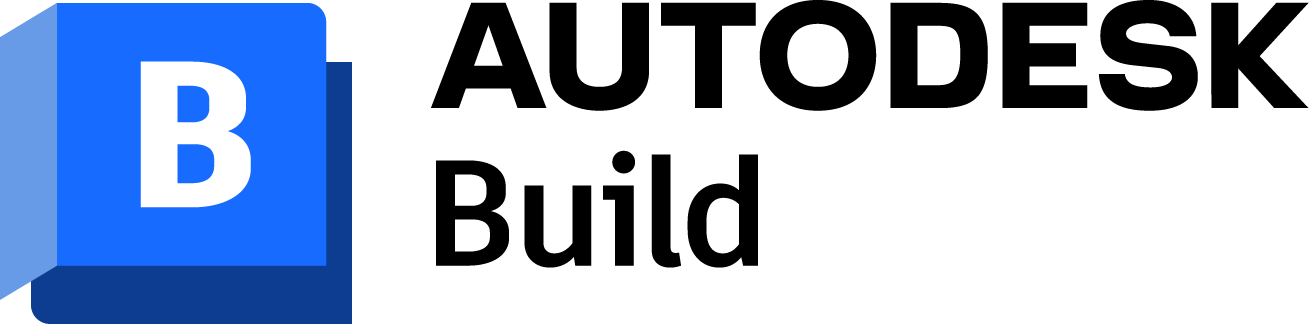
Project Management Software for Construction
Connect field and project management workflows
Seamlessly collaborate and deliver projects on time, and on budget with the construction project and field management software.
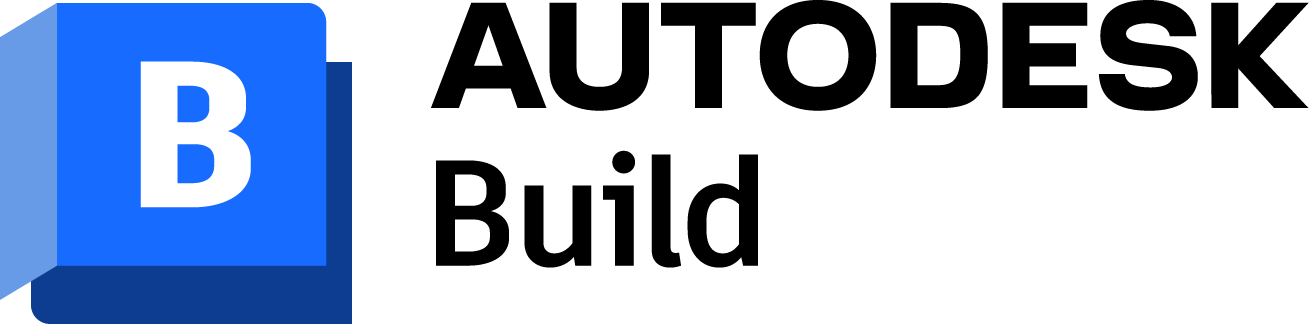
Project Management Software for Construction
Connect field and project management workflows
Seamlessly collaborate and deliver projects on time, and on budget with the construction project and field management software.
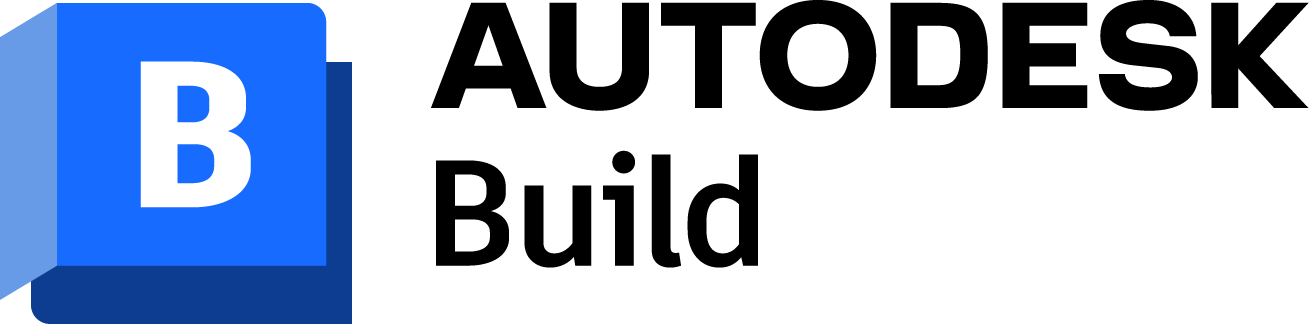
Project Management Software for Construction

Connect field and project management workflows
Seamlessly collaborate and deliver projects on time, and on budget with the construction project and field management software.
Project Management
Ensure projects stay on track; improve collaboration and reduce miscommunication, error, and rework.
Safety Management
Develop easy-to-adopt, repeatable safety programs and get all team members to take ownership of site safety.
Quality Management
Track all issues in one place and resolve them earlier. Reduce costly rework and keep projects on schedule.
Cost Control
Connect project management and field execution data to cost activities to understand root causes and scope cost impacts.
Improve construction management and empower all builders with connected teams, workflows, and data
Project Management
Ensure projects stay on track; improve collaboration and reduce miscommunication, error, and rework.
Safety Management
Develop easy-to-adopt, repeatable safety programs and get all team members to take ownership of site safety.
Quality Management
Track all issues in one place and resolve them earlier. Reduce costly rework and keep projects on schedule.
Cost Control
Connect project management and field execution data to cost activities to understand root causes and scope cost impacts.
Improve construction management and empower all builders with connected teams, workflows, and data
Project Management
Ensure projects stay on track; improve collaboration and reduce miscommunication, error, and rework.
Safety Management
Develop easy-to-adopt, repeatable safety programs and get all team members to take ownership of site safety.
Quality Management
Track all issues in one place and resolve them earlier. Reduce costly rework and keep projects on schedule.
Cost Control
Connect project management and field execution data to cost activities to understand root causes and scope cost impacts.
Improve construction management and empower all builders with connected teams, workflows, and data
Deliver projects on time and on budget with the help of our easy-to-use and highly configurable tools
Effectively find and schedule the best project team, resolve staffing conflicts in real time, and forecast hiring needs.
Learn more ›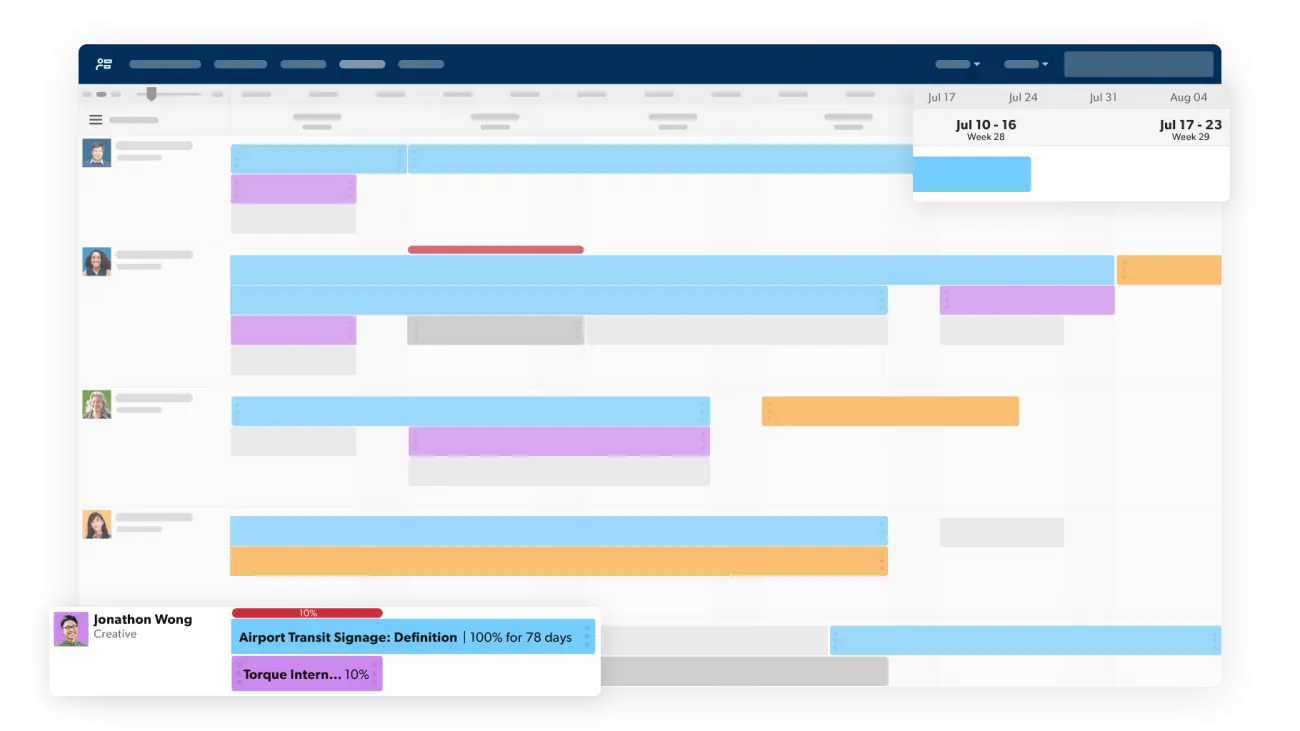
Simple resource allocation
Effectively find and schedule the best project team, resolve staffing conflicts in real time, and forecast hiring needs.
Learn more ›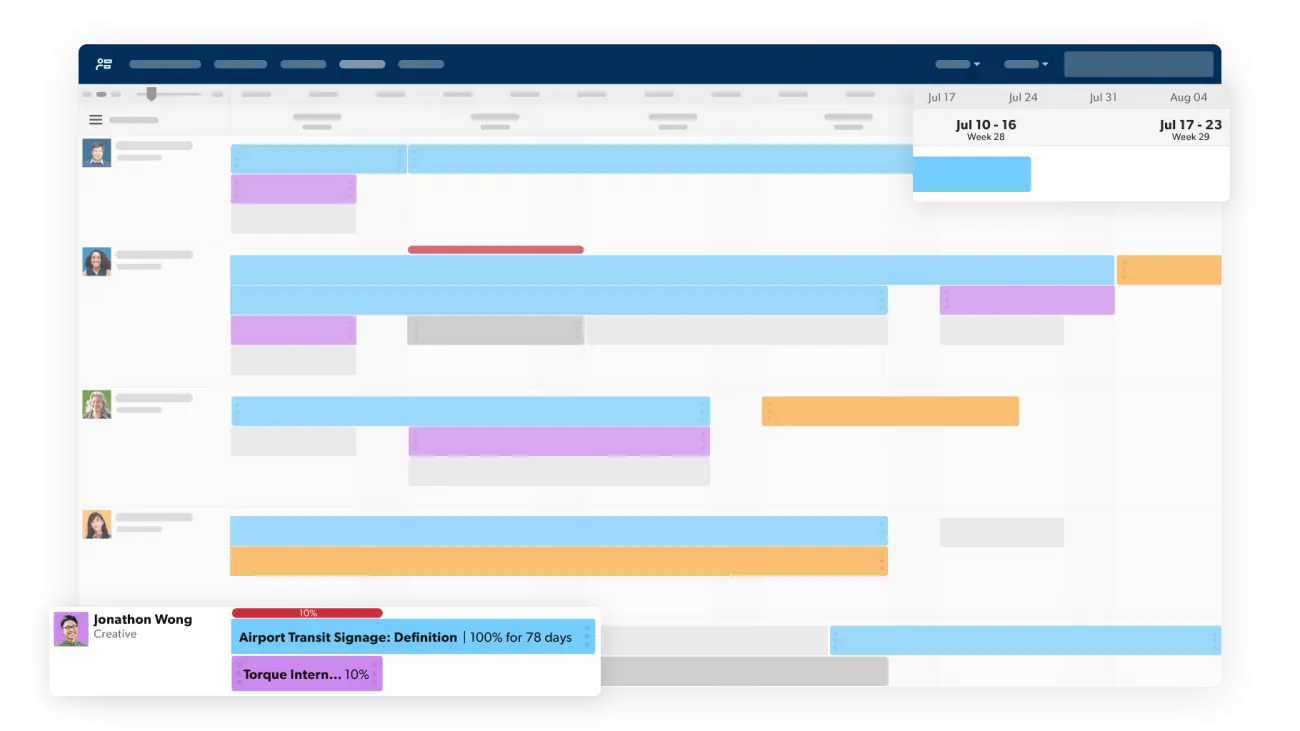
Revit Cloud Worksharing
Co-design in Revit with extended teams from anywhere, staying focused on the design at hand and meeting project deadlines
Collaboration for Civil 3D
Collaborate on Civil 3D files, data shortcuts, and xrefs from any location with extended teams to move civil infrastructure projects across the finish line.
Collaboration for Plant 3D
Securely share Plant 3D files across teams. Manage permissions, visualize changes, and keep teams on the same page.
Make it easy for your team to submit hours and keep them focused on what matters with pre-filled timesheets.
Effortless time tracking
Make it easy for your team to submit hours and keep them focused on what matters with pre-filled timesheets.
Visualize complex data to spot project trends, understand performance across the business, and plan for growth.
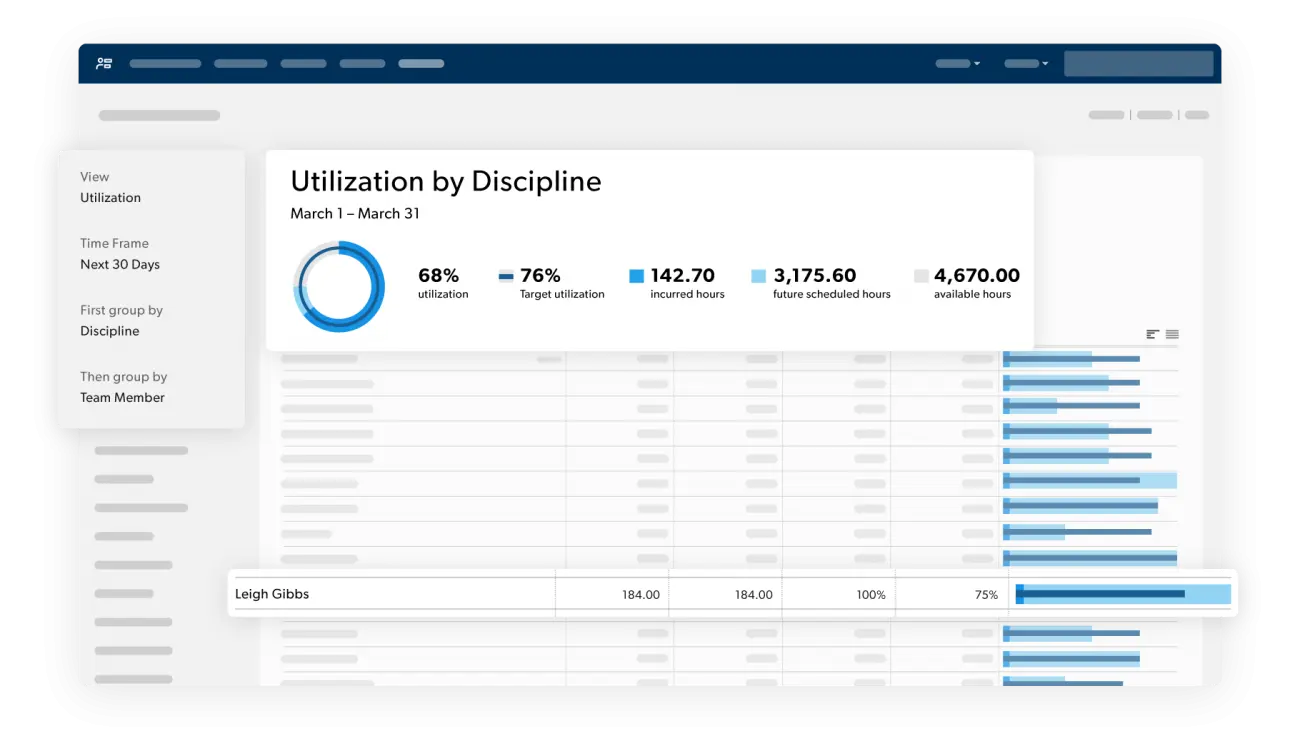
Dynamic reporting
Visualize complex data to spot project trends, understand performance across the business, and plan for growth.
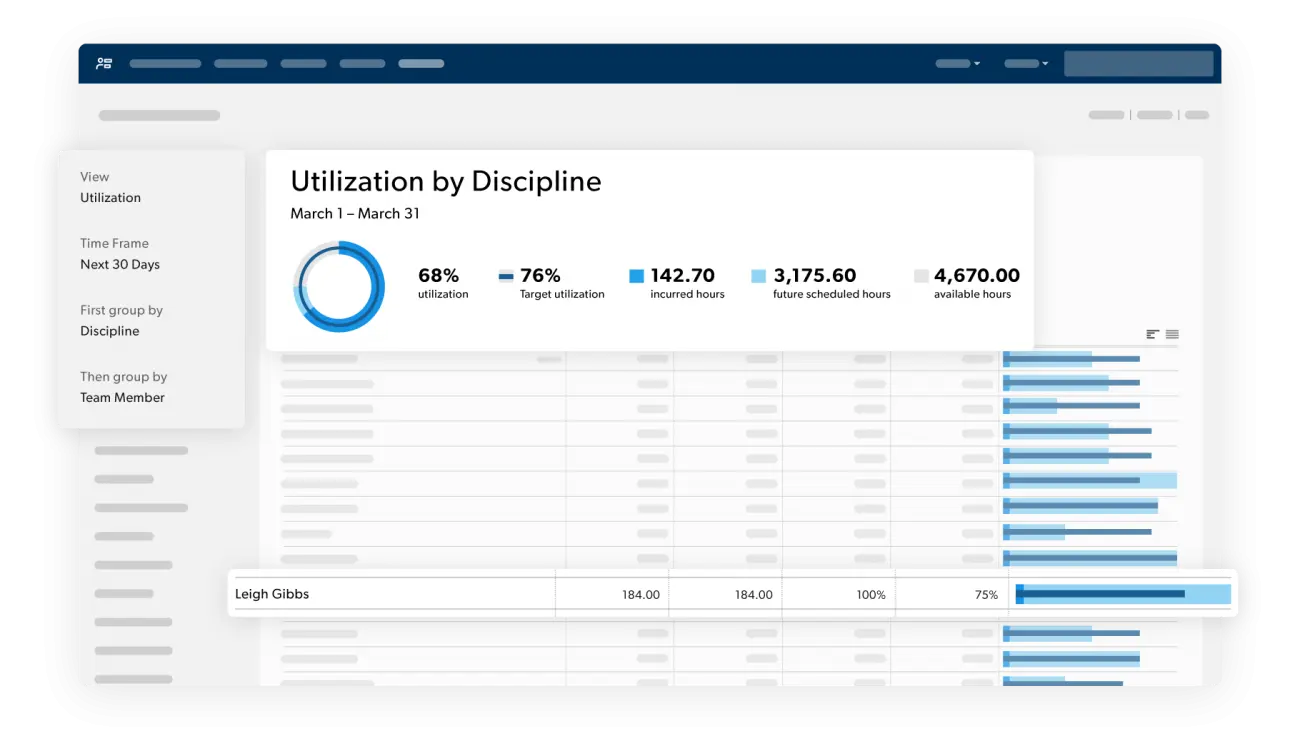
Deliver projects on time and on budget with the help of our easy-to-use and highly configurable tools
Effectively find and schedule the best project team, resolve staffing conflicts in real time, and forecast hiring needs.
Learn more ›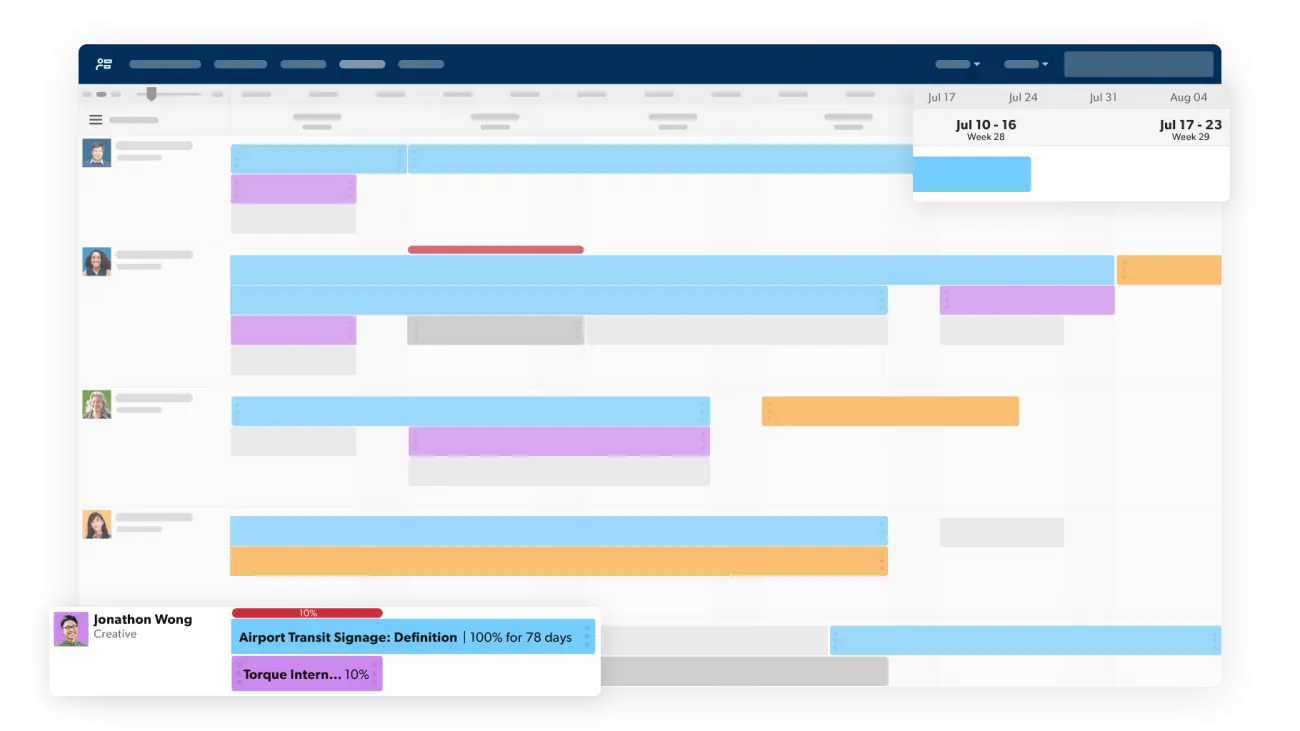
Simple resource allocation
Effectively find and schedule the best project team, resolve staffing conflicts in real time, and forecast hiring needs.
Learn more ›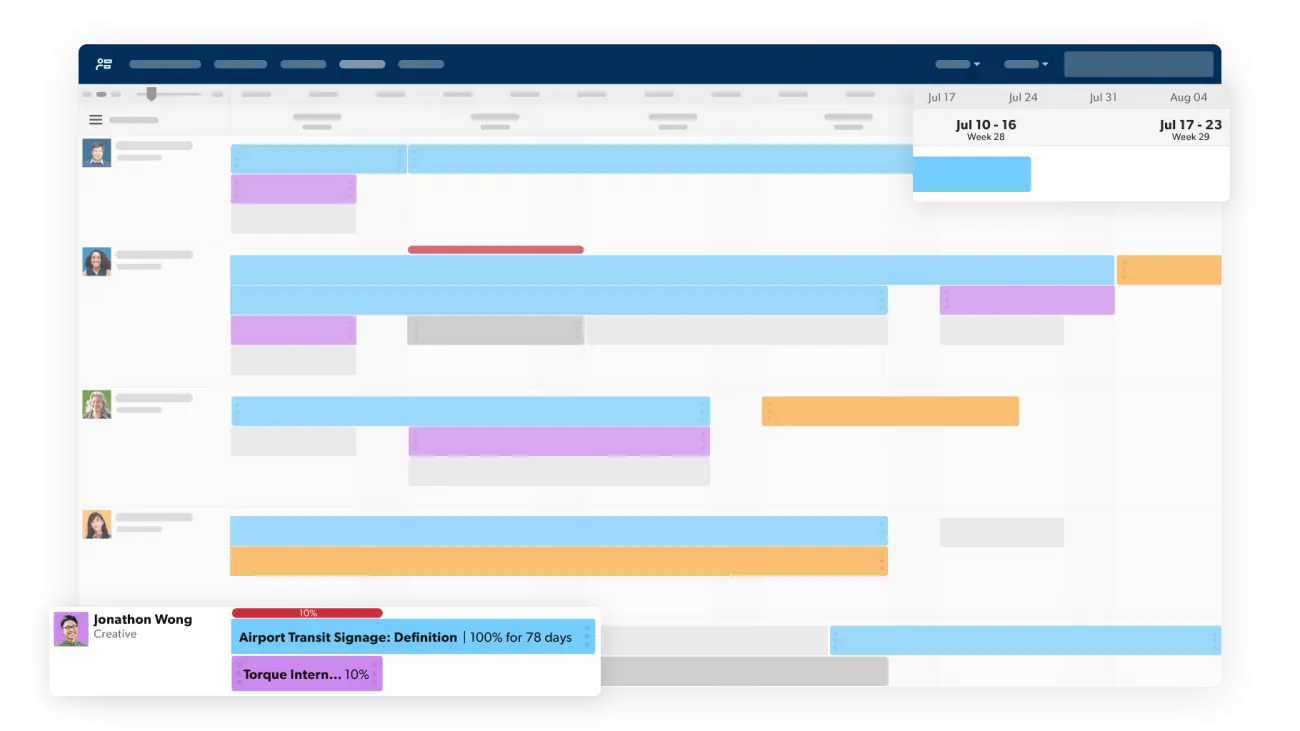
Make it easy for your team to submit hours and keep them focused on what matters with pre-filled timesheets.
Effortless time tracking
Make it easy for your team to submit hours and keep them focused on what matters with pre-filled timesheets.
Visualize complex data to spot project trends, understand performance across the business, and plan for growth.
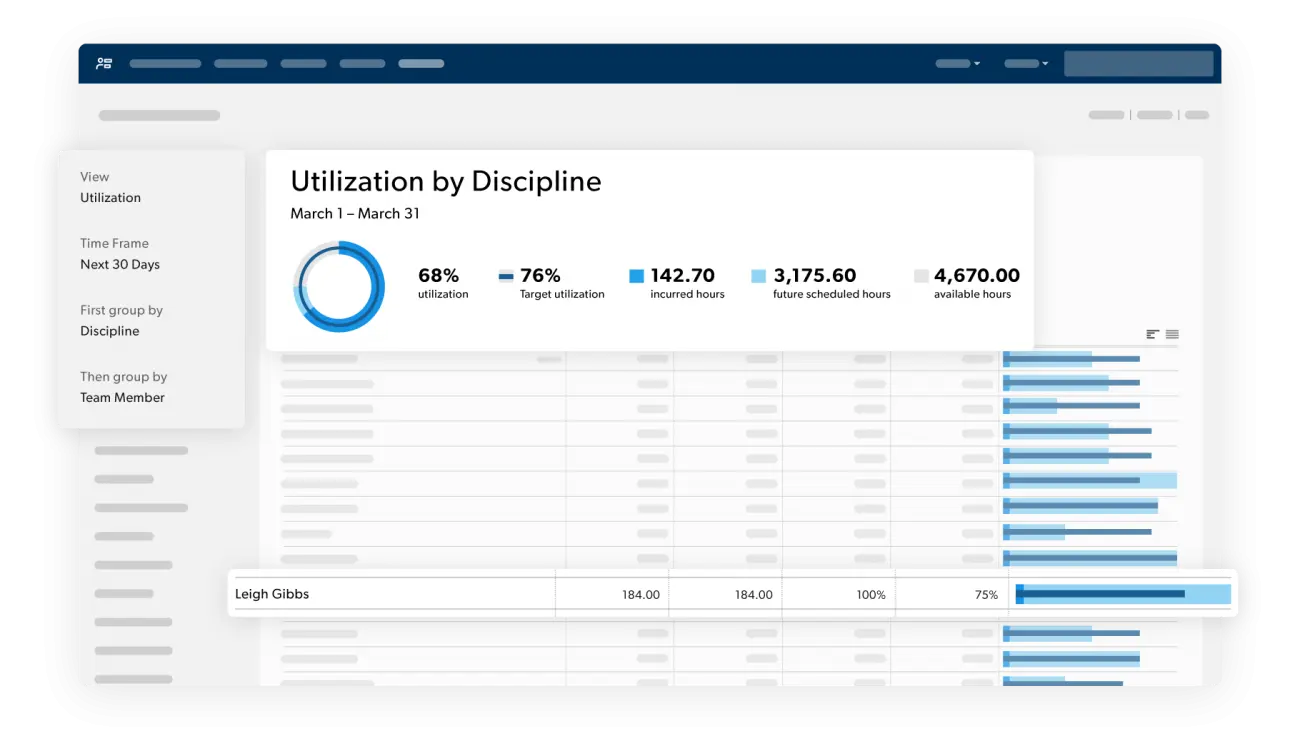
Dynamic reporting
Visualize complex data to spot project trends, understand performance across the business, and plan for growth.
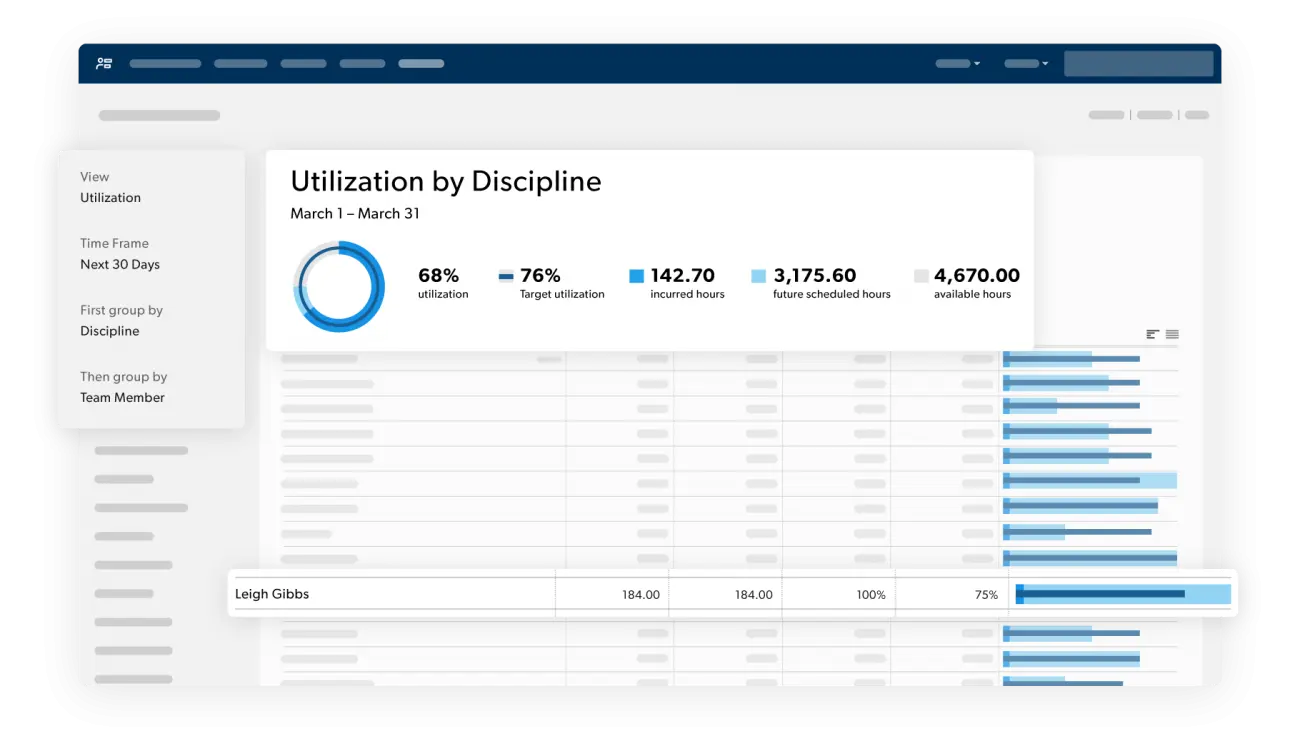
Deliver projects on time and on budget with the help of our easy-to-use and highly configurable tools
Effectively find and schedule the best project team, resolve staffing conflicts in real time, and forecast hiring needs.
Learn more ›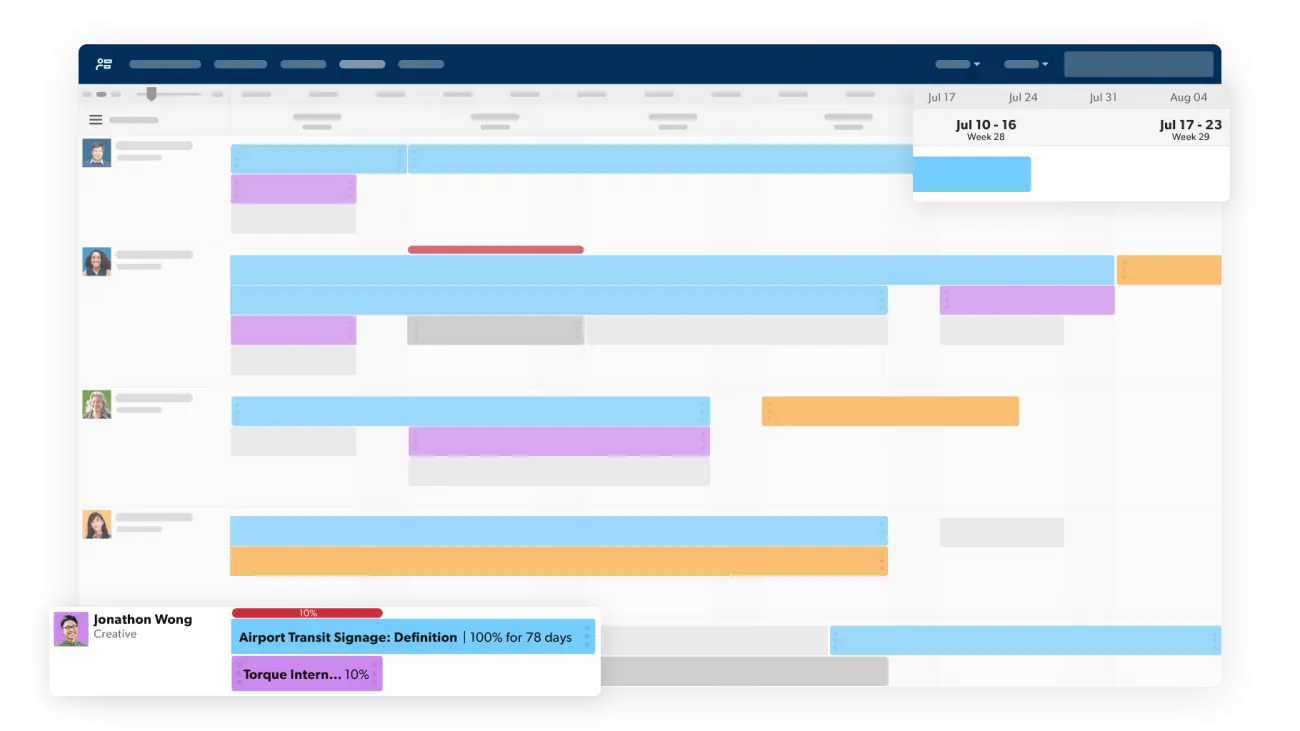
Simple resource allocation
Effectively find and schedule the best project team, resolve staffing conflicts in real time, and forecast hiring needs.
Learn more ›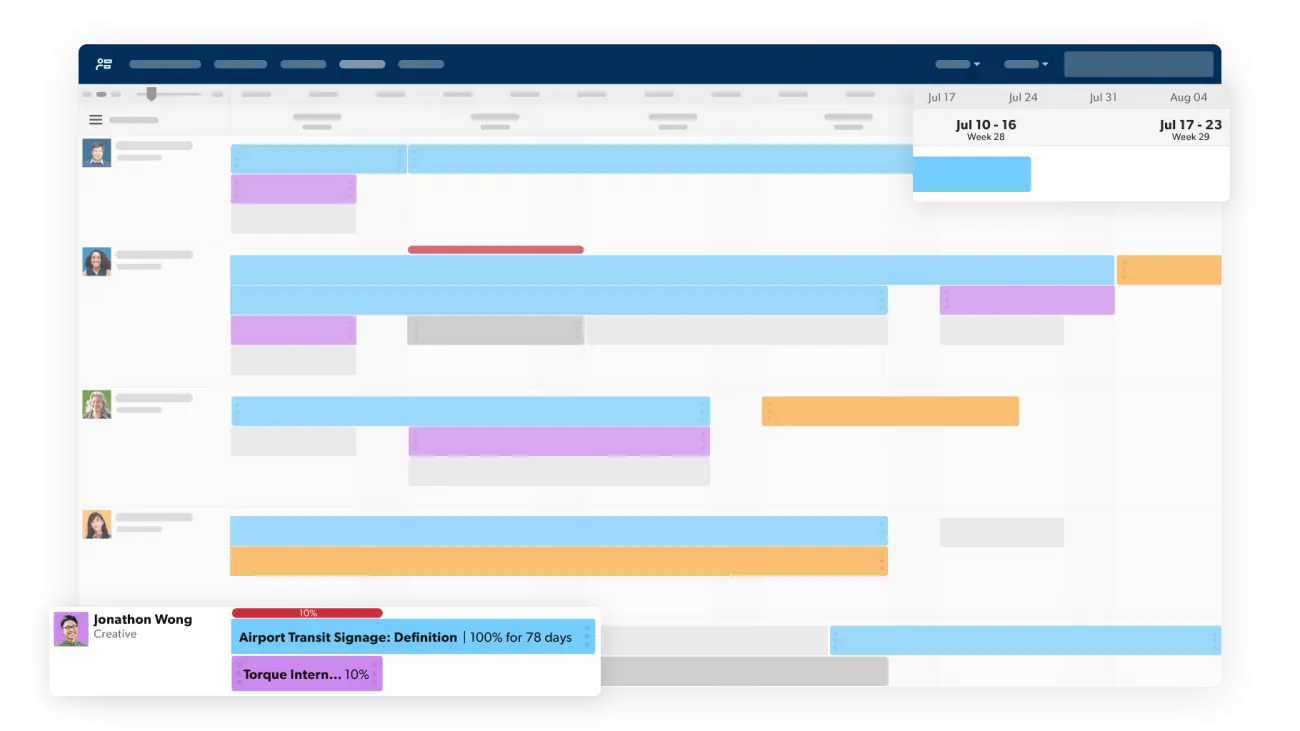
Make it easy for your team to submit hours and keep them focused on what matters with pre-filled timesheets.
Effortless time tracking
Make it easy for your team to submit hours and keep them focused on what matters with pre-filled timesheets.
Visualize complex data to spot project trends, understand performance across the business, and plan for growth.
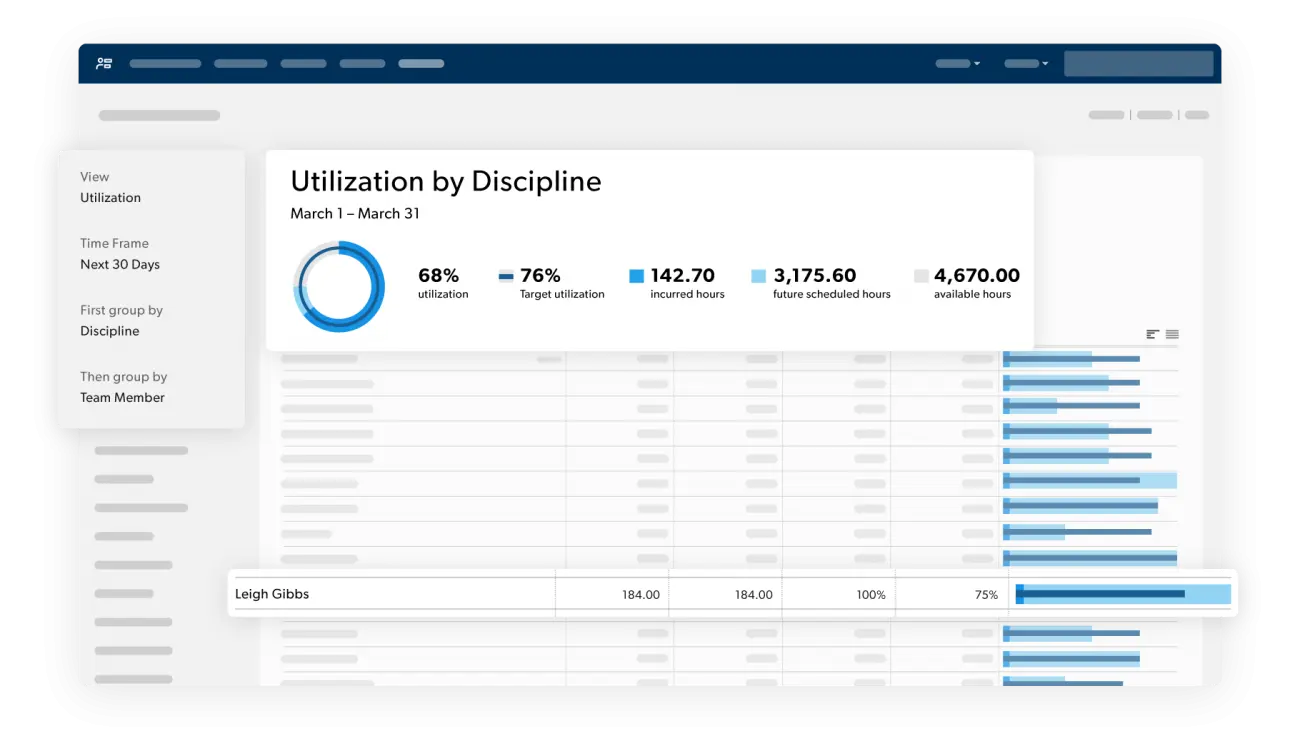
Dynamic reporting
Visualize complex data to spot project trends, understand performance across the business, and plan for growth.
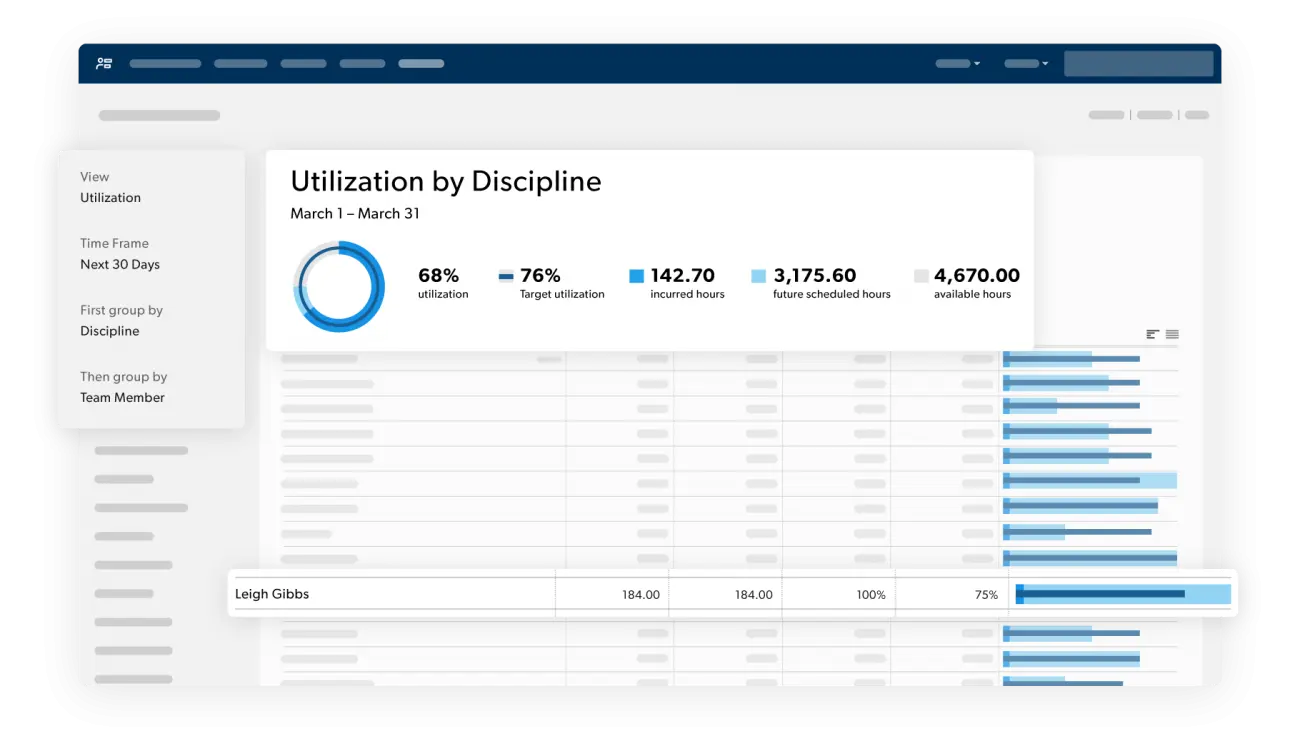
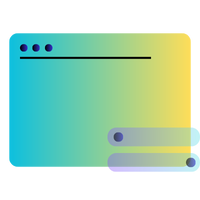
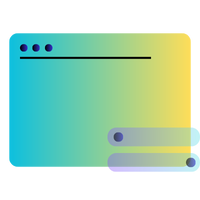
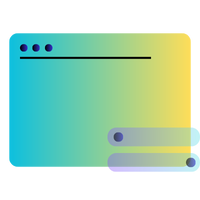
Explore the advantages teams receive by implementing cloud-based construction project management software.
Explore the advantages teams receive by implementing cloud-based construction project management software.
Explore the advantages teams receive by implementing cloud-based construction project management software.
Increase efficiency
Learn how Autodesk Build increases efficiency and collaboration for the BOLDT company. With all project information in one place, Autodesk Build provides greater transparency and visibility for project teams.
Saves time
Learn how Oahu Metal & Glazing experiences 75% time-savings in project kickoff with Autodesk Build. Autodesk Build helps streamline operations, standardize processes and saves time.
Connects workflows
Learn how S. M. Wilson & Co. drives workflow efficiency by standardizing Autodesk Build. Autodesk Build enables teams to efficiently link project information like RFIs, Issues, Sheets and Photos to other tools and streamlines workflows.
Improves progress tracking
Learn how Modular Power Solutions standardizes its manufacturing process with Autodesk Build. Autodesk Build helps project teams stay on top of progress, with clear visualizations that make it easy to understand where a project stands.
Increase efficiency
Learn how Autodesk Build increases efficiency and collaboration for the BOLDT company. With all project information in one place, Autodesk Build provides greater transparency and visibility for project teams.
Saves time
Learn how Oahu Metal & Glazing experiences 75% time-savings in project kickoff with Autodesk Build. Autodesk Build helps streamline operations, standardize processes and saves time.
Connects workflows
Learn how S. M. Wilson & Co. drives workflow efficiency by standardizing Autodesk Build. Autodesk Build enables teams to efficiently link project information like RFIs, Issues, Sheets and Photos to other tools and streamlines workflows.
Improves progress tracking
Learn how Modular Power Solutions standardizes its manufacturing process with Autodesk Build. Autodesk Build helps project teams stay on top of progress, with clear visualizations that make it easy to understand where a project stands.
Increase efficiency
Learn how Autodesk Build increases efficiency and collaboration for the BOLDT company. With all project information in one place, Autodesk Build provides greater transparency and visibility for project teams.
Saves time
Learn how Oahu Metal & Glazing experiences 75% time-savings in project kickoff with Autodesk Build. Autodesk Build helps streamline operations, standardize processes and saves time.
Connects workflows
Learn how S. M. Wilson & Co. drives workflow efficiency by standardizing Autodesk Build. Autodesk Build enables teams to efficiently link project information like RFIs, Issues, Sheets and Photos to other tools and streamlines workflows.
Improves progress tracking
Learn how Modular Power Solutions standardizes its manufacturing process with Autodesk Build. Autodesk Build helps project teams stay on top of progress, with clear visualizations that make it easy to understand where a project stands.
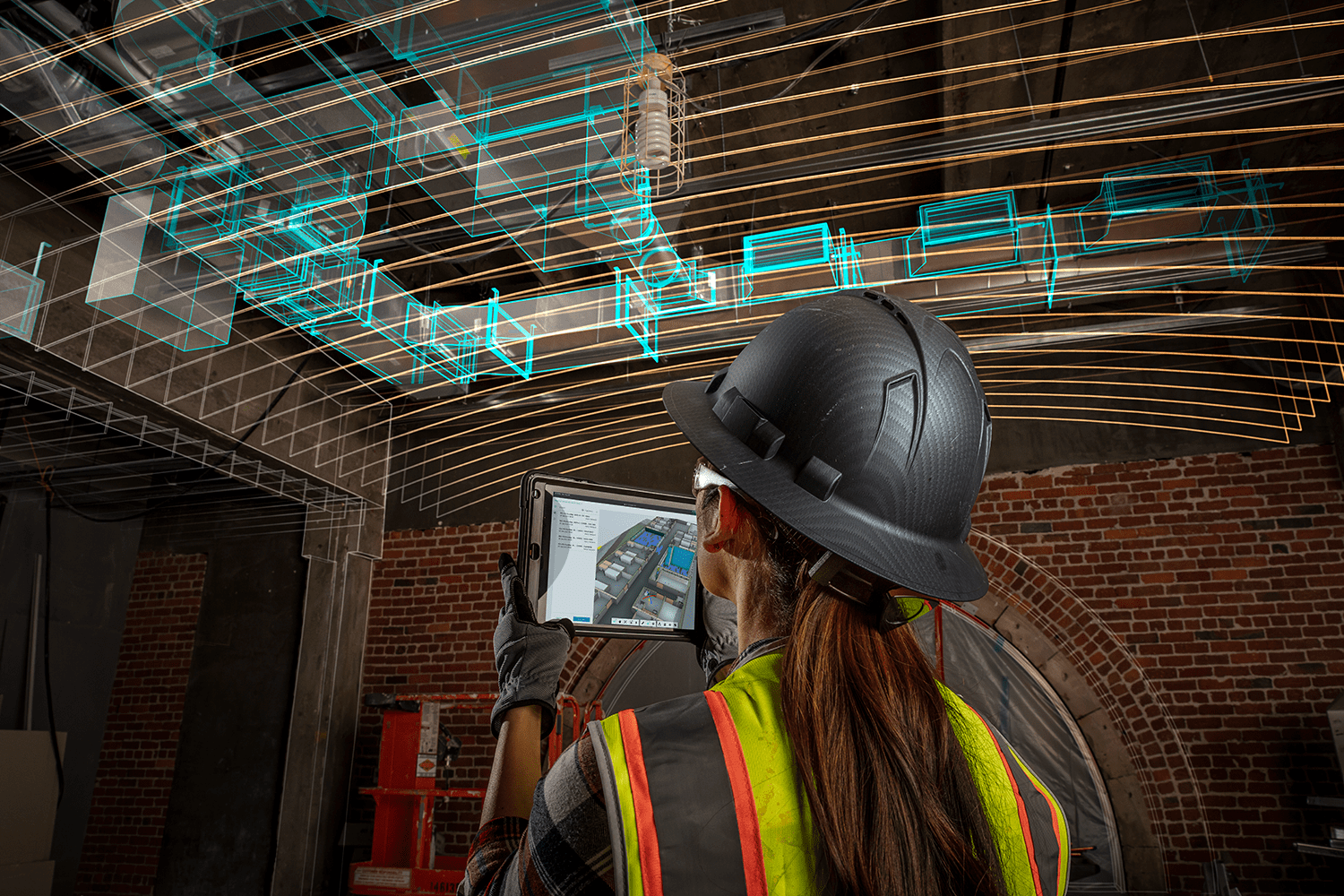
Optimize Project Management

The Ultimate Guide to Submittals
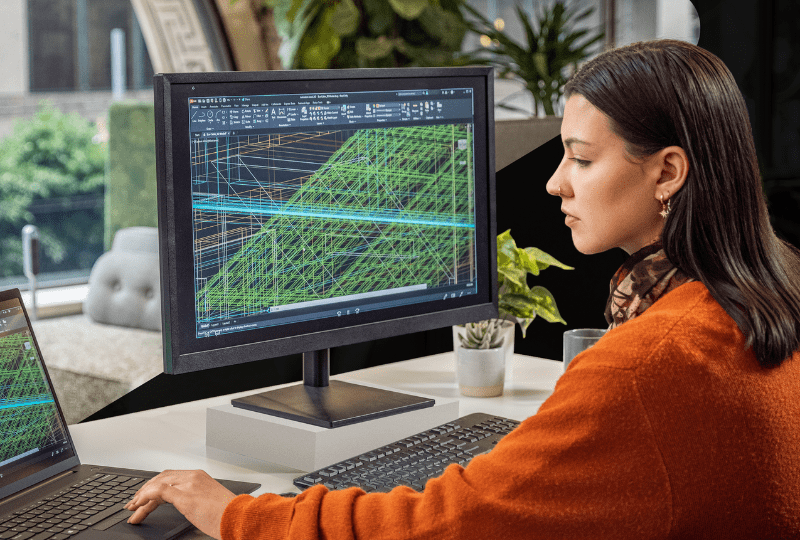
Create a Digital Strategy for RFIs
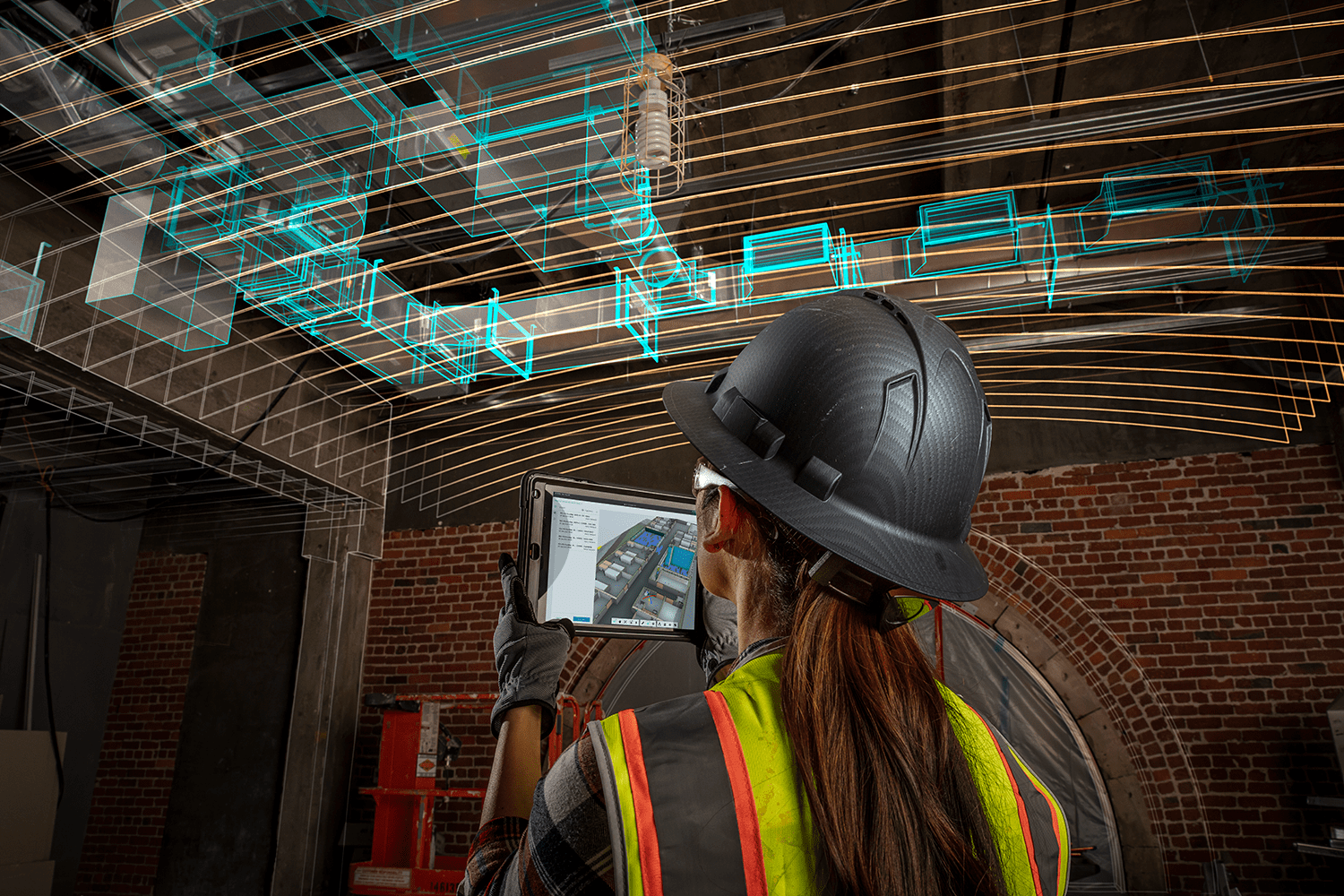
Optimize Project Management

The Ultimate Guide to Submittals
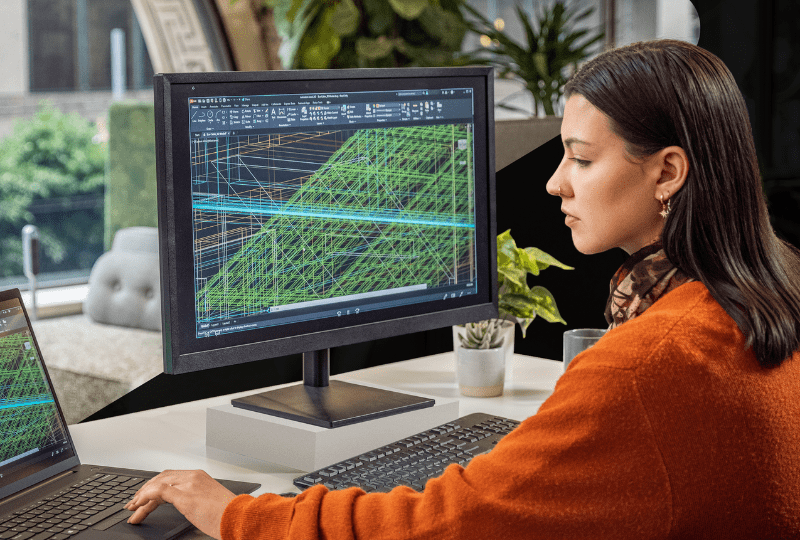
Create a Digital Strategy for RFIs
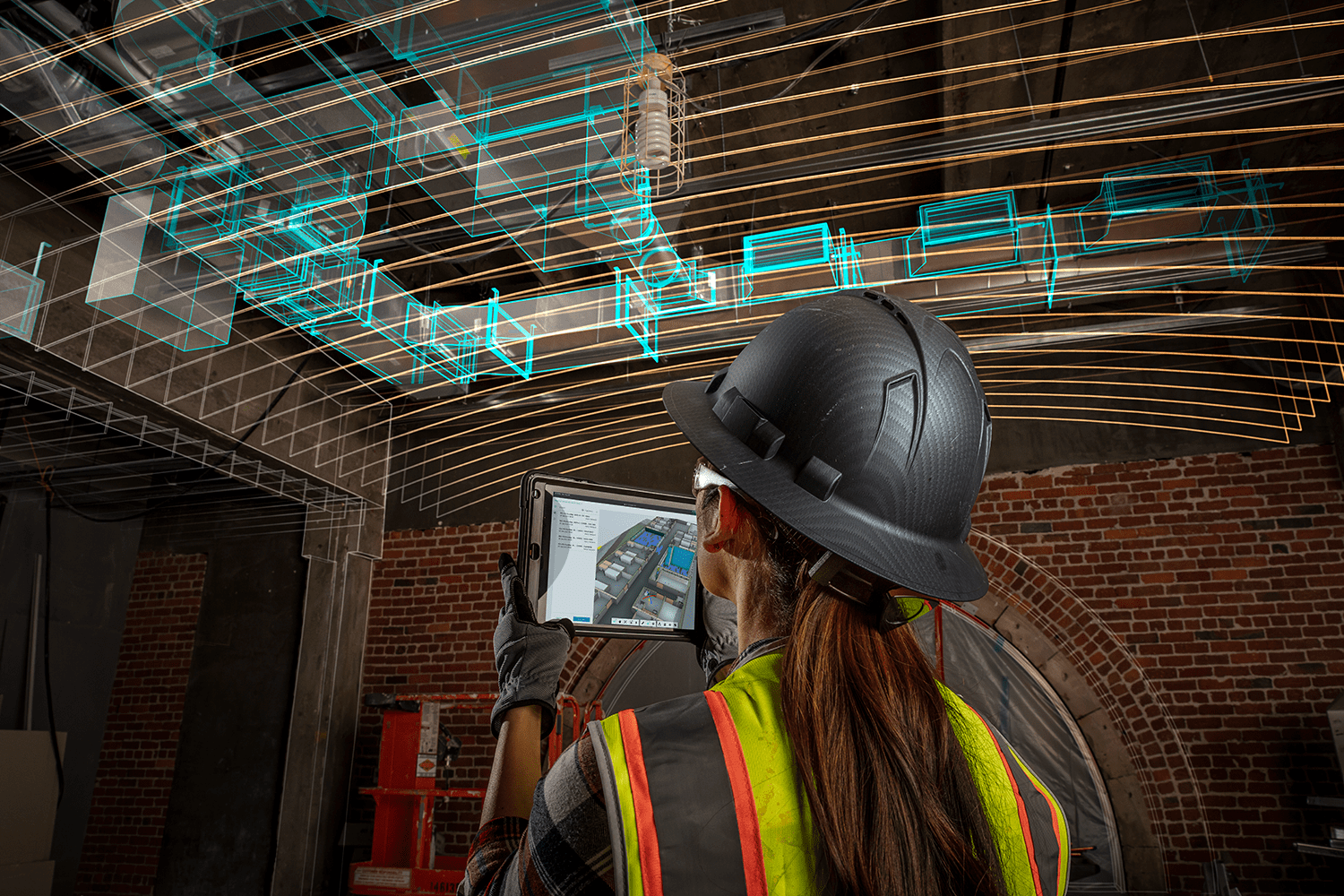
Optimize Project Management

The Ultimate Guide to Submittals
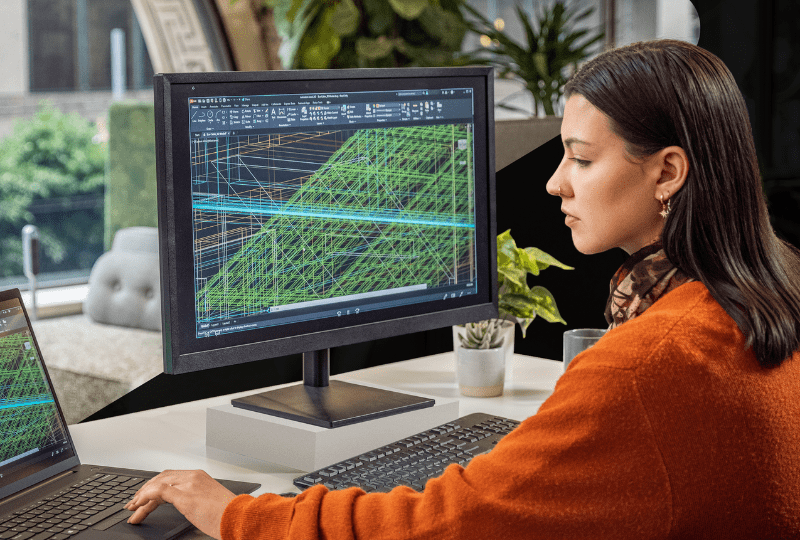
Create a Digital Strategy for RFIs
Frequently asked questions (FAQs)
Autodesk Build provides the tools needed to streamline workflows between the office, trailer, and jobsite. Managing, sharing, and accessing project documents has never been easier. Autodesk Build helps you manage costs more effectively. Streamline your process and make cost management easier than ever before with Autodesk Build. With Autodesk Build, you can monitor quality and safety by using issues and forms. Organize the flow of information with RFIs, submittals and meetings. Track progress as the project evolves to ensure a successful outcome. Autodesk Build makes it easier than ever to take control of your projects and achieve success.
Autodesk Build enables construction teams to track project performance in real-time, ensuring that projects are delivered on time and on budget. It also helps to improve collaboration and productivity by providing a single source of truth for all project information. It provides powerful project creation, schedule management and tracking capabilities so that construction teams can effectively monitor progress, collaborate, and make decisions quickly.
Autodesk Build is a cloud-based platform accessible from any device, allowing teams to collaborate and stay connected no matter where they are. Autodesk Build is the perfect solution for teams looking to increase collaboration, improve project performance and reduce operational costs.
Autodesk Build helps to bring design data into construction with its connection to Autodesk Docs, BIM Collaborate and BIM Collaborate Pro. With its connection to Autodesk Docs, BIM Collaborate, BIM Collaborate Pro. With these services, teams can collaborate on designs, coordinate models, and manage costs so that projects are completed in a more efficient and timely manner.
Autodesk Build is the ultimate construction management solution for businesses of all sizes. Our platform helps you stay on budget and on schedule, promote collaboration, and get the most out of your projects.
Yes, the Autodesk Build is available on mobile app. The Autodesk Construction Cloud mobile app is available for members who subscribe to any of the following Autodesk Construction Cloud offerings:
Autodesk Build, BIM Collaborate, BIM Collaborate Pro, Autodesk Docs.
Autodesk provides download and install instructions for individuals and administrators. Your available downloads appear in Autodesk Account. Find your product, select a version, platform, language, and download method. For more information, visit Autodesk Knowledge Network.
Launch your trial software and click Subscribe Now on the trial screen or buy Civil 3D here. When buying your subscription, enter the same email address and password combination you used to sign in to your trial. Learn more about converting a trial to a paid subscription.
Frequently asked questions (FAQs)
Autodesk Build provides the tools needed to streamline workflows between the office, trailer, and jobsite. Managing, sharing, and accessing project documents has never been easier. Autodesk Build helps you manage costs more effectively. Streamline your process and make cost management easier than ever before with Autodesk Build. With Autodesk Build, you can monitor quality and safety by using issues and forms. Organize the flow of information with RFIs, submittals and meetings. Track progress as the project evolves to ensure a successful outcome. Autodesk Build makes it easier than ever to take control of your projects and achieve success.
Autodesk Build enables construction teams to track project performance in real-time, ensuring that projects are delivered on time and on budget. It also helps to improve collaboration and productivity by providing a single source of truth for all project information. It provides powerful project creation, schedule management and tracking capabilities so that construction teams can effectively monitor progress, collaborate, and make decisions quickly.
Autodesk Build is a cloud-based platform accessible from any device, allowing teams to collaborate and stay connected no matter where they are. Autodesk Build is the perfect solution for teams looking to increase collaboration, improve project performance and reduce operational costs.
Autodesk Build helps to bring design data into construction with its connection to Autodesk Docs, BIM Collaborate and BIM Collaborate Pro. With its connection to Autodesk Docs, BIM Collaborate, BIM Collaborate Pro. With these services, teams can collaborate on designs, coordinate models, and manage costs so that projects are completed in a more efficient and timely manner.
Autodesk Build is the ultimate construction management solution for businesses of all sizes. Our platform helps you stay on budget and on schedule, promote collaboration, and get the most out of your projects.
Yes, the Autodesk Build is available on mobile app. The Autodesk Construction Cloud mobile app is available for members who subscribe to any of the following Autodesk Construction Cloud offerings:
Autodesk Build, BIM Collaborate, BIM Collaborate Pro, Autodesk Docs.
Autodesk provides download and install instructions for individuals and administrators. Your available downloads appear in Autodesk Account. Find your product, select a version, platform, language, and download method. For more information, visit Autodesk Knowledge Network.
Launch your trial software and click Subscribe Now on the trial screen or buy Civil 3D here. When buying your subscription, enter the same email address and password combination you used to sign in to your trial. Learn more about converting a trial to a paid subscription.
Frequently asked questions (FAQs)
Subscribe to Accienta to learn more
We provide one free consultation to guide you and your team in digitizing everything in the cloud.
Autodesk Build provides the tools needed to streamline workflows between the office, trailer, and jobsite. Managing, sharing, and accessing project documents has never been easier. Autodesk Build helps you manage costs more effectively. Streamline your process and make cost management easier than ever before with Autodesk Build. With Autodesk Build, you can monitor quality and safety by using issues and forms. Organize the flow of information with RFIs, submittals and meetings. Track progress as the project evolves to ensure a successful outcome. Autodesk Build makes it easier than ever to take control of your projects and achieve success.
Autodesk Build enables construction teams to track project performance in real-time, ensuring that projects are delivered on time and on budget. It also helps to improve collaboration and productivity by providing a single source of truth for all project information. It provides powerful project creation, schedule management and tracking capabilities so that construction teams can effectively monitor progress, collaborate, and make decisions quickly.
Autodesk Build is a cloud-based platform accessible from any device, allowing teams to collaborate and stay connected no matter where they are. Autodesk Build is the perfect solution for teams looking to increase collaboration, improve project performance and reduce operational costs.
Autodesk Build helps to bring design data into construction with its connection to Autodesk Docs, BIM Collaborate and BIM Collaborate Pro. With its connection to Autodesk Docs, BIM Collaborate, BIM Collaborate Pro. With these services, teams can collaborate on designs, coordinate models, and manage costs so that projects are completed in a more efficient and timely manner.
Autodesk Build is the ultimate construction management solution for businesses of all sizes. Our platform helps you stay on budget and on schedule, promote collaboration, and get the most out of your projects.
Yes, the Autodesk Build is available on mobile app. The Autodesk Construction Cloud mobile app is available for members who subscribe to any of the following Autodesk Construction Cloud offerings:
Autodesk Build, BIM Collaborate, BIM Collaborate Pro, Autodesk Docs.
Autodesk provides download and install instructions for individuals and administrators. Your available downloads appear in Autodesk Account. Find your product, select a version, platform, language, and download method. For more information, visit Autodesk Knowledge Network.
Launch your trial software and click Subscribe Now on the trial screen or buy Civil 3D here. When buying your subscription, enter the same email address and password combination you used to sign in to your trial. Learn more about converting a trial to a paid subscription.
Subscribe to Accienta to learn more
We provide one free consultation to guide you and your team in digitizing everything in the cloud.
Subscribe to Accienta to learn more
We provide one free consultation to guide you and your team in digitizing everything in the cloud.