Autodesk Construction Cloud mobile
The construction app built for the field
Make critical decisions faster with one mobile app for Autodesk Build, Autodesk BIM Collaborate, and Autodesk Docs.
Autodesk Construction Cloud mobile
The construction app built for the field
Make critical decisions faster with one mobile app for Autodesk Build, Autodesk BIM Collaborate, and Autodesk Docs.
Autodesk Construction Cloud mobile
The construction app built for the field

Make critical decisions faster with one mobile app for Autodesk Build, Autodesk BIM Collaborate, and Autodesk Docs.
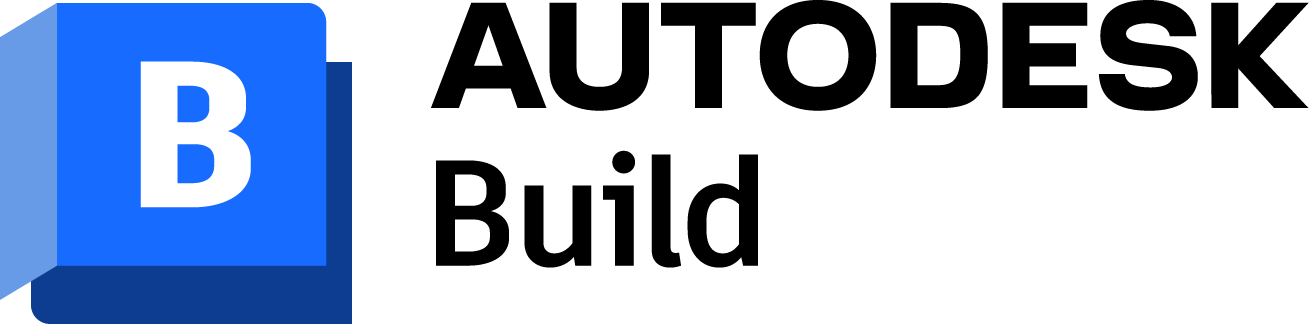
Improve construction management and empower all builders with connected teams, workflows, and data
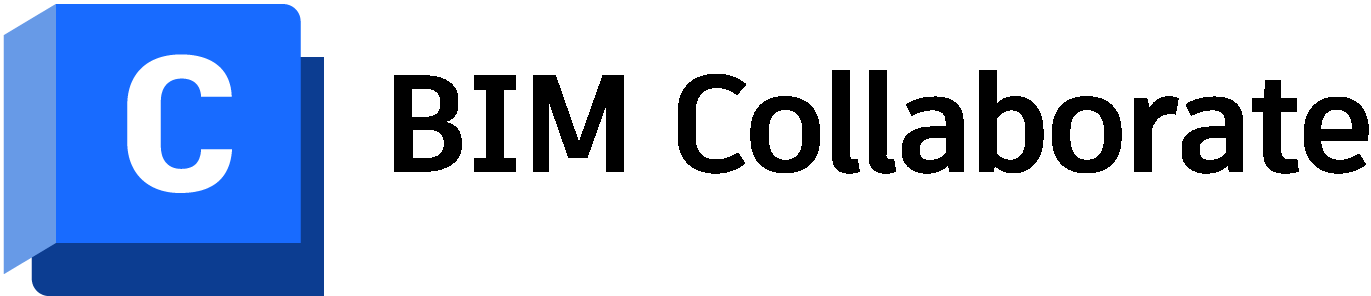
Connect decision-makers and construction teams to manage design reviews and automate model coordination with trades.
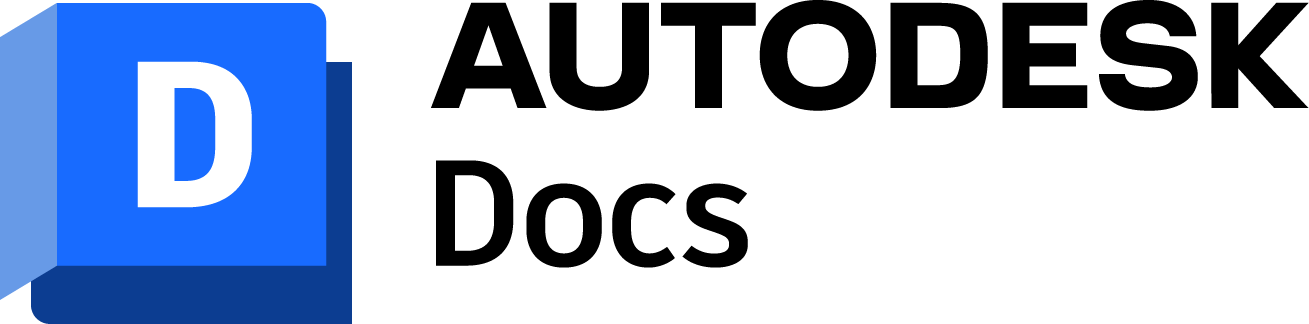
Centralize document management for a single source of truth across the project lifecycle for all project teams.
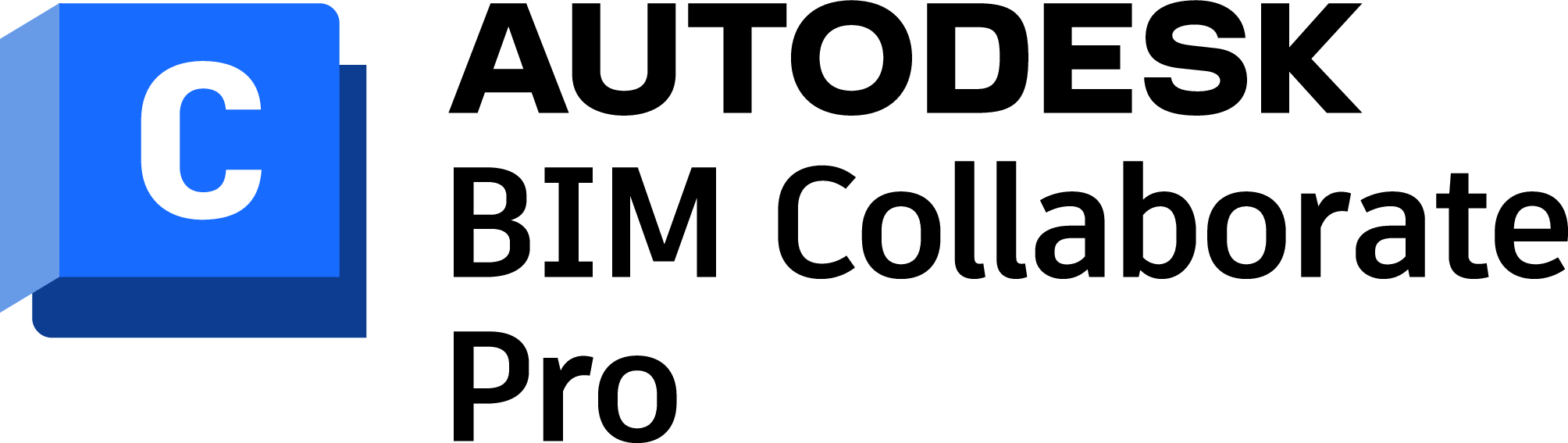
Co-author designs, perform design reviews, and automate model coordination with trades in the office and the field.
Manage the jobsite and the office with one construction management app.
Access the following products with the Autodesk Construction Cloud mobile app.
Work with project data easily on site
Effectively find and schedule the best project team, resolve staffing conflicts in real time, and forecast hiring needs.
Learn more ›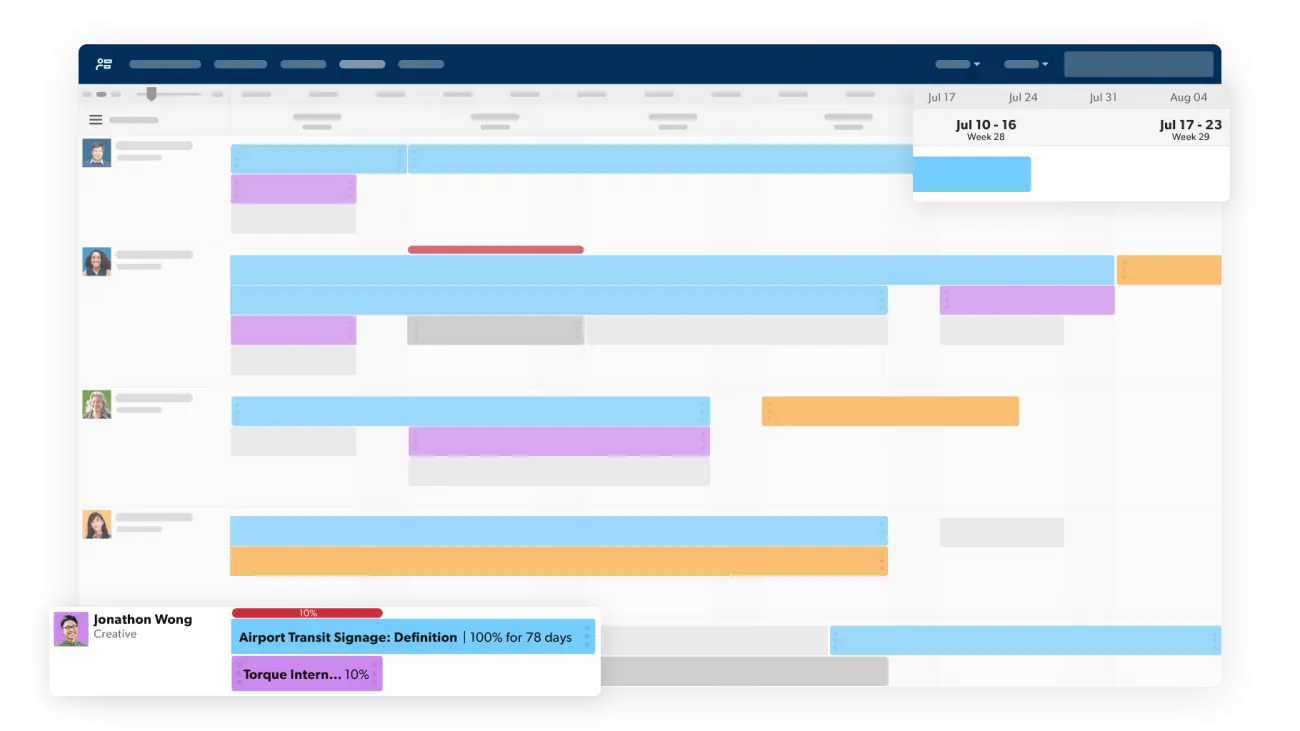
Simple resource allocation
Effectively find and schedule the best project team, resolve staffing conflicts in real time, and forecast hiring needs.
Learn more ›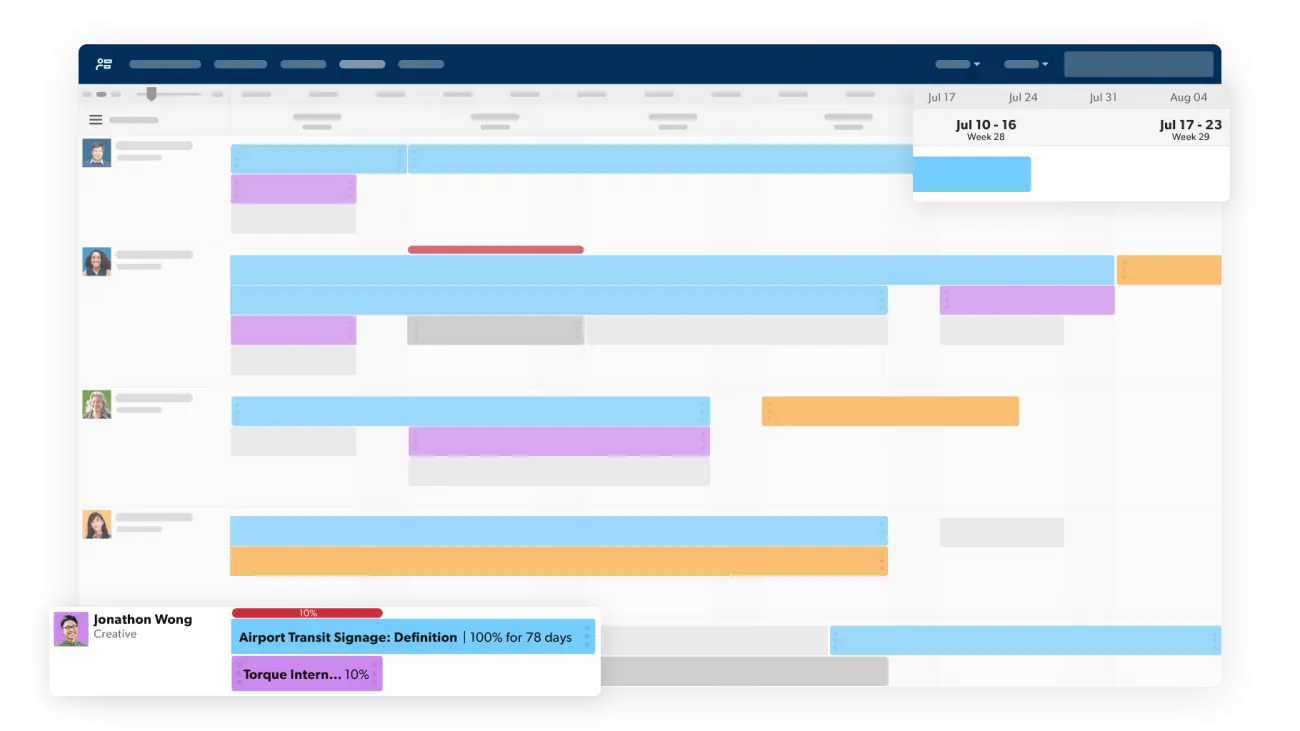
Work with project data easily on site
Effectively find and schedule the best project team, resolve staffing conflicts in real time, and forecast hiring needs.
Learn more ›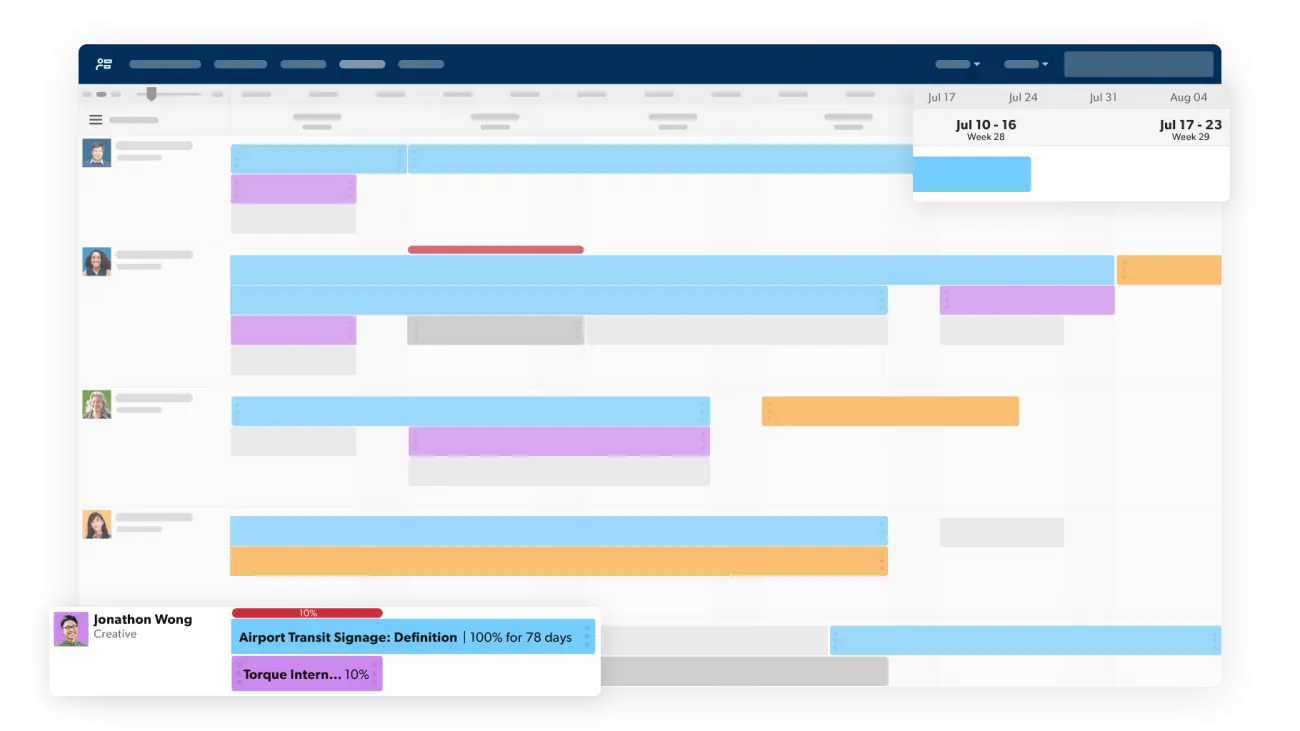
Simple resource allocation
Effectively find and schedule the best project team, resolve staffing conflicts in real time, and forecast hiring needs.
Learn more ›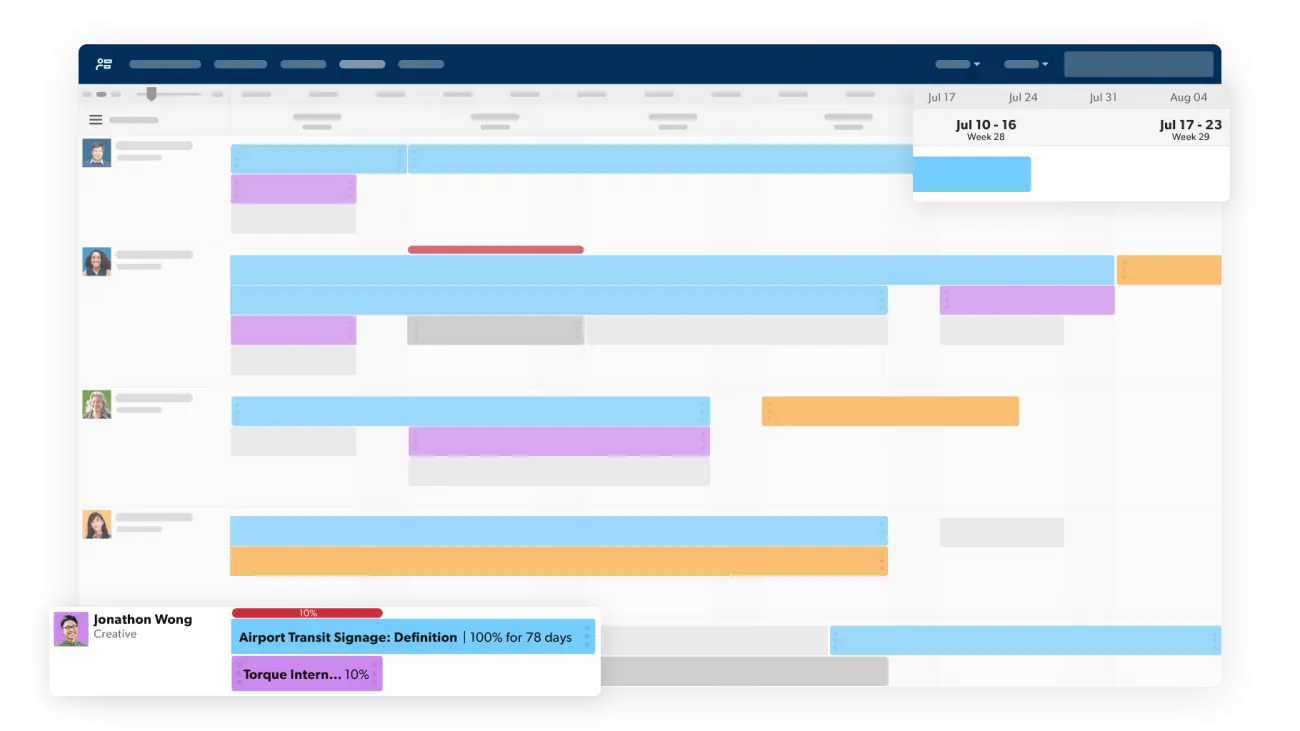
Work with project data easily on site
Effectively find and schedule the best project team, resolve staffing conflicts in real time, and forecast hiring needs.
Learn more ›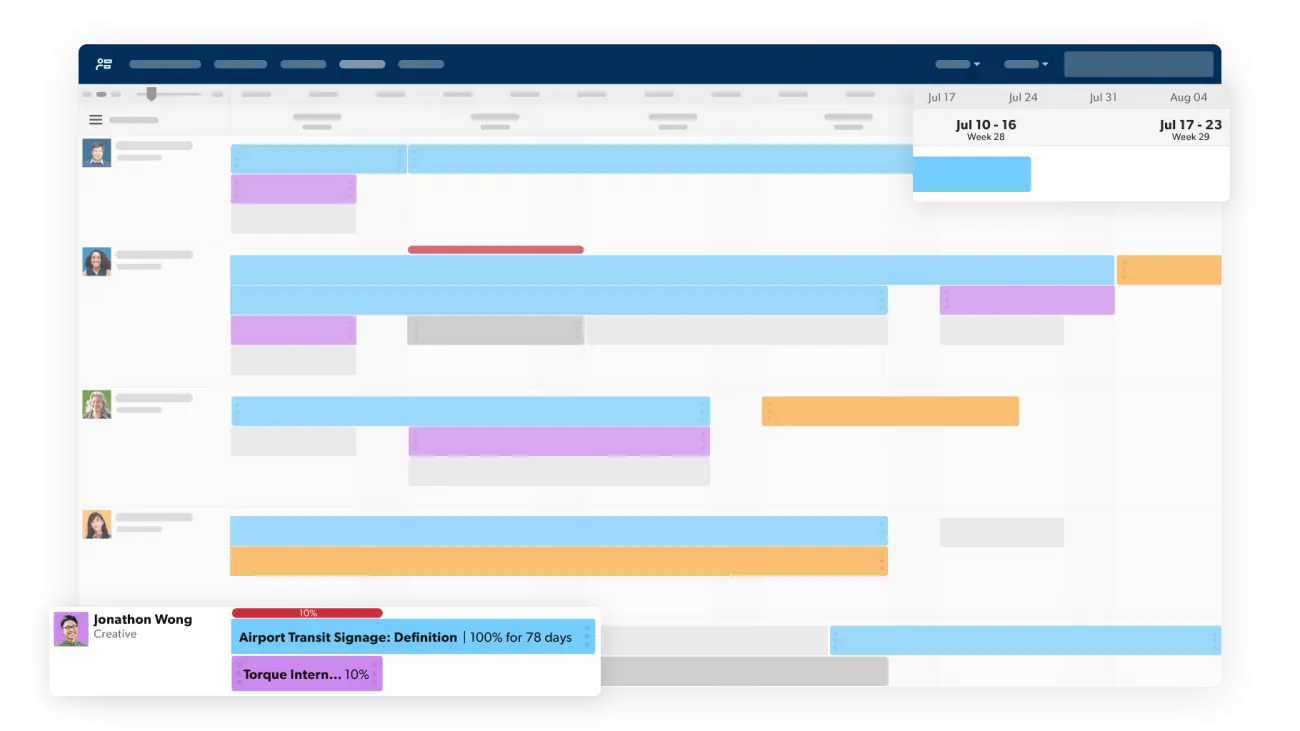
Simple resource allocation
Effectively find and schedule the best project team, resolve staffing conflicts in real time, and forecast hiring needs.
Learn more ›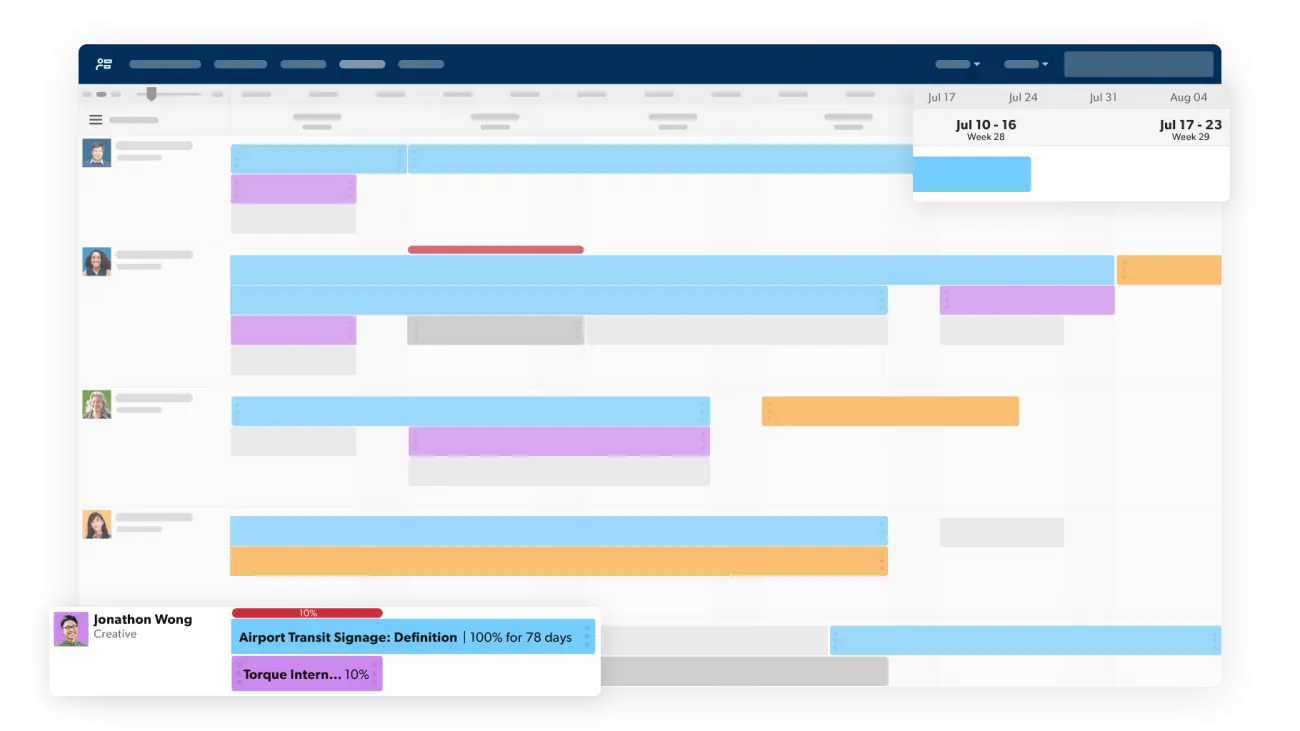
Frequently asked questions (FAQs)
Yes, the Autodesk Construction Cloud mobile app is available on the iOS App Store and Google Play.
Autodesk Build, Autodesk Docs, Autodesk BIM Collaborate, Autodesk BIM Collaborate Pro, and PlanGrid are available via the mobile application.
The Autodesk Construction Cloud mobile app is available on the iOS App Store and Google Play.
Yes, the Autodesk Construction Cloud mobile app can view 2D drawings and 3D models from the field.
Yes, the Autodesk Construction Cloud mobile app can create markups in the field.
The Autodesk Construction Cloud mobile app can create or log issues on site for design collaboration, quality, or safety workflows.
The Autodesk Construction Cloud mobile app can create or log issues on site for design collaboration, quality, or safety workflows.
Launch your trial software and click Subscribe Now on the trial screen or buy Civil 3D here. When buying your subscription, enter the same email address and password combination you used to sign in to your trial. Learn more about converting a trial to a paid subscription.
Frequently asked questions (FAQs)
Yes, the Autodesk Construction Cloud mobile app is available on the iOS App Store and Google Play.
Autodesk Build, Autodesk Docs, Autodesk BIM Collaborate, Autodesk BIM Collaborate Pro, and PlanGrid are available via the mobile application.
The Autodesk Construction Cloud mobile app is available on the iOS App Store and Google Play.
Yes, the Autodesk Construction Cloud mobile app can view 2D drawings and 3D models from the field.
Yes, the Autodesk Construction Cloud mobile app can create markups in the field.
The Autodesk Construction Cloud mobile app can create or log issues on site for design collaboration, quality, or safety workflows.
The Autodesk Construction Cloud mobile app can create or log issues on site for design collaboration, quality, or safety workflows.
Launch your trial software and click Subscribe Now on the trial screen or buy Civil 3D here. When buying your subscription, enter the same email address and password combination you used to sign in to your trial. Learn more about converting a trial to a paid subscription.
Frequently asked questions (FAQs)
Yes, the Autodesk Construction Cloud mobile app is available on the iOS App Store and Google Play.
Autodesk Build, Autodesk Docs, Autodesk BIM Collaborate, Autodesk BIM Collaborate Pro, and PlanGrid are available via the mobile application.
The Autodesk Construction Cloud mobile app is available on the iOS App Store and Google Play.
Yes, the Autodesk Construction Cloud mobile app can view 2D drawings and 3D models from the field.
Yes, the Autodesk Construction Cloud mobile app can create markups in the field.
The Autodesk Construction Cloud mobile app can create or log issues on site for design collaboration, quality, or safety workflows.
The Autodesk Construction Cloud mobile app can create or log issues on site for design collaboration, quality, or safety workflows.
Launch your trial software and click Subscribe Now on the trial screen or buy Civil 3D here. When buying your subscription, enter the same email address and password combination you used to sign in to your trial. Learn more about converting a trial to a paid subscription.
Subscribe to Accienta to learn more
We provide one free consultation to guide you and your team in digitizing everything in the cloud.
Subscribe to Accienta to learn more
We provide one free consultation to guide you and your team in digitizing everything in the cloud.
Subscribe to Accienta to learn more
We provide one free consultation to guide you and your team in digitizing everything in the cloud.