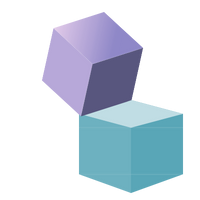
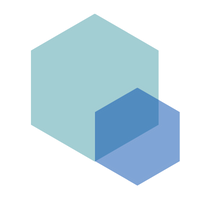
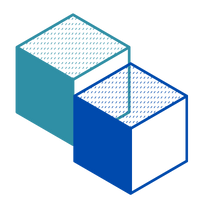
Smart CDN
Embed high-quality assets across the web, email, CMS, e-comm, and more directly from where they’re managed within Brandfolder so they’re always up-to-date and easy to change, without additional development time.
Smart CDN
Embed high-quality assets across the web, email, CMS, e-comm, and more directly from where they’re managed within Brandfolder so they’re always up-to-date and easy to change, without additional development time.
Smart CDN
Embed high-quality assets across the web, email, CMS, e-comm, and more directly from where they’re managed within Brandfolder so they’re always up-to-date and easy to change, without additional development time.
Link assets across your marketing channels via Brandfolder’s Smart CDN ensuring they’re always on-brand and high-quality taking the headaches out of manually keeping assets up to date.

Improve engagement across channels with higher quality creative and without sacrificing load times. Brandfolder’s patented Smart CDN infrastructure accelerates transfer speeds with fewer failures and extremely low latency worldwide.

Brandfolder enables teams to design the creative and develop the code for campaigns in tandem. Agree on layout and create placeholders, copy and paste Smart CDN links directly into your code, CMS, E-comm or other systems which automatically update as creative is approved.

Across Channels right from Brandfolder
Improve engagement across channels with higher quality creative and without sacrificing load times. Brandfolder’s patented Smart CDN infrastructure accelerates transfer speeds with fewer failures and extremely low latency worldwide.

Improve engagement across channels with higher quality creative and without sacrificing load times. Brandfolder’s patented Smart CDN infrastructure accelerates transfer speeds with fewer failures and extremely low latency worldwide.

Brandfolder enables teams to design the creative and develop the code for campaigns in tandem. Agree on layout and create placeholders, copy and paste Smart CDN links directly into your code, CMS, E-comm or other systems which automatically update as creative is approved.

Change assets across channels right from Brandfolder

Link assets across your marketing channels via Brandfolder’s Smart CDN ensuring they’re always on-brand and high-quality taking the headaches out of manually keeping assets up to date.
Quality at speed

Improve engagement across channels with higher quality creative and without sacrificing load times. Brandfolder’s patented Smart CDN infrastructure accelerates transfer speeds with fewer failures and extremely low latency worldwide.
Develop with ease

Brandfolder enables teams to design the creative and develop the code for campaigns in tandem. Agree on layout and create placeholders, copy and paste Smart CDN links directly into your code, CMS, E-comm or other systems which automatically update as creative is approved.
Features
Embed images
Copy and paste CDN links directly into your code, CMS, E-comm or other systems. Point to an asset container to pull the top attachment or point directly to specified attachments.
Embed video
Embed an iframe with the Brandfolder video player with options to loop, mute, and autoplay by default.
Optimize and compress
Automatically serve the best file format for the browser that is loading the image, adjust quality and compression settings to optimize for size and speed, without losing quality.
Optimize and compress
Automatically serve the best file format for the browser that is loading the image, adjust quality and compression settings to optimize for size and speed, without losing quality.
Live updates and automatic expiration
Update (or expire) an asset in Brandfolder and wherever associated Smart CDN links are embedded in the wild will reflect those changes in real time.
Insights
See where assets are linked via Smart CDN and easily track how they’re performing.
Features
Embed images
Copy and paste CDN links directly into your code, CMS, E-comm or other systems. Point to an asset container to pull the top attachment or point directly to specified attachments.
Embed video
Embed an iframe with the Brandfolder video player with options to loop, mute, and autoplay by default.
Optimize and compress
Automatically serve the best file format for the browser that is loading the image, adjust quality and compression settings to optimize for size and speed, without losing quality.
Optimize and compress
Automatically serve the best file format for the browser that is loading the image, adjust quality and compression settings to optimize for size and speed, without losing quality.
Live updates and automatic expiration
Update (or expire) an asset in Brandfolder and wherever associated Smart CDN links are embedded in the wild will reflect those changes in real time.
Insights
See where assets are linked via Smart CDN and easily track how they’re performing.
Features
Embed images
Copy and paste CDN links directly into your code, CMS, E-comm or other systems. Point to an asset container to pull the top attachment or point directly to specified attachments.
Embed video
Embed an iframe with the Brandfolder video player with options to loop, mute, and autoplay by default.
Optimize and compress
Automatically serve the best file format for the browser that is loading the image, adjust quality and compression settings to optimize for size and speed, without losing quality.
Optimize and compress
Automatically serve the best file format for the browser that is loading the image, adjust quality and compression settings to optimize for size and speed, without losing quality.
Live updates and automatic expiration
Update (or expire) an asset in Brandfolder and wherever associated Smart CDN links are embedded in the wild will reflect those changes in real time.
Insights
See where assets are linked via Smart CDN and easily track how they’re performing.
Stage
Create a new asset in Brandfolder as a placeholder for the final asset. Permission settings mean you can be sure only the development and creative team have access.

Stage
Create a new asset in Brandfolder as a placeholder for the final asset. Permission settings mean you can be sure only the development and creative team have access.

Stage

Create a new asset in Brandfolder as a placeholder for the final asset. Permission settings mean you can be sure only the development and creative team have access.

Develop
Code your email or web page using links tied directly to the asset or its attachments. Previews will render with proper image and video sizing so you can get the layout just right.

Develop
Code your email or web page using links tied directly to the asset or its attachments. Previews will render with proper image and video sizing so you can get the layout just right.
Develop

Code your email or web page using links tied directly to the asset or its attachments. Previews will render with proper image and video sizing so you can get the layout just right.
Update
Once ready, images, documents, and videos breathe life into your project without any additional coding effort. Need to make a change later on? It’s as easy as uploading the new creative to replace the existing asset in Brandfolder.

Update
Once ready, images, documents, and videos breathe life into your project without any additional coding effort. Need to make a change later on? It’s as easy as uploading the new creative to replace the existing asset in Brandfolder.

Update

Once ready, images, documents, and videos breathe life into your project without any additional coding effort. Need to make a change later on? It’s as easy as uploading the new creative to replace the existing asset in Brandfolder.


